Canon PIXMA iP4000R Support Question
Find answers below for this question about Canon PIXMA iP4000R.Need a Canon PIXMA iP4000R manual? We have 3 online manuals for this item!
Question posted by msaea on April 17th, 2014
How To Reset A Wireless Canon Pixma Mg5220 Printer Ink Counter
The person who posted this question about this Canon product did not include a detailed explanation. Please use the "Request More Information" button to the right if more details would help you to answer this question.
Current Answers
There are currently no answers that have been posted for this question.
Be the first to post an answer! Remember that you can earn up to 1,100 points for every answer you submit. The better the quality of your answer, the better chance it has to be accepted.
Be the first to post an answer! Remember that you can earn up to 1,100 points for every answer you submit. The better the quality of your answer, the better chance it has to be accepted.
Related Canon PIXMA iP4000R Manual Pages
iP4000R Quick Start Guide - Page 4


...notice.
No representation is a certification mark of Canon Information System Research Australia.
Canon PIXMA iP4000R Photo Printer Quick Start Guide. Copyright
This manual is a registered trademark of their respective owners. z PIXMA is a registered trademark of Canon Inc. and other countries.
Canon U.S.A., Inc. Trademarks z Canon is a trademark of Canon Inc. z Wi-Fi® is...
iP4000R Quick Start Guide - Page 21


... selecting the paper source with the Paper Feed Switch on page 21.
BJ Status Monitor opens automatically when a printer error occurs.
17 See "Canceling Printing" on the printer.
To show BJ Status Monitor, click Canon PIXMA iP4000R on BJ Status Monitor to stop printing. Basic Printing
z From the Page Setup tab, select the correct document...
iP4000R Quick Start Guide - Page 33
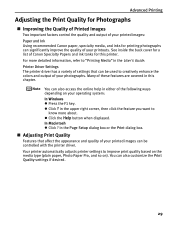
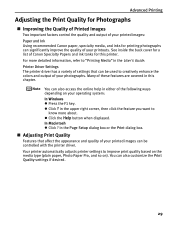
For more about.
See inside the back cover for a list of Canon Specialty Papers and ink tanks for printing photographs can significantly improve the quality of your printouts. In Macintosh z Click ? You can be controlled with the printer driver. Printer Driver Settings The printer driver has a variety of settings that affect the appearance and quality of...
iP4000R Quick Start Guide - Page 81


... source with the Paper Feed Switch on . Paper is not loaded Remove the paper, fan the paper to the printer
Check the printer port settings.
1. A USB port is selected if either USBnnn (Canon PIXMA iP4000R) or MPUSBPRNnn (Canon PIXMA iP4000R) (where n is a number) is initializing.
If the POWER lamp is not ready
Try This
Ensure that sheets are...
iP4000R Quick Start Guide - Page 89


... BASE-T) IEEE802.3u (100BASE-TX)/IEEE802.3 (10BASE-T) 10 Mbps/100 Mbps (auto switchable)
85 Printer
Ink Tanks:
Network
Protocol Operating Systems
Wireless LAN
Supported Networks Interface Transfer Standard Access Mode Transmission Method Frequency Bandwidth Wireless Channel Network Type Communication Distance
Security Certification
Wired LAN
Supported Networks Interface Compliant Standard Transfer...
iP4000R Setup Guide - Page 4


... injury caused by incorrect operation of the equipment. Trademark Notices • Canon is a registered trademark of Canon Inc. • BJ is a trademark of Canon Inc. • PIXMA is a certification mark of their respective owners. This Setup Guide uses the following symbols to the printer. No part of this Setup Guide. • Apple, Mac, and Macintosh...
iP4000R Setup Guide - Page 6


...
Check that all the following items are connecting multiple computers). If anything is missing or is damaged, contact your Canon Service Representative.
‰ Printer ‰ Setup Software & User's Guide CD-ROM ‰ Setup Guide ‰ Print Head ‰ 5 Ink Tanks ‰ USB cable To use the printer over wireless LAN, you are in the box.
iP4000R Setup Guide - Page 19


... In an office setup, consult your security software, refer to quit the screen, turn off the printer, remove the USB cable, then resume setup. Some programs, such as network configuration software, may prevent proper setup or wireless communication of your Windows XP, see "On Firewalls" on page 17.
If you are using...
iP4000R Setup Guide - Page 26


... with a USB cable is displayed during setup" in the Set Printer IP Address dialog box.
If you are
displayed, click OK.
For details, see "Changing the port name" in "Troubleshooting" on page 77. The iP4000R connected with a USB cable when changing the wireless LAN setting. To confirm the IP address, click Network Information...
iP4000R Setup Guide - Page 32


....
19 Click Add.
20 Select CANON BJ Network from the
pop-up menu, select iP4000R from the list of printers, and click Add.
The iP4000R connected with the
access point is its MAC address.
30 The Printer Setup Utility (Print Center on page 77. If the printer was not detected, the Printer IP Address Setup dialog box...
iP4000R Setup Guide - Page 36


..." on page 81. Click Connect to your
computer with a USB cable is detected automatically. For details, see "The Printer Network Setup dialog box is on page 79.
12 Setup automatically detects the printer.
The iP4000R connected with a USB cable, then click Connect. • Use manual searching.
To confirm the IP address,
click Network...
iP4000R Setup Guide - Page 40


... up.
18 Click Add.
19 Select CANON BJ Network from the
pop-up menu, select iP4000R from the list of printers, and click Add. The alphanumeric string after the printer name is displayed during setup" in the Set Printer IP Address dialog box.
16 Setup automatically detects the printer. The iP4000R connected with a USB cable, then click...
iP4000R Setup Guide - Page 59


...„ Basic Printing Settings
For the best print quality, specify the minimum requirement settings in the printer.
By clicking on the item's name with the Paper Feed Switch on paper other than plain ...color adjustment settings in the printer when printing on the printer. Select this happens, click Start then select All Programs (or Programs) Canon PIXMA iP4000R - Select Custom to check...
iP4000R Setup Guide - Page 70


... Turn on the desk top, or click Start and select All Programs (or Programs), Canon PIXMA iP4000R Manual and User's Guide or Network Guide.
For further information on network setup, refer to... Tool. On Macintosh, select Library - Utilities - Printers - For Further Details... For further information on printing operation or about the printer in general, refer to the Network Guide. Note ...
Service Manual - Page 4


... adjustment (3) Grease application (4) Waste ink counter setting (5) User mode (6) Service mode Service test print, EEPROM initialization, Waste ink counter reset Destination settings 3-4. FAQ (Problems Specific...test print (2) EEPROM information print
4. PRINTER TRANSPORTATION
Part 2: TECHNICAL REFERENCE
1. NEW TECHNOLOGIES 2. CLEANING MODE AND AMOUNT OF INK PURGED 3. Logic Board Ass'y 2-2. ...
Service Manual - Page 6


...None. (Correction performed through service test print)
1 min. 1 min.
2 min. Print head alignment
- Computer (settings via
the printer driver)
2 min. To protect the chassis' upper gear.
- Destination settings (EEPROM settings)
Waste ink counter resetting (EEPROM settings)
At logic board ass'y replacement
To set the destination.
-
At carriage unit replacement
Paper feed motor...
Service Manual - Page 10


...]
Continuous alternate ROM error blinking
- Logic board ass'y (QM2-1548)*1
- Carriage unit (QM2-1209) - Carriage motor (QK1-0545)
- Adjustment / Settings, (6) Service mode, for details.]
*2: Reset the waste ink counter when replacing the bottom case unit. [See Section 3-3. PAPER FEED MOTOR (QK1-0550)
4 times
5 times 6 times 7 times
8 times
9 times 11 times
Purge unit error...
Service Manual - Page 13


... feed motor unit QK1-0550
- After replacement: 1.
Adjustment / Settings, (6) Service mode, for details. Reset the waste ink counter.
[See 3.3. Set the destination in the EEPROM.
4. If the waste ink amount is 7% or more, also replace the bottom case unit or the ink absorbers when replacing the logic board ass'y. Apply grease to 4]
5. Notes on Service...
Service Manual - Page 19


...). Cleaning black or color separately, or both black and color: Perform from the printer driver's Maintenance tab. The operation starts. Adjustment / Settings, (6) Service mode, for waste ink absorber replacement is replaced, reset the waste ink counter. Also available from the printer driver's Maintenance tab. The print head is replaceable at the center, the print head can...
Service Manual - Page 20


... in green, and the selected function is performed. (When the operation completes, the printer returns to the menu selection
5) After the function (menu) is selected, press the...the home position.
USB serial number - CD-R correction value
Waste ink counter reset
See "Service mode operation procedures" below . Waste ink amount -
The following items are NOT initialized: - USB serial ...
Similar Questions
How Do I Find My Ip Address For My Wireless Canon Mg5220 Printer
(Posted by GUTSde 9 years ago)
Pixma Mg5220 Printer Windows 7 How Install Problem Detect Wireless
(Posted by shokotehri 9 years ago)
How Do I Reset Cannon Mx410 Printer Ink Counter After Refilling Cartridge
210?using
210?using
(Posted by KrHeat 10 years ago)
How Do I Reset Canon Mx410 Printer Ink Counter After Refilling Cartridge
210?using
210?using
(Posted by CHartofn 10 years ago)

