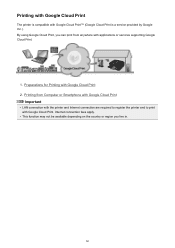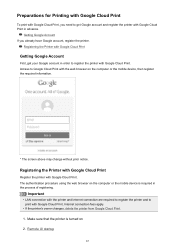Canon PIXMA iP110 Support Question
Find answers below for this question about Canon PIXMA iP110.Need a Canon PIXMA iP110 manual? We have 2 online manuals for this item!
Question posted by dhplumbingandheating on June 22nd, 2015
Print Without Internet Connection
how do I print direct from a device (windows 8.1) without connecting to the internet
Current Answers
Related Canon PIXMA iP110 Manual Pages
Similar Questions
I'm Not Able To Print Direct On A Cd. Need Help
I have a Canon Pixma MX922. When I try to print direct on a CD, I get a message that the lower tray ...
I have a Canon Pixma MX922. When I try to print direct on a CD, I get a message that the lower tray ...
(Posted by frank73075 8 years ago)
Will Pixma Pro-10 Work With Windows 7 ?
Will PIXMA PRO-10 work with Windows 7 ?
Will PIXMA PRO-10 work with Windows 7 ?
(Posted by Anonymous-147685 9 years ago)
Connecting My Acer Chrome Notebook To Canon Printer Pixma Mg6220
I have an Acer Chromebook and I am trying to connect it to my Canon Pixma MG6220. Can you help me? T...
I have an Acer Chromebook and I am trying to connect it to my Canon Pixma MG6220. Can you help me? T...
(Posted by jcfhorsham1 9 years ago)
How Do I Connect Air Printer From My Ipad To New Canon Printer - Pixma Mg3522 ?
(Posted by Barbminni 9 years ago)
Canon Printer Pixma 2120 Series - Told Cd Not Necessary For Install?
purchased canon printer pixma 2120 last night at walmarts. i toldkid working there my laptop didn't ...
purchased canon printer pixma 2120 last night at walmarts. i toldkid working there my laptop didn't ...
(Posted by safrn5 11 years ago)