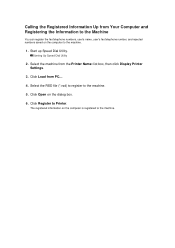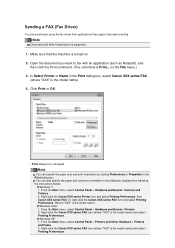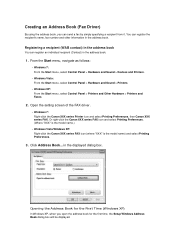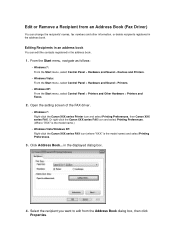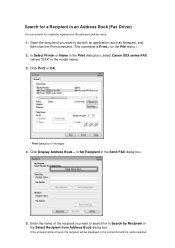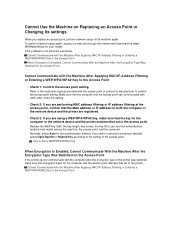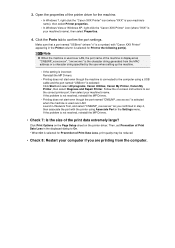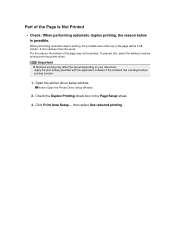Canon PIXMA MX922 Support Question
Find answers below for this question about Canon PIXMA MX922.Need a Canon PIXMA MX922 manual? We have 3 online manuals for this item!
Question posted by nunzio1513 on October 16th, 2013
Door Stays Open Mx892
The person who posted this question about this Canon product did not include a detailed explanation. Please use the "Request More Information" button to the right if more details would help you to answer this question.
Current Answers
Related Canon PIXMA MX922 Manual Pages
Similar Questions
Canon Pixma Mx922 User Manual Troubleshooting The Screen Says 2700 Time Out Er
the screen says 2700 time out error has occurred support code 2700
the screen says 2700 time out error has occurred support code 2700
(Posted by oledee1965 8 years ago)
Canon Pixma Mx922 Troubleshooting
my printer has a support code 6000. I've tried shutting off and unplugging like it says bit keeps sh...
my printer has a support code 6000. I've tried shutting off and unplugging like it says bit keeps sh...
(Posted by jambrown1154 8 years ago)
Cannon Mx922 Will Not Operate. Support Code Is C000 .
Error message is cancel printing turn device off and turn back on and if problem persists contact se...
Error message is cancel printing turn device off and turn back on and if problem persists contact se...
(Posted by Keady6 9 years ago)
Canon Printer Pixma 2120 Series - Told Cd Not Necessary For Install?
purchased canon printer pixma 2120 last night at walmarts. i toldkid working there my laptop didn't ...
purchased canon printer pixma 2120 last night at walmarts. i toldkid working there my laptop didn't ...
(Posted by safrn5 11 years ago)