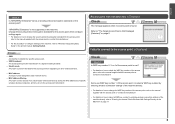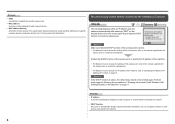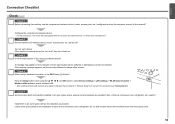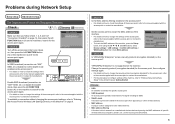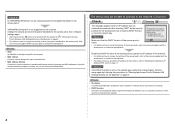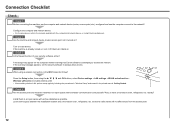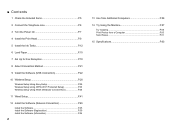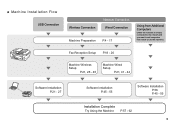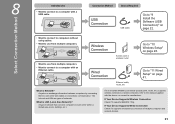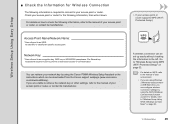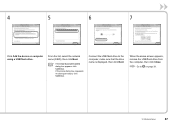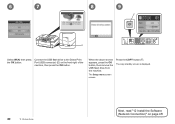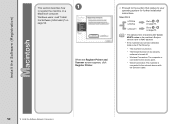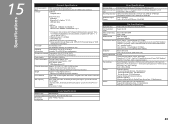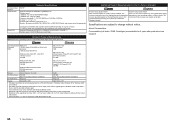Canon PIXMA MX870 Support Question
Find answers below for this question about Canon PIXMA MX870.Need a Canon PIXMA MX870 manual? We have 4 online manuals for this item!
Question posted by jadawn on February 8th, 2013
I Boguht A Canon Mx370 Fax. I Was Told It Is Wireless, But Its Asking For A Usb
Current Answers
Answer #1: Posted by tintinb on February 8th, 2013 8:18 PM
Remember to turn on your printer/scanner device before installing the driver software. If you have more questions, please don't hesitate to ask here at HelpOwl. Experts here are always willing to answer your questions to the best of our knowledge and expertise.
Regards,
Tintin
Related Canon PIXMA MX870 Manual Pages
Similar Questions
I originally set up my printer with a wireless connection. I now would like to set it up using a USB...
my mac
I just bought the Canon MG 2100 printer. The usb port on the canon doesn't fit computer USB or wirel...