Canon PIXMA MX870 Support Question
Find answers below for this question about Canon PIXMA MX870.Need a Canon PIXMA MX870 manual? We have 4 online manuals for this item!
Question posted by kreevBleach on January 11th, 2014
Can't Open Pixma Mx870 On Screen Manual
The person who posted this question about this Canon product did not include a detailed explanation. Please use the "Request More Information" button to the right if more details would help you to answer this question.
Current Answers
There are currently no answers that have been posted for this question.
Be the first to post an answer! Remember that you can earn up to 1,100 points for every answer you submit. The better the quality of your answer, the better chance it has to be accepted.
Be the first to post an answer! Remember that you can earn up to 1,100 points for every answer you submit. The better the quality of your answer, the better chance it has to be accepted.
Related Canon PIXMA MX870 Manual Pages
Solución de problemas de configuración de red [Spanish Version] - Page 2
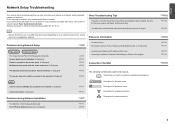
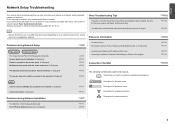
...access points with the same name exist.
Screens are enabled. Other Troubleshooting Tips
Forgotten or... Not Detected after setup, refer to the onscreen manual: Basic Guide/Advanced Guide. may encounter when setting up a... solutions. P.7
The Machine is Not Displayed (Detected)
P.7
Check Printer Settings dialog box is Displayed Connection failed.
is Displayed
P.8
P.10...
Network Setup Troubleshooting - Page 2
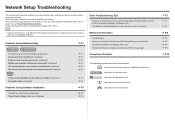
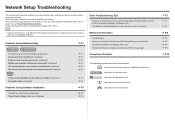
...
P.5
The Machine is Not Displayed (Detected)
P.5
Check Printer Settings dialog box is Displayed
P.6
Other Troubleshooting Tips
Forgotten or... Description for wireless connection. P.7
P.7 P.7
P.8
P.8 P.9 P.11 P.11
P.12 Screens are enabled. may not be able to connect to the onscreen manual: Basic Guide/Advanced Guide. is Displayed
P.3
The directly entered access point was not ...
MX870 series Getting Started - Page 88


...-T) Transfer speed: 10 M/100 Mbps (auto switching)
Minimum System Requirements
Conform to date
with the Canon
inkjet printer. • Internet Explorer 7 or later is required to date.
Specifications are available for the On-Screen Manuals
Browser: Easy Guide Viewer
Browser: Easy Guide Viewer
Note: Internet Explorer 6 or later must be formatted as Mac...
MX870 series Getting Started - Page 3
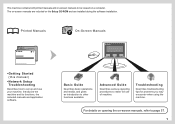
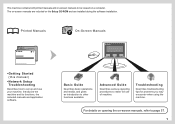
... operating procedures to make full use your machine.
For details on opening the on-screen manuals, refer to other functions available.
Basic Guide
Describes basic operations and media, and gives an introduction to page 57. 1
Introduces the machine and its functions, the included manuals and application software.
Troubleshooting
Describes troubleshooting tips for problems you...
MX870 series Getting Started - Page 7
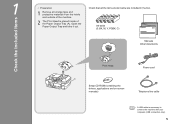
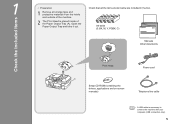
... documents
Print Head
A
Setup CD-ROM (containing the drivers, applications and on-screen manuals)
Power cord Telephone line cable
• A USB cable is placed inside of the Paper Output Tray (A).
Open the Paper Output Tray and take it out. Check that all orange tape and protective materials from the inside and outside of...
MX870 series Getting Started - Page 8
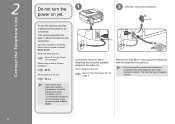
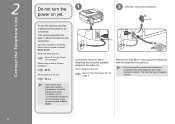
...as a fax: Go to "3 Turn the Power On" on -screen manual: Basic Guide. The machine may not operate properly. When not using...telephone with a telephone line using the supplied telephone line cable (A).
2
Connect the Telephone Line
Do not turn the power on -screen manual: Basic Guide.
1
2 Only when connecting a telephone:
1 B
2 A
Connect the machine with the telephone line cable (2).
...
MX870 series Getting Started - Page 19
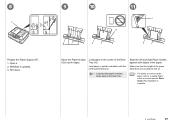
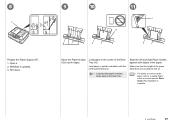
8
F
Prepare the Paper Support (F). 1. Open it upwards. 3. Withdraw it . 2. Slide the left and right Paper Guides against both edges of the paper stack does not exceed the line (I
H
G
Move the Paper Guides (G) to "Loading Paper" in the on-screen manual: Basic Guide after installation is complete.
6 Load Paper
17
Load paper in portrait orientation...
MX870 series Getting Started - Page 20
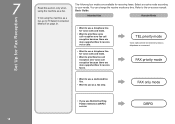
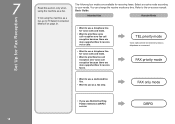
... on page 21.
7
18
Set Up for Fax Reception
Read this section only when using the machine as a fax, go to "8 Select Connection Method" on -screen manual: Basic Guide. Intended Use
Receive Mode
• Want to use a telephone line for voice calls and faxes.
• Want to prioritize voice call reception over...
MX870 series Getting Started - Page 27
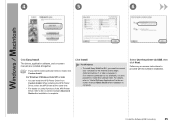
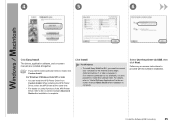
...the Software (USB Connection)
25 When installing the XPS Printer Driver, select the MP Drivers at this software later.
Follow any on -screen manuals are installed all together.
• If you need ...connect your computer to the internet at the same time.
• For details on -screen manual: Advanced Guide after installation is complete. Click Install. For Windows
• To install Easy...
MX870 series Getting Started - Page 28
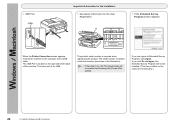
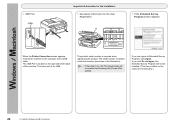
... located on the machine's functionality.)
26
9 Install the Software (USB Connection) The product serial number is opened. The USB Port is for the User Registration
B
□ If the Extended Survey Program screen appears
When the Printer Connection screen appears, connect the machine to Extended Survey Program, click Agree.
□ USB Port
Important Information for...
MX870 series Getting Started - Page 29
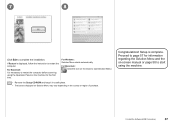
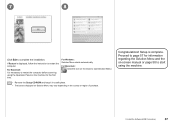
... country or region of purchase. 7
8
Click Exit to start using the Operation Panel on the machine for information regarding the Solution Menu and the on-screen manual or page 58 to page 57 for the first time.
If Restart is complete.
For Windows: Solution Menu starts automatically. For Macintosh: It is necessary...
MX870 series Getting Started - Page 49
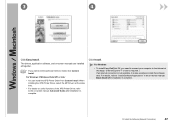
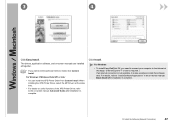
...; To install Easy-WebPrint EX, you want to select particular items to the on useful functions of the XPS Printer Driver, refer to install, click Custom Install. The drivers, application software, and on-screen manuals are installed all together.
• If you need to connect your computer to the internet at the same...
MX870 series Getting Started - Page 51
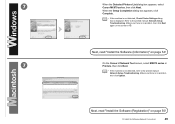
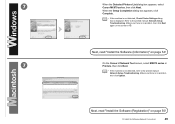
... page 50!
12 Install the Software (Network Connection)
49 Next, read "Install the Software (Registration)" on the screen in Printers, then click Next.
• If the machine is not detected, refer to the printed manual: Network Setup Troubleshooting. Make sure there is displayed.
Make sure there is no problem, then click Update.
Refer...
MX870 series Getting Started - Page 57
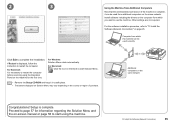
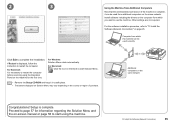
...: It is necessary to restart the computer before scanning using the Operation Panel on the machine for information regarding the Solution Menu and the on-screen manual or page 58 to start Solution Menu.
• Remove the Setup CD-ROM and keep it in a safe place. • The buttons displayed on Solution...
MX870 series Getting Started - Page 59
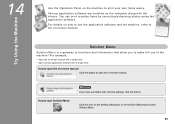
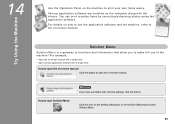
... have a problem with machine settings, click this button to start Solution Menu.
57 For example,
• Open the on the computer along with a single click. Various application software are installed on -screen manual with a single click. • Open various application software with the drivers. You can print creative items by correcting/enhancing photos using...
MX870 series Getting Started - Page 61


...; Do not open the Document Cover until copying is complete.
• When the machine is ready for copying, the Black button and Color button light up. Copying will start.
For the procedure to copy on paper other than plain paper, refer to the document by pressing on ‑screen manual: Advanced Guide.
14...
MX870 series Getting Started - Page 62
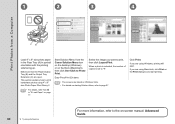
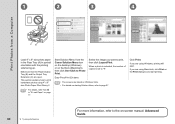
... Menu, refer to print, then click Layout/Print. When a photo is selected, the number of copies is set to the on-screen manual: Advanced Guide.
Easy-PhotoPrint EX starts.
If you are open. 1
2
3
4
A
Print Photos from a Computer
CB
Load 4" x 6" size photo paper in the Rear Tray (A) in "6 Load Paper" on page 17. This...
MX870 series Getting Started - Page 63
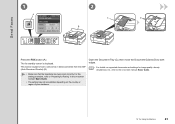
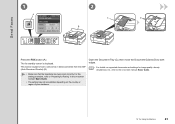
... procedure, refer to "Preparing for image quality, density (brightness), etc., refer to the on-screen manual: Basic Guide.
14 Try Using the Machine
61
Open the Document Tray (C), then move the Document Guides (D) to send a fax in the on-screen manual: Basic Guide.
• The setting may not be available depending on supported documents and...
MX870 series Getting Started - Page 64
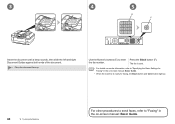
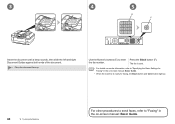
... Using the Machine
For other procedures to send faxes, refer to enter Press the Black button (F). Use the Numeric buttons (E) to "Faxing" in the on-screen manual: Basic Guide.
• When the machine is ready for faxing, the Black button and Color button light up . The fax is sent.
• For details...
MX870 series Getting Started - Page 66
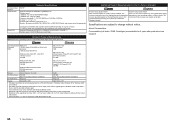
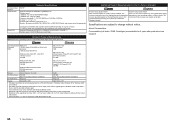
... pre-installed.
• Windows: Uninstall software bundled with the Canon inkjet printer before upgrading from Mac OS X v.10.5 or lower to Mac OS X v.10.6, install software bundled with Windows Media Center. • Macintosh: Hard Disk must be installed.
We
on -screen manual may not be guaranteed on the installation environment and location. CD...
Similar Questions
Canon Pixma Mx870 Manual How Do I Load Photo Paper?
(Posted by Witycristi 10 years ago)
Canon Pixma Mx870 How Can I Move The Ink Cartridges Manually
(Posted by alsela 10 years ago)
I Have Pixma Mg 2120 Why Is My On Screen Manual For 2100
(Posted by abrichards 11 years ago)

