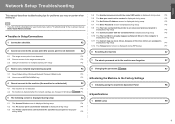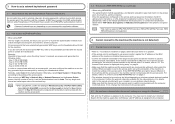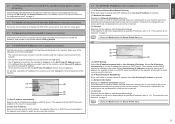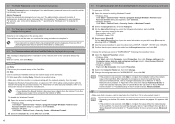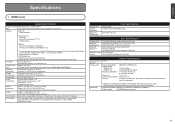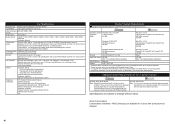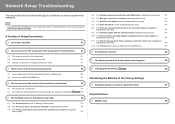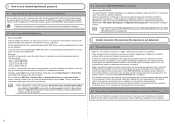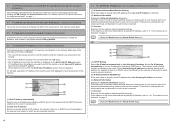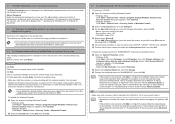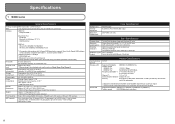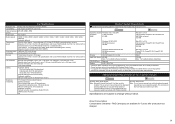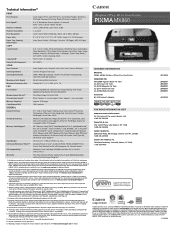Canon PIXMA MX860 Support Question
Find answers below for this question about Canon PIXMA MX860.Need a Canon PIXMA MX860 manual? We have 4 online manuals for this item!
Question posted by monyagu on July 9th, 2014
Pixma Mx860 Mp Navigator Will Not Open
The person who posted this question about this Canon product did not include a detailed explanation. Please use the "Request More Information" button to the right if more details would help you to answer this question.
Current Answers
Related Canon PIXMA MX860 Manual Pages
Similar Questions
What Does Error 5c20 Mean On A Canon Pixma Mx860
(Posted by Rfxocdanyps 9 years ago)
How To Add Airprint To Canon Printers Pixma Mx860
(Posted by emorrlsti 10 years ago)
What Version Of Mp Navigator Do I Download To Use With My Mg2100 Printer?
Printer did not come with an install CD, and therefore withoutMP Navigator I am not able to scan mul...
Printer did not come with an install CD, and therefore withoutMP Navigator I am not able to scan mul...
(Posted by wiebeaaron 11 years ago)
Mp Navigator For Canon Mf 4450
When using mf 4450 to scan, a message appears: Can not start the MP Navigator an soon ...
When using mf 4450 to scan, a message appears: Can not start the MP Navigator an soon ...
(Posted by asepsujana 11 years ago)