Canon PIXMA MX850 Support Question
Find answers below for this question about Canon PIXMA MX850.Need a Canon PIXMA MX850 manual? We have 3 online manuals for this item!
Question posted by petitjs on December 8th, 2013
Does Pixma Mx850 Grayscale Use Color Inks
The person who posted this question about this Canon product did not include a detailed explanation. Please use the "Request More Information" button to the right if more details would help you to answer this question.
Current Answers
There are currently no answers that have been posted for this question.
Be the first to post an answer! Remember that you can earn up to 1,100 points for every answer you submit. The better the quality of your answer, the better chance it has to be accepted.
Be the first to post an answer! Remember that you can earn up to 1,100 points for every answer you submit. The better the quality of your answer, the better chance it has to be accepted.
Related Canon PIXMA MX850 Manual Pages
Quick Start Guide - Page 4


... publicly available information. About Consumables Consumables (ink tanks / FINE Cartridges) are trademarks of... thereof. Disclaimer Canon U.S.A., Inc. z "Windows" is a trademark of your Canon PIXMA MX850 series Office All-In-One.
For details, refer to Canon Inc. z "Windows... on your application program, operations may be an easy-to-use guide to as "Windows Vista") and Mac® OS ...
Quick Start Guide - Page 5


... Speed Dial ....71 Sending Faxes 80 Using Useful Sending Functions 88 Receiving Faxes 90 Using Useful Receiving Functions 98 Document Stored in Memory 99 Summary of Reports and Lists 103
Routine Maintenance 107 Replacing an Ink Tank 107 Keeping the Best Printing Results 113 When Printing Becomes Faint or Colors Are Incorrect 114
Printing the Nozzle...
Quick Start Guide - Page 11
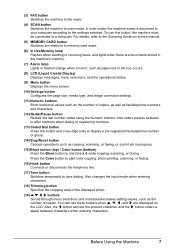
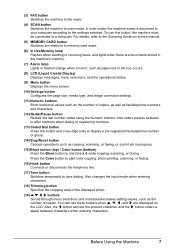
... memory.
(7) Alarm lamp Lights or flashes orange when an error, such as paper-out or ink-out, occurs.
(8) LCD (Liquid Crystal Display) Displays messages, menu selections, and the operational ... called using the Numeric buttons. To use these buttons when {, }, [, and ] are documents stored in progress.
(15) Black button (top) / Color button (bottom) Press the Black button to start color copying,...
Quick Start Guide - Page 51
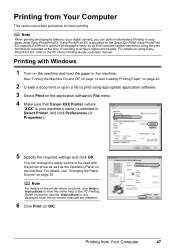
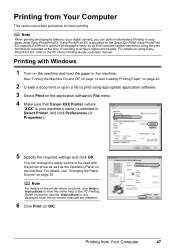
... Printing Guide on -screen manuals are installed.
6 Click Print (or OK). Note
For details on the printer driver functions, click Help or Instructions to achieve higher print quality.
You can perform Borderless Printing in easy steps using appropriate application software. 3 Select Print on the application software's File menu. 4 Make sure that Canon...
Quick Start Guide - Page 52


... and "Loading Printing Paper" on page 20.
2 Create a document or open a file to print using appropriate application software.
3 Select Page Setup on the machine and load the paper in the pop-up menu....
9 Specify the required settings. Note
For details on the printer driver functions, click to be used with Macintosh
1 Turn on the application software's File menu.
4 Make sure that ...
Quick Start Guide - Page 113


... does not open . This will open automatically and the Print Head Holder moves to open the Scanning Unit (Printer Cover). To maintain optimal printing quality, use an ink tank within six months of first use of specified Canon brand ink tanks. z Color ink may not operate properly when it immediately with the Document Cover closed. When an...
Quick Start Guide - Page 117
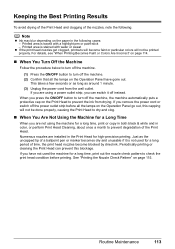
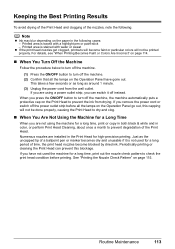
...before all the lamps on the Operation Panel have not used for a long period of time, the print head nozzles become faint or particular colors will not be printed properly. Printed area is stained ... sweat
z If the print head nozzles get clogged, printouts will become blocked by dried ink.
If you are not using a power outlet strip, you press the ON/OFF button to turn off the machine,...
Quick Start Guide - Page 118


...Head Cleaning. Note
Before performing maintenance z Open the Scanning Unit (Printer Cover) and make sure that all lamps for the ink tanks are probably clogged. Step 3
See "Print Head Deep Cleaning"...on page 118. When Printing Becomes Faint or Colors Are Incorrect
When printing becomes faint or colors are incorrect even if ink remains in the printer driver settings. If the problem is still ...
Quick Start Guide - Page 123
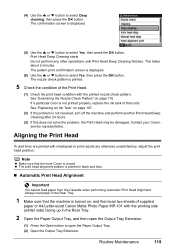
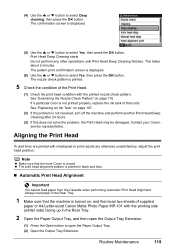
...the Print Head may be damaged. This takes about 2 minutes. If a particular color is not printed properly, replace the ink tank of supplied
paper or A4/Letter-sized Canon Matte Photo Paper MP-101 with... Note
z Make sure that the Inner Cover is displayed.
(6) Use the { or } button to select Deep cleaning, then press the OK button. (4) Use the { or } button to select Yes, then press the ...
Quick Start Guide - Page 138


... release the function for example. Do not open or close the Scanning Unit (Printer Cover). z An Ink tank error has occurred. (The lamp on page 107. Press and hold the ink used during Print Head Cleaning, for detecting the remaining ink level.
Replace the ink tank." Close the inner cover and press OK." See "Replacing an...
Quick Start Guide - Page 139


... and "Printing Does Not Start/Printing Is Blurred/ Colors Are Wrong/Straight Lines Are Misaligned" on the machine... device is an alphanumeric code that holds the ink tanks) to its instruction manual. Remove the ...the machine, and lift the Scanning Unit (Printer Cover) to check if there are any ...resolved, check if you can be performed using paper from a PictBridge compliant device, depending ...
Quick Start Guide - Page 140


...you are A4, Letter, A5, B5, and 5" x 7". Refer to ON.
Two-sided scanning can be used only for automatic duplex printing are loading meets the machine's requirements before redoing the operation. Coded dial ##"
You ... size not suitable for automatic duplex printing is not color-compatible. In this way, a One-touch Speed Dial button in the printer driver is registered cannot be...
Quick Start Guide - Page 145
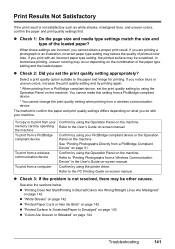
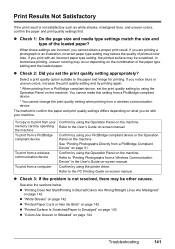
... a PictBridge compliant device, set the print quality setting appropriately? Confirm by using the printer driver. z "Printing Does Not Start/Printing Is Blurred/Colors Are Wrong/Straight Lines Are Misaligned"
on page 142 z "White Streaks" on page 142 z "Printed Paper Curls or Has Ink Blots" on page 142 z "Printed Surface Is Scratched/Paper Is Smudged...
Quick Start Guide - Page 146
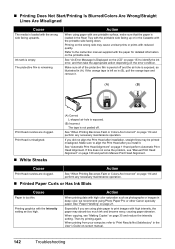
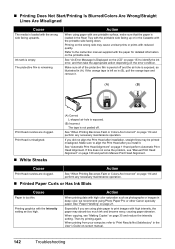
... on page 114 and perform any necessary maintenance operation.
„ Printed Paper Curls or Has Ink Blots
Cause
Paper is empty. Then try printing again. The protective film is exposed, as ...air hole is exposed.
(B) Incorrect The tape is left as photographs or images in deep color, we recommend using Photo Paper Pro or other Canon specialty paper. See "Automatic Print Head Alignment" on page...
Quick Start Guide - Page 148
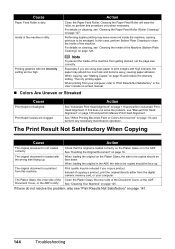
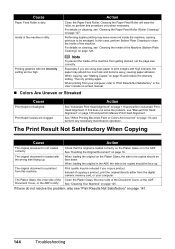
...page 128. Then try printing again. Print Head nozzles are using plain paper to be copied should be face down. If ...print images with high intensity, the paper may leave some ink inside of the Machine (Bottom Plate Cleaning)" on page 120.... Action
See "Automatic Print Head Alignment" on -screen manual.
„ Colors Are Uneven or Streaked
Cause
Print Head is a printout from getting stained,...
Quick Start Guide - Page 150
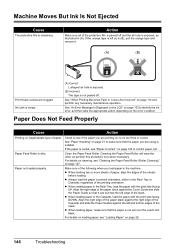
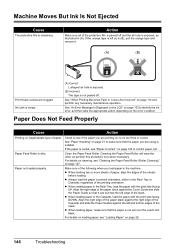
...)" on page 114 and perform any necessary maintenance operation. on page 143 to identify the ink error, and then take the appropriate action depending on page 133 to correct paper curl. ...so that it .
(A)
(B)
Print Head nozzles are using is left edge of the following when you are clogged. See "When Printing Becomes Faint or Colors Are Incorrect" on page 127.
z Always load the ...
Easy Setup Instructions - Page 1
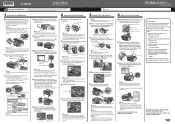
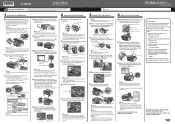
...telephone or answering machine) if necessary. appears, go to use only:
→ FAX only mode
• When ...Printer Cover) with the remaining film, ink may leak out or may not eject properly. Refer to the back cover of your telephone line type, contact your safety, always firmly grip the areas il- For wired LAN connection, refer to the center. Do not touch! this machine, refer to the color...
Easy Setup Instructions - Page 2


... message is connected to the Internet, the registration screen will begin identifying the printer port being used. You cannot send faxes from your network is a registered trademark of each ...back in the PIXMA Extended Survey Program regarding the use the machine normally. If this , either unplug the USB cable then plug it manually.
g When the list of Canon printers. h Read...
Multifunction Brochure - Page 1
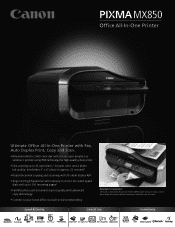
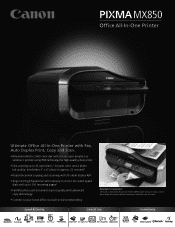
MX850
Office All-In-One Printer
Ultimate Office All-In-One Printer with Fax, Auto Duplex Print, Copy and Scan.
• Maximum 9600 x 2400 color dpi1 with microscopic droplets as small as 1 picoliter using FINE technology for high-quality photo prints
• Fast printing up to 31 ppm black / 24 ppm color... them one at a time. Speed & Quality
31 24
1
2
21
2
Ease of Use
Connectivity
5
6
Multifunction Brochure - Page 2


...; and Memory Stick PRO.™ The following can be used . All other product and brand names are trademarks of ...Color document fax transmission speed is ejected. As an ENERGY STAR® partner, Canon U.S.A., Inc. has determined that this product meets the ENERGY STAR® guidelines for details.
©2008 Canon U.S.A., Inc. PIXMA MX850 Office All-In-One Printer
Compatible Inks...
Similar Questions
How To Enlarge Type Size For Canon Pixma Mx850 Printer
(Posted by harleadri 10 years ago)
How To Get Canon Mg2120 Work Without Using Color Ink
(Posted by jejcarp2 10 years ago)
Airprint Adapater For Canon Pixma Mx850
I recently "upgraded" to an Iphone 4S. According to Apple, our PIXMA MX850 does not support "Airprin...
I recently "upgraded" to an Iphone 4S. According to Apple, our PIXMA MX850 does not support "Airprin...
(Posted by dntsaycant 11 years ago)

