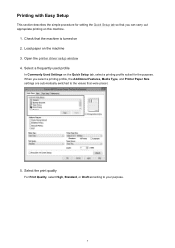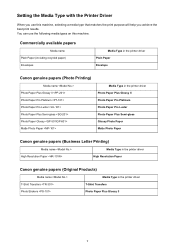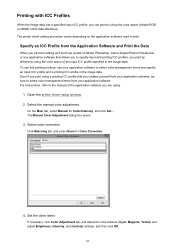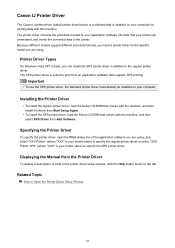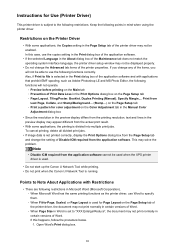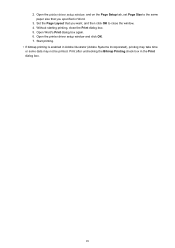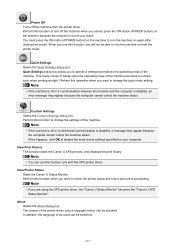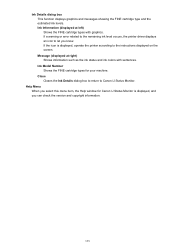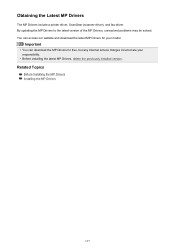Canon PIXMA MX479 Support Question
Find answers below for this question about Canon PIXMA MX479.Need a Canon PIXMA MX479 manual? We have 1 online manual for this item!
Question posted by rodsuethompson on September 22nd, 2014
Fax Instructions
How do I send and receive faxes once MX479 machine is set up?
Current Answers
Answer #1: Posted by Odin on September 22nd, 2014 9:20 AM
Go to this Canon page. Scroll down and you'll see links to two articles, "Receiving Faxes," and "Sending Faxes."
Hope this is useful. Please don't forget to click the Accept This Answer button if you do accept it. My aim is to provide reliable helpful answers, not just a lot of them. See https://www.helpowl.com/profile/Odin.
Related Canon PIXMA MX479 Manual Pages
Similar Questions
Sort Ring For Fax ? How To Set It Up?
Haven't a manual. Need to know how to set up a short ring for faxes?
Haven't a manual. Need to know how to set up a short ring for faxes?
(Posted by dlraynor68 8 years ago)
I Want To Set Up My Printer Pixma Mx479 My Cellfone
(Posted by xiomaramota770 8 years ago)
How To Install A Wireless Printer. Canon Pixma Mx 479. I Have Tried 6 Times.
I have had trouble connecting my new canon printer PIXMA MX479 to my wireless computer. Could you pl...
I have had trouble connecting my new canon printer PIXMA MX479 to my wireless computer. Could you pl...
(Posted by Darlena 9 years ago)
Where Do I Find Instructions On How To Send/receive Faxes With The Mx512?
Where do I find instructions on how to send/receive faxes withthe MX512?
Where do I find instructions on how to send/receive faxes withthe MX512?
(Posted by budbrowning811 11 years ago)
Send/receive Fax
Canon Pixma Mx410 All In One Printer
HOW DO I SEND/RECEIVE FAX?
HOW DO I SEND/RECEIVE FAX?
(Posted by princevontee2 12 years ago)