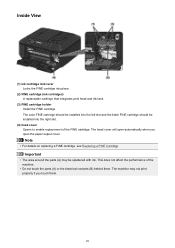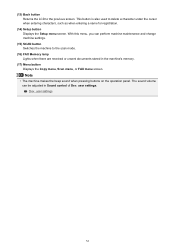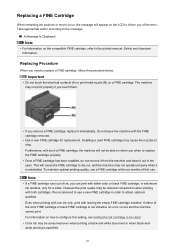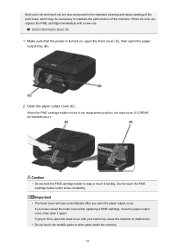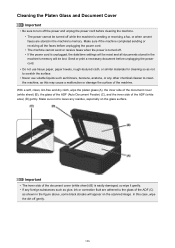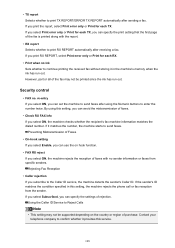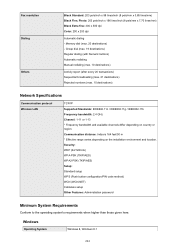Canon PIXMA MX472 Support Question
Find answers below for this question about Canon PIXMA MX472.Need a Canon PIXMA MX472 manual? We have 4 online manuals for this item!
Question posted by xvrcarrizales on July 28th, 2015
How Do I Retrieve A Fax In Memory I Replaced Black Ink Already
The person who posted this question about this Canon product did not include a detailed explanation. Please use the "Request More Information" button to the right if more details would help you to answer this question.
Current Answers
Answer #1: Posted by Odin on July 28th, 2015 2:21 PM
You can print or delete the fax, according to these instructions from Canon.
Hope this is useful. Please don't forget to click the Accept This Answer button if you do accept it. My aim is to provide reliable helpful answers, not just a lot of them. See https://www.helpowl.com/profile/Odin.
Answer #2: Posted by hzplj9 on July 28th, 2015 2:27 PM
Check out this link to the canon FAQs.
It should help.
The site also has other help available.
Related Canon PIXMA MX472 Manual Pages
Similar Questions
Replacing Black Ink Cartridge
I have replaced the black ink cartridge correctly but the little orange lightning bolt light keeps b...
I have replaced the black ink cartridge correctly but the little orange lightning bolt light keeps b...
(Posted by merylkleyn 7 years ago)
If I'm Out Of Black Ink, Can I Print Pdf Docs In Color?
I need to print pdf docs tonight (medical/medicare info). I'm out of black ink. Can I print in color...
I need to print pdf docs tonight (medical/medicare info). I'm out of black ink. Can I print in color...
(Posted by drrollins49 8 years ago)
Canon Mx472 Black Ink Intensity Adjustment
How do I adjust the intensity of black ink on the printed page on the Canon PIXMA MX472? I just boug...
How do I adjust the intensity of black ink on the printed page on the Canon PIXMA MX472? I just boug...
(Posted by donandrews323 8 years ago)
Retrieving Faxes From Memory Canon Mx472
Can someone help me with the steps to retrieve faxes from memory on my Canon MX472? Please!
Can someone help me with the steps to retrieve faxes from memory on my Canon MX472? Please!
(Posted by medcineman69 9 years ago)