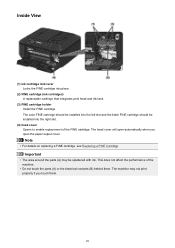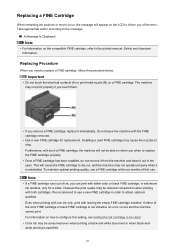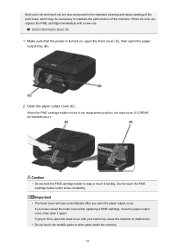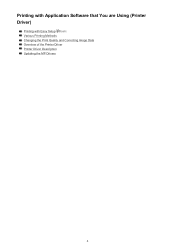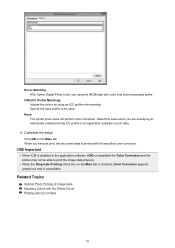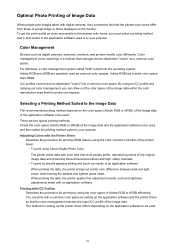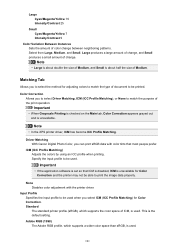Canon PIXMA MX472 Support Question
Find answers below for this question about Canon PIXMA MX472.Need a Canon PIXMA MX472 manual? We have 4 online manuals for this item!
Question posted by jtgranby on August 16th, 2015
My Printer Wont Print Color ,all New Cartridges
The person who posted this question about this Canon product did not include a detailed explanation. Please use the "Request More Information" button to the right if more details would help you to answer this question.
Current Answers
Answer #1: Posted by Odin on August 16th, 2015 12:07 PM
If your new cartridges don't work, either one or more is defective OR you inserted one or more incorrectly. For correct insertion: At this Canon page pertinent to your machine, link to the article listed first. If you suspect one or more is defective, get replacements from the merchant.
Hope this is useful. Please don't forget to click the Accept This Answer button if you do accept it. My aim is to provide reliable helpful answers, not just a lot of them. See https://www.helpowl.com/profile/Odin.
Related Canon PIXMA MX472 Manual Pages
Similar Questions
Mx922 Wont Print
why wont my canon MX922 wont print unless it is from image garden.
why wont my canon MX922 wont print unless it is from image garden.
(Posted by esteem323 17 days ago)
Printer Problems Also Need Instructions For The How To Setup And Use The Fax.
Cannot get my printer to print, was out of Ink changed ink cartridges still wont print :(
Cannot get my printer to print, was out of Ink changed ink cartridges still wont print :(
(Posted by nramsey413 8 years ago)
New Black Cartridge But I Get 1688 Code
I can't print at all now and it's a brand new cartridge... only printed 4 pages... what do I do...
I can't print at all now and it's a brand new cartridge... only printed 4 pages... what do I do...
(Posted by nena30401 8 years ago)
Low Ink Error Message Prevents Printing Despite New Cartridges
I installed new ink tanks, but my OS X Yosemite printer icon continues to show "low ink" and my prin...
I installed new ink tanks, but my OS X Yosemite printer icon continues to show "low ink" and my prin...
(Posted by patleith 9 years ago)
My Canon Pixma Mg8120 Printer Will Not Print After New Cartridges
(Posted by kenmancbucc 10 years ago)