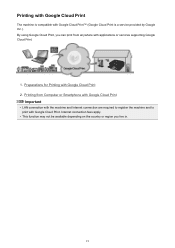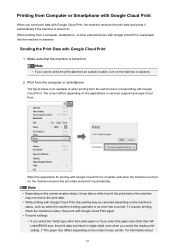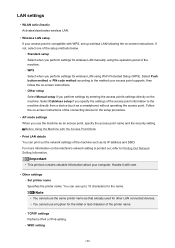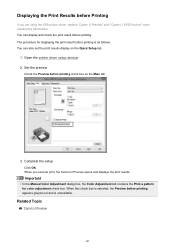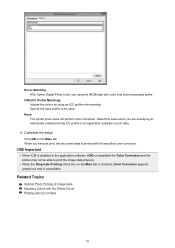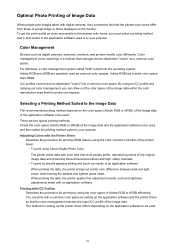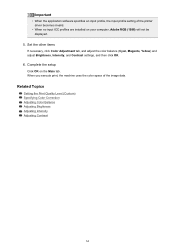Canon PIXMA MX472 Support Question
Find answers below for this question about Canon PIXMA MX472.Need a Canon PIXMA MX472 manual? We have 4 online manuals for this item!
Question posted by goble107 on January 11th, 2015
Mx472 Using Android Smartphone
My smartphone connected up with printer but when I hit print buton it shows preparing print then I get message cannot communicate with printer
Current Answers
Answer #1: Posted by Odin on January 11th, 2015 11:29 AM
Per Canon:
To print or scan from an external device such as a smartphone, you need to use the application software, "PIXMA Printing Solutions." Download and install this free application software from App Store or Google Play.
IMPORTANT When you use an Android device with the printer in the access point mode, you will not be able to connect to the Internet using the 3G line. To download PIXMA Printing Solutions from Google Play, make the printer exit from the access point mode, download the application software, and set the printer in the access point mode again.
Hope this is useful. Please don't forget to click the Accept This Answer button if you do accept it. My aim is to provide reliable helpful answers, not just a lot of them. See https://www.helpowl.com/profile/Odin.
Related Canon PIXMA MX472 Manual Pages
Similar Questions
How Do I Scan To My Lab Top. Using Windows 8 Printer Is A Pixma Mg 5520
(Posted by myerselectric 8 years ago)
My Pixma Mx472. Message- Usb Is Not Plugged In Or The Power Is Off. Not So.
my Pixma MX472 scanner will not work. It keeps giving me the message that my USB is not plugged in o...
my Pixma MX472 scanner will not work. It keeps giving me the message that my USB is not plugged in o...
(Posted by hoganteam1 9 years ago)
Cannot Print Using Google Cloud Print Message Says Tablet Cannot Communicate Why
(Posted by officer756 9 years ago)
I Gota New Printer Mg3522 Got It On My Lab Top How Do I Get It On My Tablet It's
(Posted by asorrow32 9 years ago)
How To Use A Canon Printer Pixma Mg2120 From A Android Phone
(Posted by tarabigro 10 years ago)