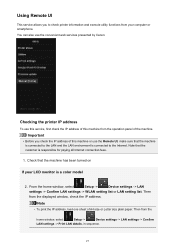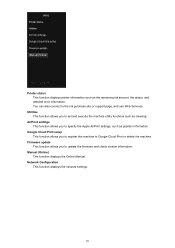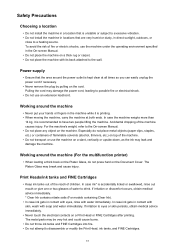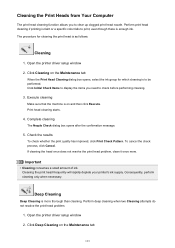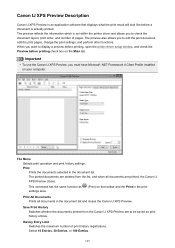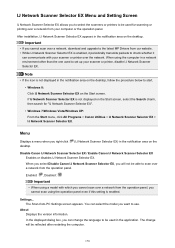Canon PIXMA MX472 Support Question
Find answers below for this question about Canon PIXMA MX472.Need a Canon PIXMA MX472 manual? We have 4 online manuals for this item!
Question posted by bonbon78 on July 14th, 2014
Dep Will Not Allow Printer Installation
The person who posted this question about this Canon product did not include a detailed explanation. Please use the "Request More Information" button to the right if more details would help you to answer this question.
Current Answers
Answer #1: Posted by TechSupport101 on July 14th, 2014 12:36 PM
Hi. Try and download and try out a driver that matches your OS system version and oberve.
Related Canon PIXMA MX472 Manual Pages
Similar Questions
Canon Pixma Mx472 Printer
I have replaced the ink cartridge on my printer, but it still says it's empty. How do I reset this?
I have replaced the ink cartridge on my printer, but it still says it's empty. How do I reset this?
(Posted by sxc493 7 years ago)
How To Change The Language On Canon Pixma Mx472 Printer
While installing my new mx472 printer, I somehow ended up with the display in French. How do I chang...
While installing my new mx472 printer, I somehow ended up with the display in French. How do I chang...
(Posted by latorres25 9 years ago)
Canon Pixma Mx472 When I Try To Send A Fax It Says Close Feeder Door
(Posted by Alexburton134 9 years ago)
Canon Printer Pixma 2120 Series - Told Cd Not Necessary For Install?
purchased canon printer pixma 2120 last night at walmarts. i toldkid working there my laptop didn't ...
purchased canon printer pixma 2120 last night at walmarts. i toldkid working there my laptop didn't ...
(Posted by safrn5 11 years ago)
How Do I Install A Pixma Mp495 Printer
I am having trouble installing my printer
I am having trouble installing my printer
(Posted by jrich1952 12 years ago)