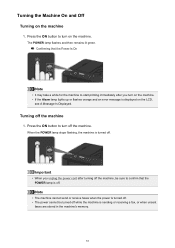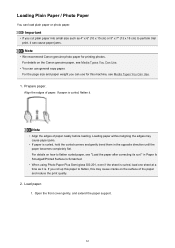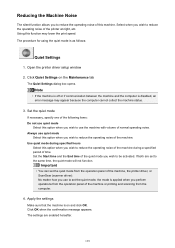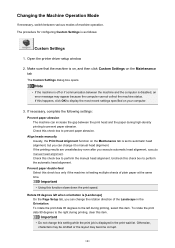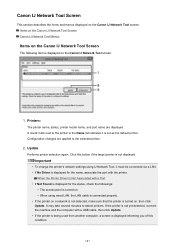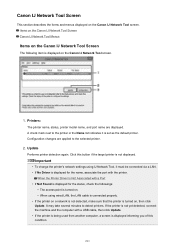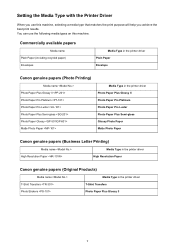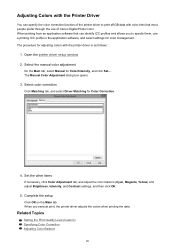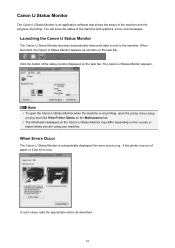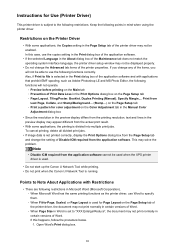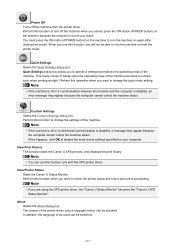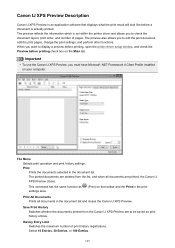Canon PIXMA MX472 Support Question
Find answers below for this question about Canon PIXMA MX472.Need a Canon PIXMA MX472 manual? We have 4 online manuals for this item!
Question posted by danhumeniuk on December 28th, 2014
Canon Pixma 472 Won,t Print
set it up wirelessly, computer recognizes printer. when i print test page nothing happens. gives me an error message.
Requests for more information
Request from danhumeniuk on December 29th, 2014 3:34 PM
I checked the firewall and it wasn't even on. Still won't print
I checked the firewall and it wasn't even on. Still won't print
Current Answers
Answer #1: Posted by Odin on December 28th, 2014 12:36 PM
The problem may be with a security program or firewall. Go to this Canon page and link to the article listed first.
Hope this is useful. Please don't forget to click the Accept This Answer button if you do accept it. My aim is to provide reliable helpful answers, not just a lot of them. See https://www.helpowl.com/profile/Odin.
Related Canon PIXMA MX472 Manual Pages
Similar Questions
Canon Pixma 472 Not Printing.
The printer shows " CHECK INK 1688 COL" . None of the buttons on the printer are working. It has bee...
The printer shows " CHECK INK 1688 COL" . None of the buttons on the printer are working. It has bee...
(Posted by sjustesen 7 years ago)
How To Scan A Document On A Pixma 472
I need to scan some documents to email, but cannot figure out how to do it so the documents save. Is...
I need to scan some documents to email, but cannot figure out how to do it so the documents save. Is...
(Posted by Smitten2s 8 years ago)
Printer Quit. Gives Error Message
Refused to make photos. Then, it jammed. Took off back as instructed, but no jam there. Now won't pr...
Refused to make photos. Then, it jammed. Took off back as instructed, but no jam there. Now won't pr...
(Posted by multiedd 8 years ago)
Canon Mx472 'redo Operation' Error Message When Faxing
Canon MX472: The unit accepts the paper, dials and attempts to transmit, then beeps and has "redo op...
Canon MX472: The unit accepts the paper, dials and attempts to transmit, then beeps and has "redo op...
(Posted by jaseltzer 8 years ago)
I Can't Print. I Get An Error Message That The Printer Is Offline !
I can't print,. An error message says the printer is offline!
I can't print,. An error message says the printer is offline!
(Posted by mbpi 9 years ago)