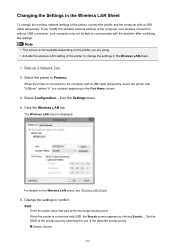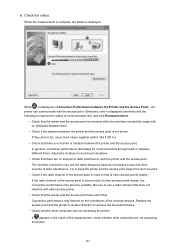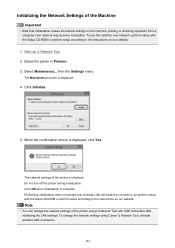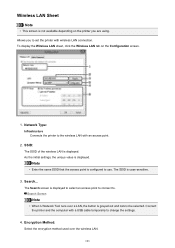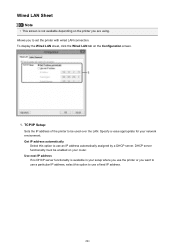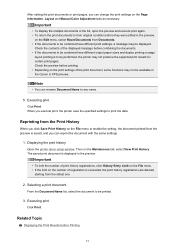Canon PIXMA MX472 Support Question
Find answers below for this question about Canon PIXMA MX472.Need a Canon PIXMA MX472 manual? We have 4 online manuals for this item!
Question posted by tturner750 on June 3rd, 2014
Turning Off
Should I turn the printer off when I am not using it or will that disrupt the wireless connection and then I have to start installation all over again? Thank you.
Current Answers
Answer #1: Posted by TechSupport101 on June 4th, 2014 3:58 AM
Hi. While you can do so, it will not be an economical move as printers are normally programmed to clean the nozzles each time they are turned on and an X amont of ink is used in the process.
Related Canon PIXMA MX472 Manual Pages
Similar Questions
Why Won't My Printer Print From My Computer
What do I need to make my printer print from my computer
What do I need to make my printer print from my computer
(Posted by rvaliska 8 years ago)
How To Set Up Printer? It Is Asking For A Pass Phrase - What Is The Pass Phrase?
(Posted by Jofain23 9 years ago)
Turn Off My Wireless On My Printer.
Please tell me how to turn off my wireless light on my printer. I will be greatful to turn off the w...
Please tell me how to turn off my wireless light on my printer. I will be greatful to turn off the w...
(Posted by jh88888 9 years ago)
Printers Wireless Connection Via Router
Main Computer and printer are attached, with my router for my laptop to connect to the internet and ...
Main Computer and printer are attached, with my router for my laptop to connect to the internet and ...
(Posted by scaron50 11 years ago)
How Do I Connect My Canon Pixma Ms432 Printer To My Wireless Connection
How do I connect my Canon PIXMA MS432 printer to my wireless connection
How do I connect my Canon PIXMA MS432 printer to my wireless connection
(Posted by chet0311 11 years ago)