Canon PIXMA MX459 Support Question
Find answers below for this question about Canon PIXMA MX459.Need a Canon PIXMA MX459 manual? We have 3 online manuals for this item!
Question posted by kirchar on July 8th, 2014
Can The Canon Pixma Mx459 Be Connected To Imac Without The Disk
The person who posted this question about this Canon product did not include a detailed explanation. Please use the "Request More Information" button to the right if more details would help you to answer this question.
Current Answers
There are currently no answers that have been posted for this question.
Be the first to post an answer! Remember that you can earn up to 1,100 points for every answer you submit. The better the quality of your answer, the better chance it has to be accepted.
Be the first to post an answer! Remember that you can earn up to 1,100 points for every answer you submit. The better the quality of your answer, the better chance it has to be accepted.
Related Canon PIXMA MX459 Manual Pages
Setup Guide - Page 2
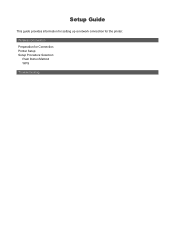
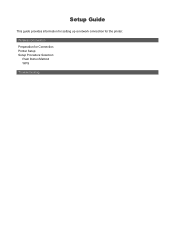
Setup Guide
This guide provides information for setting up a network connection for Connection Printer Setup Setup Procedure Selection
Push Button Method WPS
Troubleshooting
Wireless Connection Preparation for the printer.
Setup Guide - Page 3
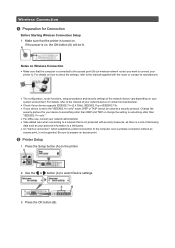
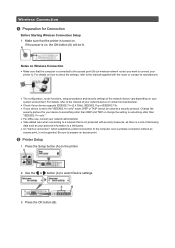
... to the manual supplied with security measures, as there is a risk of the network device vary depending on your printer to. b Printer Setup
1. Use the or button (A) to prepare an access point. Wireless Connection a Preparation for your device to something other than WEP and TKIP or change the setting to something other than...
Setup Guide - Page 4


The (blue) Wi-Fi lamp (A) lights up when wireless connection is enabled. c Setup Procedure Selection
The printer will automatically search for access points supporting WPS. Select Wireless LAN setup.
7.
Press the OK button. 4. Press the OK button. 6. Select LAN settings.
5. Push Button Method → d-A
WPS → d-B
Setup Guide - Page 5
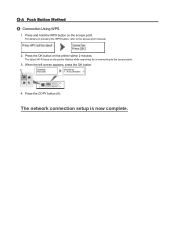
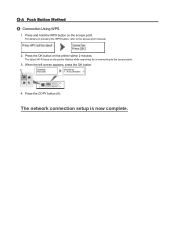
When the left screen appears, press the OK button.
4. The network connection setup is now complete.
Press the COPY button (A). For details on the printer flashes while searching for or connecting to the access point manual.
2. The (blue) Wi-Fi lamp on pressing the WPS button, refer to the access point.
3. d-A Push Button Method...
Setup Guide - Page 6
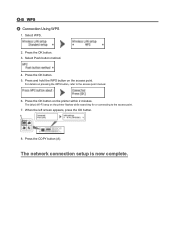
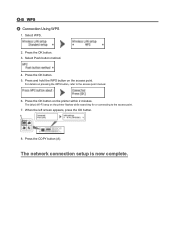
The (blue) Wi-Fi lamp on pressing the WPS button, refer to the access point.
7. The network connection setup is now complete. Select Push button method.
4.
Press and hold the WPS button on the printer within 2 minutes. Press the OK button on the access point. When the left screen appears, press the OK...
User Manual - Page 15


... Refer to change without prior notice. PREMIUM Contents can download all colors on a supported printer. It is easily accessible from Quick Menu.
• CREATIVE PARK PREMIUM A service where... Photos Automatically Delightful items are created easily as seasonal cards and paper crafts that genuine Canon ink tanks/ink cartridges are installed for all the printing materials for free. Note
The...
User Manual - Page 19


...or later). • Network Environment The Apple device (iPad, iPhone, or iPod touch) and this machine is turned on and is connected to the LAN. 2.
AirPrint enables you to print photos, email, Web pages and documents from your environment. • AirPrint Operation ... touch to the same Wi-Fi network. Printing with AirPrint 1. Check that this machine must be connected to a Canon printer.
User Manual - Page 138
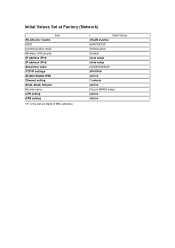
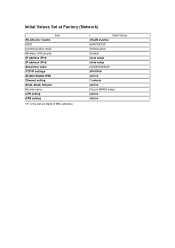
Initial Values Set at Factory (Network)
Item WLAN activ./inactiv. SSID Communication mode Wireless LAN security IP address (IPv4) IP address (IPv6) Set printer name TCP/IP settings Enable/disable WSD Timeout setting Enab./disab. Bonjour Service name LPR setting DRX setting
("X" is the last six digits of MAC ...
User Manual - Page 146


...clicking Settings & Maintenance on Quick Menu. IJ Network Tool
IJ Network Tool is a utility that Canon software is attempting to access the network. Do not start up IJ Network Tool while printing.... enables you have the equipment necessary for the connection type, such as an access point or a LAN cable.
Click Start and select All programs, Canon Utilities, IJ Network Tool, and then IJ Network Tool....
User Manual - Page 158
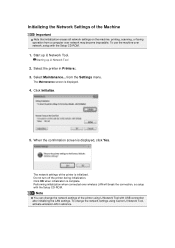
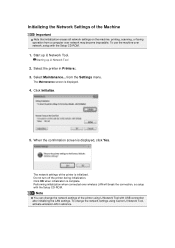
....
4. Click Initialize.
5. Performing initialization when connected over network may become impossible.
The Maintenance screen is complete. When the confirmation screen is initialized.
Starting up IJ Network Tool.
To change the network settings of the printer using Canon IJ Network Tool, activate wireless LAN in Printers:. 3. Initializing the Network Settings of the...
User Manual - Page 160


Screens for Network Connection of IJ Network Tool
Canon IJ Network Tool Screen Configuration Screen Wireless LAN Sheet Search Screen WEP Details Screen WPA Details Screen WPA2 Details Screen Authentication Type Confirmation Screen PSK: ...
User Manual - Page 161
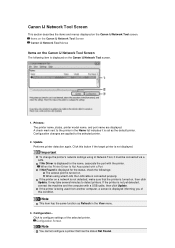
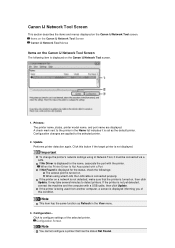
... Found is displayed on the Canon IJ Network Tool screen.
Note
This item has the same function as the default printer. Configuration... Important
To change the printer's network settings using wired LAN, the LAN cable is not yet detected, connect the machine and the computer with the printer. If the printer is connected properly. It may take...
User Manual - Page 162
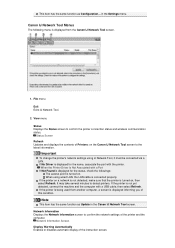
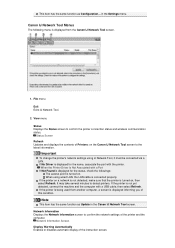
... information. View menu
Status Displays the Status screen to detect printers. Important
To change the printer's network settings using wired LAN, the LAN cable is not yet detected, connect the machine and the computer with the printer. If the printer is being used from the Canon IJ Network Tool screen.
1. Network Information Screen Display Warning Automatically...
User Manual - Page 183


Other Screens of IJ Network Tool
Canon IJ Network Tool Screen Status Screen Connection Performance Measurement Screen Maintenance Screen Network Setup of the Card Slot Screen Associate Port Screen Network Information Screen
User Manual - Page 184
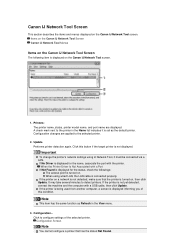
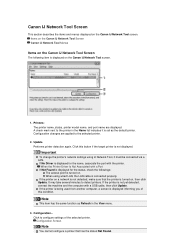
... and the computer with a USB cable, then click Update. When the Printer Driver Is Not Associated with the printer. If the printer is displayed on .
Click this condition. Click to detect printers.
Configuration Screen
Note
You cannot configure a printer that the printer is connected properly. Canon IJ Network Tool Screen
This section describes the items and menus displayed...
User Manual - Page 185
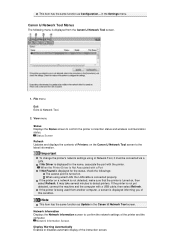
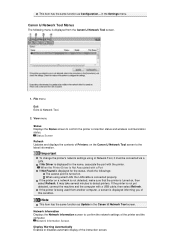
... Information screen to the latest information. File menu
Exit Exits IJ Network Tool.
2.
When using IJ Network Tool, it must be connected via a LAN. If the printer is turned on the Canon IJ Network Tool screen to confirm the network settings of this condition. If No Driver is displayed for the status, check...
User Manual - Page 198
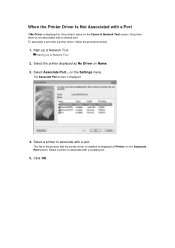
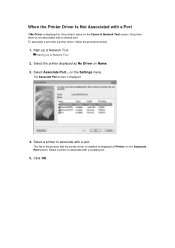
.... 3. The list of the printers that the printer driver is installed is displayed.
4. Select a printer to associate with a port. Select a printer to associate with a created port.
5. When the Printer Driver Is Not Associated with a Port
If No Driver is displayed for the printer's name on the Canon IJ Network Tool screen, the printer driver is not associated with...
User Manual - Page 214


...18 W Standby (minimum): Approx. 1.1 W *1*2 OFF: Approx. 0.3 W *1 *1 USB connection to 0.04 inches/1 mm in height
Other sizes: 1 sheet
Copy Specifications
Multiple copy Intensity adjustment... 7.9 (H) inches Approx. 458 (W) x 385 (D) x 200 (H) mm * With the Front Cover retracted.
Canon FINE Cartridge
Total 1792 nozzles (BK 640 nozzles, C/M/Y each 384 nozzles)
ADF capacity
A4 or Letter size: ...
User Manual - Page 216
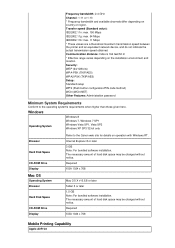
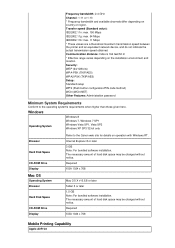
... maximum transmission speed between the printer and an equivalent network device, and do not indicate the actual transmission speed obtained. The necessary amount of hard disk space may be changed without ...-NET) Other Features: Administration password
Minimum System Requirements
Conform to the Canon web site for details on country or region.
Internet Explorer 8 or later
3 ...
User Manual - Page 217
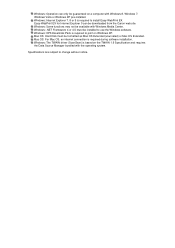
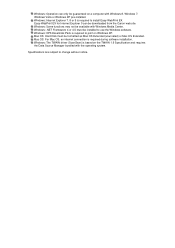
...OS Extended (Journaled) or Mac OS Extended.
Mac OS: Hard Disk must be installed to install Easy-WebPrint EX. Mac OS: For Mac OS, an internet connection is required to use the Windows software. Windows: The TWAIN driver... XP pre-installed. Windows: Operation can be downloaded from the Canon web site. Windows: Internet Explorer 7, 8 or 9 is required during software installation.
Similar Questions
Why Doesmy Canon Pixma Mx459 Printer Transmit Faxes But Not Accept Them?
(Posted by glennj3 10 years ago)
How To Connect A Wireless Printer Via Wps Canon Pixma
(Posted by waSs501w 10 years ago)
How Do Connect Me Canon Printer Pixma Mg2120 To My Wireless Network
(Posted by spfour 10 years ago)

