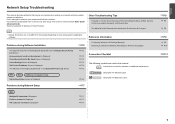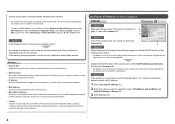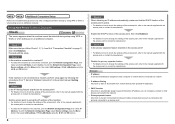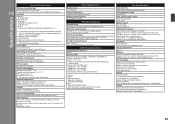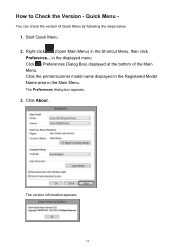Canon PIXMA MX410 Support Question
Find answers below for this question about Canon PIXMA MX410.Need a Canon PIXMA MX410 manual? We have 3 online manuals for this item!
Question posted by clairemclin on November 27th, 2011
How Do I Send A Fax?
The person who posted this question about this Canon product did not include a detailed explanation. Please use the "Request More Information" button to the right if more details would help you to answer this question.
Current Answers
Related Canon PIXMA MX410 Manual Pages
Similar Questions
Not Able To Send Faxes On Canon Mx410
I can receive faxes, but I cannot send. It dials it and you can hear the high-pitched tone like it i...
I can receive faxes, but I cannot send. It dials it and you can hear the high-pitched tone like it i...
(Posted by ksteele 10 years ago)
Need User Manual On How To Send Faxes On Pixma Mx432 Inkjet All-in-one
(Posted by Blakck22knight 11 years ago)