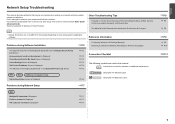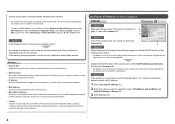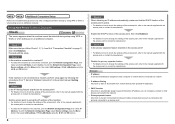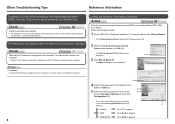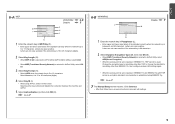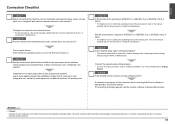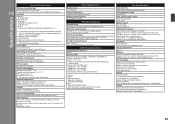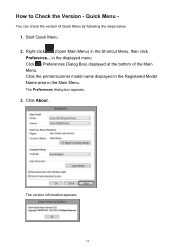Canon PIXMA MX410 Support Question
Find answers below for this question about Canon PIXMA MX410.Need a Canon PIXMA MX410 manual? We have 3 online manuals for this item!
Question posted by brittelfving on August 21st, 2012
I Would Like Instruction On How To Change Ink Cartridge.
The person who posted this question about this Canon product did not include a detailed explanation. Please use the "Request More Information" button to the right if more details would help you to answer this question.
Current Answers
Answer #1: Posted by freginold on September 16th, 2012 6:38 PM
Hi, you can download all of the manuals and guides for this printer here, which will have instructions for replacing the ink cartridge:
http://usa.canon.com/cusa/support/consumer/printers_multifunction/pixma_mx_series/pixma_mx410#BrochuresAndManuals
http://usa.canon.com/cusa/support/consumer/printers_multifunction/pixma_mx_series/pixma_mx410#BrochuresAndManuals
Related Canon PIXMA MX410 Manual Pages
Similar Questions
In Need Instructions For Realignment When Changing Ink Cartridge
Please show me the instructions for realignment when changing ink cartridges
Please show me the instructions for realignment when changing ink cartridges
(Posted by yvonne17957 8 years ago)
How Do I Reset My Mx410 Printer After I Changed Ink Cartridge
(Posted by 02784shel 10 years ago)
Printer Cartridge Wont Move To Change Ink Cartridge
Hi . Can you tell me how do I get the ink cartridge holder to move so I can replace the ink cartridg...
Hi . Can you tell me how do I get the ink cartridge holder to move so I can replace the ink cartridg...
(Posted by coronicaestate1 11 years ago)