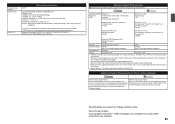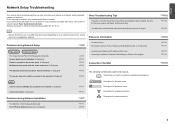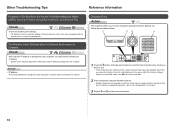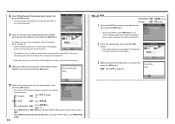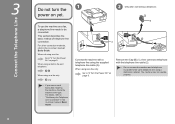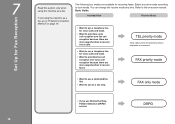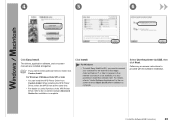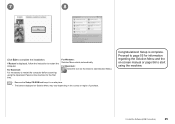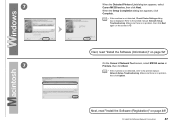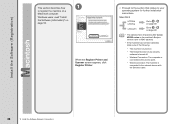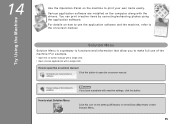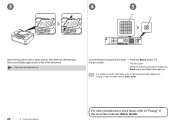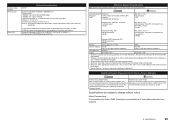Canon PIXMA MX350 Support Question
Find answers below for this question about Canon PIXMA MX350.Need a Canon PIXMA MX350 manual? We have 4 online manuals for this item!
Question posted by jmsmccall on May 30th, 2014
On-screen Manual
Had hard drive cleaned - tech didn't reinstall on-screen manual for my printer.
Current Answers
Answer #1: Posted by TechSupport101 on May 30th, 2014 1:52 PM
Drivers and manuals here http://www.usa.canon.com/cusa/support/consumer/printers_multifunction/pixma_mx_series/pixma_mx350
Related Canon PIXMA MX350 Manual Pages
Similar Questions
I Lost My Pixma Mx432 Setup Software Cd And Want To Reinstall On My Computer
I lost my pixma MX432 setup software CD and need to reinstall it on my computer(s).Is it possible to...
I lost my pixma MX432 setup software CD and need to reinstall it on my computer(s).Is it possible to...
(Posted by burydenise 10 years ago)
Where Is The Hard Drive For This Printer Located??
(Posted by bobshanks 11 years ago)
Problems With Date And Hour On My Copier Pixma Mx350
Hello, How can I do to change date and hour on my Pixma MX350 ? Because I have a wrong date/hour on...
Hello, How can I do to change date and hour on my Pixma MX350 ? Because I have a wrong date/hour on...
(Posted by dverhegge 11 years ago)
My Canon Pixma Mx350 Printer Alarm Light Is On. How Can I Fix This?
i followed the instructions of checking the document in ADF and pressing OK but afterwhich the same ...
i followed the instructions of checking the document in ADF and pressing OK but afterwhich the same ...
(Posted by joraye7684 11 years ago)