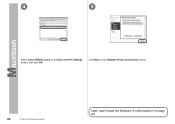Canon PIXMA MX340 Support Question
Find answers below for this question about Canon PIXMA MX340.Need a Canon PIXMA MX340 manual? We have 4 online manuals for this item!
Question posted by lapsluc on December 21st, 2013
How To Reset Cannon Mx340
The person who posted this question about this Canon product did not include a detailed explanation. Please use the "Request More Information" button to the right if more details would help you to answer this question.
Current Answers
There are currently no answers that have been posted for this question.
Be the first to post an answer! Remember that you can earn up to 1,100 points for every answer you submit. The better the quality of your answer, the better chance it has to be accepted.
Be the first to post an answer! Remember that you can earn up to 1,100 points for every answer you submit. The better the quality of your answer, the better chance it has to be accepted.
Related Canon PIXMA MX340 Manual Pages
MX340 series Getting Started - Page 50


... Agregar (Add).
Mac OS X
v.10.6.x v.10.5.x
Go to - en la página 49.
• Los caracteres alfanuméricos que aparecen a continuación de Canon MX340 series son el nombre del servicio Bonjour o la dirección MAC del equipo.
• Si no se ha detectado el equipo, compruebe lo siguiente.
−...
MX340 series Getting Started - Page 51
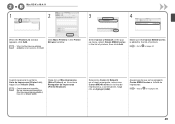
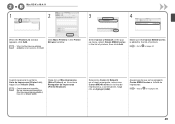
...).
• Cuando aparezca la pantalla No hay impresoras disponibles. (You have no printers available.), haga clic en Añadir (Add). Click More Printers in the list of printers. Select Canon IJ Network in the popup menu, select Canon MX340 series in the Printer Browser window.
screen appears, click Add. Vaya a en la página 50...
MX340 series Solución de problemas de configuración de red [Spanish Version] - Page 4
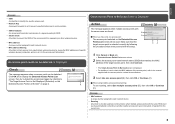
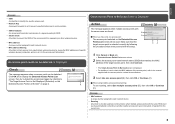
... automatically connecting to another nearby access point upon interruption of signals from unauthorized wireless devices by saving the MAC addresses of specific wireless devices (computers, printers, etc.) to the access point beforehand. Glossary
• MAC address A unique number assigned to each network device.
• MAC address filtering A function to block access...
MX340 series Solución de problemas de configuración de red [Spanish Version] - Page 5
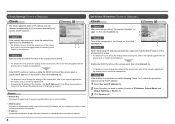
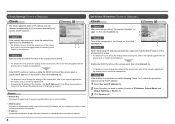
...8226; DHCP function A function to automatically assign required information (IP address, etc.) to computers, printers or other devices connected to the network.
• IP address A numerical identification assigned to ...solved even after following Check 1 to 3, follow the procedure in Check 4 of "Set Printer IP Address Screen is incorrect, enter the network key again and click Connect (A). •...
MX340 series Solución de problemas de configuración de red [Spanish Version] - Page 6
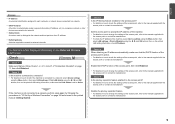
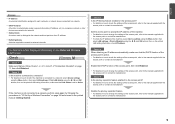
...8226; For details on how to change the settings of "Connection Checklist" on the Detected Printers List Screen
Check
Check 1 Make sure that Link Status is not connected to a network,...8226; DHCP function A function to automatically assign required information (IP address, etc.) to computers, printers or other devices connected to the network.
• Subnet mask A number used to distinguish the ...
MX340 series Solución de problemas de configuración de red [Spanish Version] - Page 7
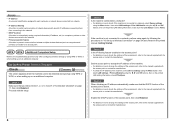
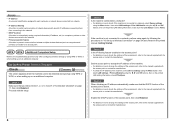
...to the manual supplied with the
access point or contact its manufacturer.
Set Up New Printer Screen is set to Active. If the machine is active. • For details on an...DHCP function A function to automatically assign required information (IP address, etc.) to computers, printers or other devices connected to the network.
• Privacy separator feature A function to prevent communication between...
MX340 series Solución de problemas de configuración de red [Spanish Version] - Page 8
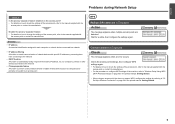
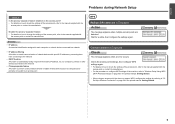
... A function to automatically assign required information (IP address, etc.) to computers, printers or other devices connected to the network.
• Privacy separator feature A function to prevent... communication between multiple wireless devices (such as computers and printers) connected to restrict communication of the access point, refer to the manual supplied ...
MX340 series Solución de problemas de configuración de red [Spanish Version] - Page 11
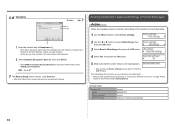
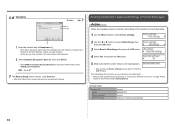
... the default state.
1 Use the Menu button to select Device settings.
2 Use the [ or ] button to select LAN settings, then press the OK button.
3 Select Reset LAN settings, then press the OK button.
4 Select Yes, then press the OK button.
5 Make sure that , follow the on page 34 and
onward in...
MX340 series Network Setup Troubleshooting - Page 2
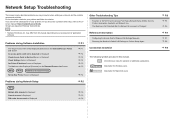
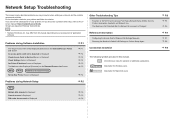
... this manual depending on the Detected Access Points
P.1
Connection Checklist
P.9
List Screen
An access point could not be detected.
Check Settings Screen is Displayed
P.2
Set Printer IP Address Screen is Displayed
P.3
The Machine is Not Displayed (Detected) on your problem and follow the solution.
may encounter when setting up a network, and...
MX340 series Network Setup Troubleshooting - Page 10
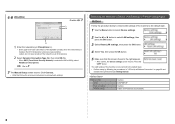
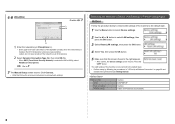
... instructions to .
7 The Manual Setup screen returns. Click Connect. • After that the screen shown to select LAN settings, then press the OK button.
3 Select Reset LAN settings, then press the OK button.
4 Select Yes, then press the OK button.
5 Make sure that , follow the on page 26 and
onward in...
MX340 series Getting Started - Page 2
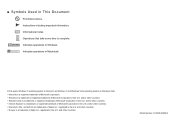
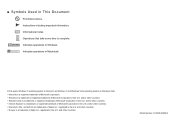
Indicates operations in Macintosh.
Model Number: K10349 (MX340) and/or other countries. • Internet Explorer is a trademark or registered trademark of Microsoft Corporation in the U.S. Operations that take some time to as Windows 7 ...
MX340 series Getting Started - Page 37
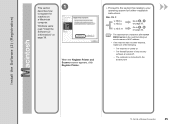
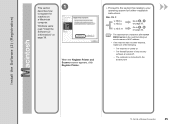
... Scanner screen appears, click Register Printer.
□ Proceed to the section that relates to the access point.
10 Set Up a Wireless Connection
35 v.10.4.11
Go to on page 36.
• The alphanumeric characters after Canon MX340 series is the machine's Bonjour service name or MAC address.
• If the machine has...
MX340 series Getting Started - Page 38


B Mac OS X v.10.4.11
1
1
2
Select Canon MX340 series and click Add.
When the Printer List window appears, click Add.
• When the You have no printers available. Go to on page 37. 2 -A
Mac OS X v.10.6.x/v.10.5.x
Mac OS X v.10.4.11
-
2 -
Click More Printers in the Printer Browser window.
36
10 Set Up a Wireless Connection screen appears, click Add.
MX340 series Getting Started - Page 39
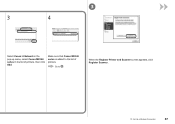
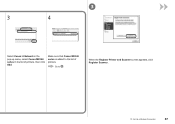
When the Register Printer and Scanner screen appears, click Register Scanner.
10 Set Up a Wireless Connection
37
Go to the list of printers, then click Add. Make sure that Canon MX340 series is added to . 3
3
4
Select Canon IJ Network in the pop-up menu, select Canon MX340 series in the list of printers.
MX340 series Getting Started - Page 40


Click Next on the Register Printer and Scanner screen.
38
10 Set Up a Wireless Connection
Next, read "Install the Software (2) (Information)" on the Scan-from-PC Settings screen, then click OK.
4
5
Select Canon MX340 series on page 39!
MX340 series Getting Started - Page 58
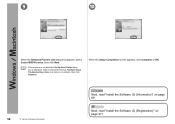
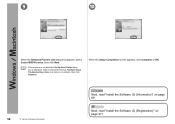
...)" on page 57! Refer to the printed manual: Network Setup Troubleshooting.
9
10
When the Detected Printers List dialog box appears, select Canon MX340 series, then click Next.
• If the machine is not detected, Set Up New Printer dialog box is no problem, then click Redetect. When the Setup Completion screen appears, click...
MX340 series Getting Started - Page 59
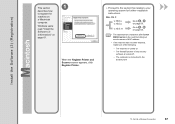
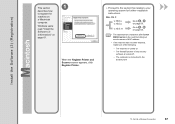
...to your operating system for further installation instructions.
When the Register Printer and Scanner screen appears, click Register Printer.
□ Proceed to the section that relates to register the
...machine on
a Macintosh
computer. v.10.4.11
Go to on page 58.
• The alphanumeric characters after Canon MX340...
MX340 series Getting Started - Page 60
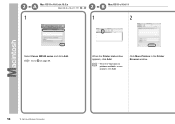
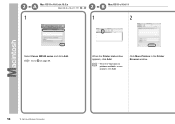
Go to on page 59.
When the Printer List window appears, click Add.
• When the You have no printers available. 2 -A
Mac OS X v.10.6.x/v.10.5.x
Mac OS X v.10.4.11
-
2 - screen appears, click Add. B Mac OS X v.10.4.11
1
1
2
Select Canon MX340 series and click Add. Click More Printers in the Printer Browser window.
58
10 Set Up a Wireless Connection
MX340 series Getting Started - Page 61
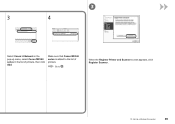
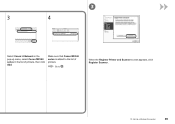
3
3
4
Select Canon IJ Network in the pop-up menu, select Canon MX340 series in the list of printers.
When the Register Printer and Scanner screen appears, click Register Scanner.
10 Set Up a Wireless Connection
59 Go to the list of printers, then click Add. Make sure that Canon MX340 series is added to .
Similar Questions
How Do I Reset Cannon Mx410 Printer Ink Counter After Refilling Cartridge
210?using
210?using
(Posted by KrHeat 10 years ago)
How Do You Find Ip Address For Cannon Mx340 Printer
(Posted by bbbbkdunn2 10 years ago)
How To Reset My Canon Printer Pixma Mx340 To Use The Scanner
(Posted by sagreMortBl 10 years ago)