Canon PIXMA MX320 Support Question
Find answers below for this question about Canon PIXMA MX320.Need a Canon PIXMA MX320 manual? We have 3 online manuals for this item!
Question posted by rubiejo71 on March 21st, 2012
No Power
My canon printer will not turn on. I have checked all of the connections and they are good. My printer status says it is offline. The printer is about one year old.
Current Answers
There are currently no answers that have been posted for this question.
Be the first to post an answer! Remember that you can earn up to 1,100 points for every answer you submit. The better the quality of your answer, the better chance it has to be accepted.
Be the first to post an answer! Remember that you can earn up to 1,100 points for every answer you submit. The better the quality of your answer, the better chance it has to be accepted.
Related Canon PIXMA MX320 Manual Pages
MX320 series Getting Started - Page 41


...chart for US specifications and Canon FAX Standard chart No.1 for 5 years after every 20 transactions) ... 2.2W* OFF: Approx. 1W* * USB connection to change without notice.
Specifications are available for ...: The on a PC with the Canon inkjet printer. • Macintosh: Hard Disk must... Storage environment Power supply Power consumption
External dimensions
Weight
Canon FINE Cartridge ADF ...
Getting Started - Page 6
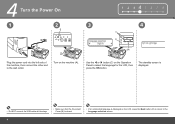
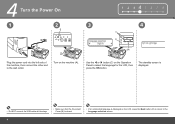
...
Plug the power cord into the left side of the machine, then connect the other end to select the language for the LCD, then press the OK button.
Turn on the LCD, press the Back button (D) to return to the Language selection screen.
The standby screen is displayed.
• Do NOT connect the USB...
Getting Started - Page 35


...44 Mbps *3 JPEG/PNG only *4 Bluetooth connection is required.
Approx. 8.6 kg (Approx....US specifications and Canon FAX Standard chart No.1 for 5 years after every 20...
Operating environment Storage environment Power supply Power consumption
External dimensions
Weight
Canon FINE Cartridge ADF capacity
...first uninstall software bundled
with the Canon inkjet printer. • Macintosh: Hard Disk ...
On-Screen Manual - Page 2


MX320 series Basic Guide
Page 2 of 817 pages
How to Use This Manual Printing This Manual
MP-2721-V1.00
Contents
Safety Precautions
Overview of the Machine Main Components
How to Navigate Menus on the LCD
Setting Up the Machine Confirming the Telephone Line Connection... or Mobile Phone Machine Settings Solution Menu and My Printer
Loading Paper / Originals Loading Paper Loading Originals
Routine ...
On-Screen Manual - Page 124


MX320 series Advanced Guide
Page 124 of 817 pages
Saving Image Data to be Used as a ...Changing Color Properties to Improve Coloration Reducing Photo Noise Overview of the Printer Driver Printer Driver Operations Canon IJ Printer Driver How to Open the Printer Driver Setup Window Maintenance Tab Canon IJ Status Monitor The Canon IJ Preview
Printing Using the Operation Panel of the Machine
Printing ...
On-Screen Manual - Page 129


.../Fax Extended Survey Program Icon Appears For Windows Users Printer Status Monitor Is Not Displayed Error Message Appears on a PictBridge Compliant Device Cannot Print Properly from the Document Output Slot: Message Appears on the Computer Screen B200 Printer error has occurred. MX320 series Advanced Guide
Page 129 of 817 pages
Cannot Print to End...
On-Screen Manual - Page 130


... Errors Often Occur When You Send a Fax Telephone Problems Cannot Dial Telephone Disconnects During a Call FAQs If You Cannot Resolve the Problem Instructions for Use (Printer Driver) General Notes (Scanner Driver) General Notes (Fax Driver)
Using Easy-PhotoPrint EX
Using MP Navigator EX
About Solution Menu...
On-Screen Manual - Page 315
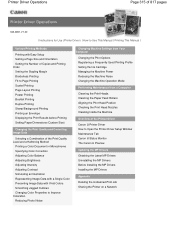
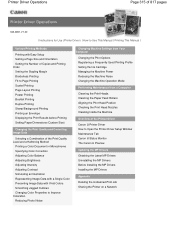
... Print Heads Cleaning the Paper Feed Rollers Aligning the Print Head Position Checking the Print Head Nozzles Cleaning Inside the Machine
Overview of the Printer Driver
Canon IJ Printer Driver How to Open the Printer Driver Setup Window Maintenance Tab Canon IJ Status Monitor The Canon IJ Preview
Updating the MP Drivers
Obtaining the Latest MP Drivers Uninstalling...
On-Screen Manual - Page 318
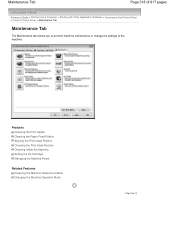
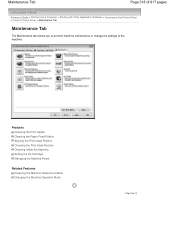
... Checking the Print Head Nozzles Cleaning Inside the Machine Setting the Ink Cartridge Managing the Machine Power
...Related Features
Reducing the Machine Noise/Quiet Mode Changing the Machine Operation Mode
Page top Maintenance Tab
Page 318 of 817 pages
Advanced Guide > Printing from a Computer > Printing with Other Application Software > Overview of the Printer Driver > Canon IJ Printer...
On-Screen Manual - Page 609


... a FAX
You can specify the paper size and print orientation by clicking Preferences or Properties (for the fax driver.
4. on the File menu.)
2. In Select Printer or Name in the Print dialog box. For details, see the help for Windows 2000: Fax Options tab or Properties) in the Print dialog box...
On-Screen Manual - Page 611


... can also change the setting later so as to use another address book.
Right-click the printer icon for faxing. Click Select existing Windows Address Book file., select an address book file from... create a new address book file exclusively for Canon MX320 series FAX, then click Printing
Preferences....
3. In the Canon MX320 series FAX Printing Preferences dialog box, click Address
Book....
On-Screen Manual - Page 615


... address book You can change the recipients' names, fax numbers and other information, or delete recipients registered in the address book.
1. Right-click the printer icon for Canon MX320 series FAX, then click Printing
Preferences....
3. Change information as needed on the Properties dialog box, then click OK.
On the Windows taskbar, click the...
On-Screen Manual - Page 616


... an address book You can delete the contacts registered in the Address Book
dialog box, then click Delete. In the Canon MX320 series FAX Printing Preferences dialog box, click Address
Book....
4. Right-click the printer icon for Canon MX320 series FAX, then click Printing
Preferences....
3. For Windows 2000: Click the Start button, then click Settings...
On-Screen Manual - Page 618


... dialog box in the Print dialog box, select Canon MX320 series FAX. 3. If the entered name is found, the recipient will be displayed in the contact list with an application (such as Word), and then
click the Print command. (The command is Print... In Select Printer or Name in NotePad
4. in Recipient in...
On-Screen Manual - Page 706


...clear the jam, reload the paper in the ADF. In other cases: Turn off the machine, and unplug the power cord of the machine from the ADF may not be supported depending on the.... Documents remain in the machine correctly and then press the OK button. The scanning from the power supply. Page top
Operate again after loading documents. Return the Scanning Unit (Cover) to resolve the...
On-Screen Manual - Page 712
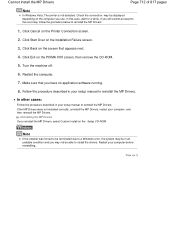
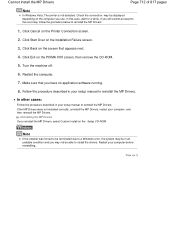
...MP Drivers.
1.
Click Start Over on the Printer Connection screen.
2.
Note
If the installer was forced ... Page top may not be displayed depending on the PIXMA XXX screen, then remove the CD-ROM.
5. ... the procedure below to reinstall the MP Drivers. Turn the machine off.
6. Make sure that appears...Check the connection.
Cannot Install the MP Drivers
Page 712 of 817 pages
...
On-Screen Manual - Page 731
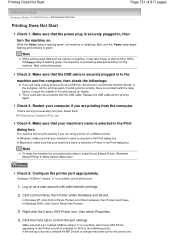
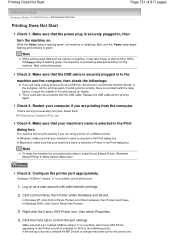
...
machine and the computer, then check the followings:
If you are using a driver for a different printer. Configure "USBnnn" (where "n" is selected for Print to start printing. Right-click the Canon XXX Printer icon, then select Properties.
4.
In Macintosh, make sure that your machine's name is initializing. Wait until the Power lamp stops flashing and remains...
On-Screen Manual - Page 744
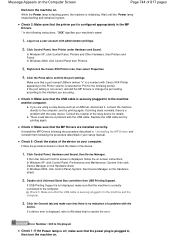
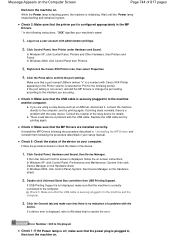
...then Printers.
3. Make sure that the power plug is no indication of a problem with administrator privilege.
2. Check 5: Check the status of the device on as a USB hub, disconnect it, connect ...Canon XXX Printer icon, then select Properties.
4.
Message Appears on the Computer Screen
Page 744 of 817 pages
then turn the machine on . Error Number: 300 Is Displayed
Check 1: If the Power...
On-Screen Manual - Page 776
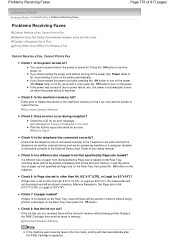
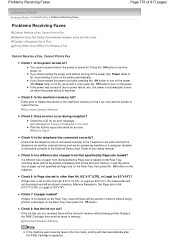
... Received Fax is Poor Errors Often Occur When You Receive a Fax
Cannot Receive a Fax, Cannot Print a Fax
Check 1: Is the power turned on . You cannot receive faxes if the power is turned off the power (the Power lamp is connected correctly to the Telephone Line Jack and that specified by Page size loaded? Press the ON button to...
On-Screen Manual - Page 779
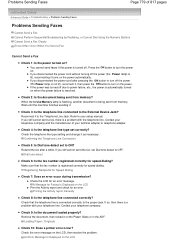
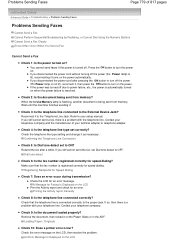
... for speed dialing. Check that the fax number is connected correctly to the Telephone Line Jack. Remove the document, then reload it turns on the power automatically. Loading Paper / Originals
Check 10: Does a printer error occur? If you disconnected the power cord without turning off due to turn the power on when the power failure is automatically turned on .
Resend the...
Similar Questions
Canon Printer Pixma 432 Says Offline Will Not Print
(Posted by djchmark 10 years ago)
My Cannon (pixma) Printer - Which Is About 1 Year Old Has Stopped Printing In B/
First it started printing all PDF files in color, regardless of what I we instructed. Then stopped p...
First it started printing all PDF files in color, regardless of what I we instructed. Then stopped p...
(Posted by kandrmickey 12 years ago)

