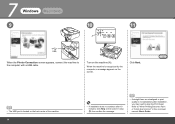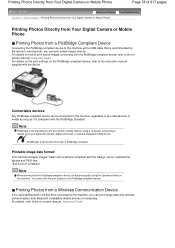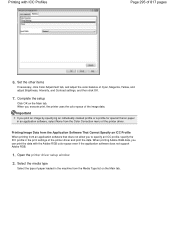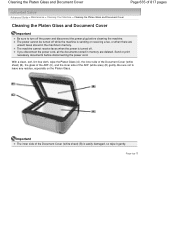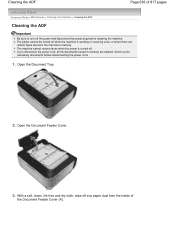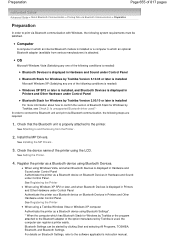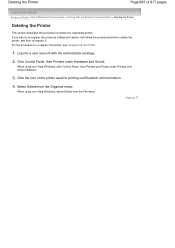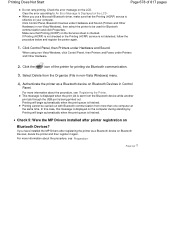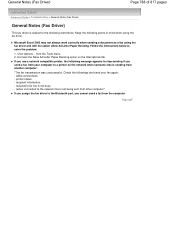Canon PIXMA MX320 Support Question
Find answers below for this question about Canon PIXMA MX320.Need a Canon PIXMA MX320 manual? We have 3 online manuals for this item!
Question posted by vitooriente on June 6th, 2013
Turning Mx320 Into Wireless?
Is it possible to turn my Canon mx320 into wireless? I purchaed a usb to ethernet adapter and plugged the usb end into the printer usb port (bottom right front of printer) and then used a ethernet cable to connect from said adapter to one of my wireless router's ethernet port. However, it does not work. I also rec'd a cd (I guess it's the driver) and ran it on my laptop. Help!
Current Answers
Related Canon PIXMA MX320 Manual Pages
Similar Questions
How To Turn On Wireless Router On Canon Pixma Mg2120 Printer
(Posted by dptxal 9 years ago)
Printer Cord For A Canon Mx320
What is the description of a printer cord needed to connect a Canon MX320 to a laptop.
What is the description of a printer cord needed to connect a Canon MX320 to a laptop.
(Posted by cleavejordan57 9 years ago)
The Usb Port On My Canon Mg2100 Doesn't Fit My Wireless Internet Usb
I just bought the Canon MG 2100 printer. The usb port on the canon doesn't fit computer USB or wirel...
I just bought the Canon MG 2100 printer. The usb port on the canon doesn't fit computer USB or wirel...
(Posted by hewettsandy 11 years ago)