Canon PIXMA MX320 Support Question
Find answers below for this question about Canon PIXMA MX320.Need a Canon PIXMA MX320 manual? We have 3 online manuals for this item!
Question posted by IANyogi on May 24th, 2014
How Do I Change Scan Dpi For Canon Pixma Mx320
The person who posted this question about this Canon product did not include a detailed explanation. Please use the "Request More Information" button to the right if more details would help you to answer this question.
Current Answers
There are currently no answers that have been posted for this question.
Be the first to post an answer! Remember that you can earn up to 1,100 points for every answer you submit. The better the quality of your answer, the better chance it has to be accepted.
Be the first to post an answer! Remember that you can earn up to 1,100 points for every answer you submit. The better the quality of your answer, the better chance it has to be accepted.
Related Canon PIXMA MX320 Manual Pages
MX320 series Getting Started - Page 41


...0.04 inches/1 mm in height Other sizes: 1 sheet
Scan Specifications
Scanner driver Maximum scanning size Scanning resolution
Gradation (Input/Output)
TWAIN/WIA (Windows Vista and... displayed your system
up to change without notice. Specifications
General Specifications
Printing resolution (dpi)
Interface
4800* (horizontal)... software bundled
with the Canon inkjet printer. • Macintosh: ...
Getting Started - Page 28
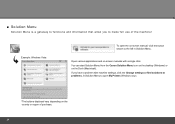
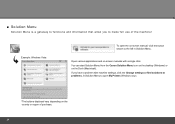
...! Open various applications and on the Dock (Macintosh).
Example: Windows Vista
To open My Printer (Windows only).
*The buttons displayed vary depending on -screen manual, click the button shown...26
You can start Solution Menu from the Canon Solution Menu icon on the desktop (Windows) or on -screen manuals with machine settings, click the Change settings or find solutions to problems. in...
Getting Started - Page 35


...scanning size Scanning resolution
Gradation (Input/Output)
TWAIN/WIA (Windows Vista and Windows XP only)
A4/Letter, 8.5" x 11.7"/216 x 297 mm (Platen Glass)/ 8.5 x 14.0 inches / 216 x 356 mm (ADF)
Optical resolution (horizontal vertical) max: 1200 dpi x 2400 dpi Interpolated resolution max: 19200 dpi x 19200 dpi...
Conform to change without notice.
Additional...with the Canon inkjet printer. •...
On-Screen Manual - Page 2


MX320 ... the Machine
Setting the Receive Mode
Copying Making Copies Using Various Copy Functions
Scanning Saving Scanned Data
Printing from Your Computer Printing Photos (Easy-PhotoPrint EX) Printing Documents ... from Your Digital Camera or Mobile Phone Machine Settings Solution Menu and My Printer
Loading Paper / Originals Loading Paper Loading Originals
Routine Maintenance When Printing Becomes ...
On-Screen Manual - Page 83
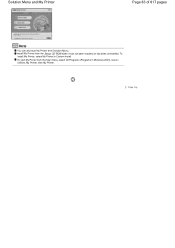
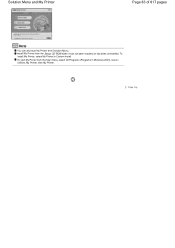
... or has been uninstalled. To start My Printer from Solution Menu.
Solution Menu and My Printer
Page 83 of 817 pages
Note
You can also start My Printer from the Start menu, select All Programs (Programs in Custom Install. To install My Printer, select My Printer in Windows 2000), Canon Utilities, My Printer, then My Printer. Page top
On-Screen Manual - Page 122
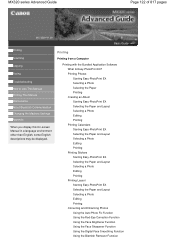
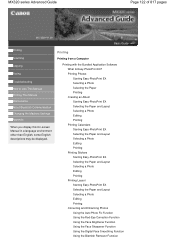
... the Digital Face Smoothing Function Using the Blemish Remover Function
MX320 series Advanced Guide
Page 122 of 817 pages
MC-3339-V1.00
Basic Guide
Printing
Scanning
Copying
Faxing
Troubleshooting How to Use This Manual Printing This Manual Maintenance About Bluetooth Communication Changing the Machine Settings Appendix
When you display this On-screen...
On-Screen Manual - Page 124


...Jagged Outlines Changing Color Properties to Improve Coloration Reducing Photo Noise Overview of the Printer Driver Printer Driver Operations Canon IJ Printer Driver How to Open the Printer Driver Setup Window Maintenance Tab Canon IJ Status Monitor The Canon IJ ... screen Printing via Bluetooth Communication Printing through Bluetooth Communication Changing the Bluetooth Settings
Scanning
Scanning
On-Screen Manual - Page 127


MX320 series Advanced Guide
Page 127 of 817 pages
Advanced Mode Tab Input Settings Output Settings Image Settings Color Adjustment Buttons Auto Scan Mode Tab Preferences Dialog Box Scanner Tab Preview Tab Scan Tab Color Settings Tab Appendix: Useful Information on Scanning Adjusting Cropping Frames Resolution File Formats Color Matching Other Scanning Methods Scanning with WIA Driver...
On-Screen Manual - Page 128


MX320 series Advanced Guide
Page 128 of...) Sending Faxes after Checking Information (Checking the Recipient's Information) Receiving Faxes Changing the Print Settings Setting the Number of Rings for Fax Calls Using the Useful Reception ... Install the MP Drivers Cannot Connect to Computer Properly
Printing or Scanning Speed Is Slow / Hi-Speed USB Connection Does Not Work/"This device can perform...
On-Screen Manual - Page 130


MX320 series Advanced Guide
Page 130 of 817 pages
Scanned Image Is Surrounded by Extra White Areas Cannot Scan Properly with Multi Crop Cannot Scan Properly in Auto Scan Mode Slow Scanning Speed "...When Scanning Using the Operation Panel Document Is Placed Correctly, but the Scanned Image Is Slanted Document Is Placed Correctly, but the Orientation Changes in the Screen for Use (Printer Driver)...
On-Screen Manual - Page 478


... fonts, effects, italics, or hand-written text -
OCR Dialog Box
Page 478 of 817 pages
Scan Settings Dialog Box
Note
When scanning slanted documents, select the Correct slanted document checkbox to 40 points (at 300 dpi) - Set... To change the folder, click Browse... to create a subfolder in the folder specified in Save in with...
On-Screen Manual - Page 537


...certain levels (threshold level)
into (Height).
(Width) and
Click (Keep Aspect Ratio) and change it to specify the cropping frame size.
(Locked) to maintain the aspect ratio when you...).
Grayscale
Select this mode to scan black and white photos, or to scan the document. The minimum size is 96 pixels x 96 pixels when Output Resolution is 600 dpi and enlarge/reduce is rendered in...
On-Screen Manual - Page 559
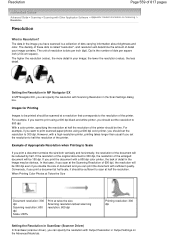
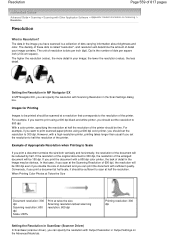
... MP Navigator EX, you should set the resolution to half the resolution of the printer. When Printing Color Photos at Twice the Size
Document resolution: 300 dpi Scanning resolution: 600 dpi Scale: 200%
Print at half scale, it should be 150 dpi. Dpi is a collection of dots carrying information about brightness and color. Setting the Resolution...
On-Screen Manual - Page 560
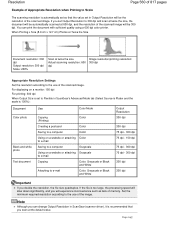
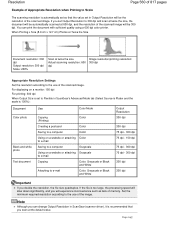
You can change Output Resolution in ScanGear (scanner driver), it is 100%):
Document
Use
Color Mode
Color photo
...you can print the document with sufficient quality using a 600 dpi color printer.
For displaying on a monitor: 150 dpi For printing: 300 dpi When Output Size is set Output Resolution to Scale
The scanning resolution is too large, the processing speed will slow down ...
On-Screen Manual - Page 564


...). For details, refer to the application's manual. Scanning with WIA Driver
You can scan an image from Camera or Scanner..., then double-click WIA Canon (model
name). The scan setting screen appears.
3. To change the scanner, click Change... and select the product you cannot scan using Windows Photo Gallery.
1. To scan from the ADF (Auto Document Feeder). File...
On-Screen Manual - Page 611


... can register an individual recipient (Contact) in the address book You can also change the setting later so as to be displayed. For details, see
the help for Canon MX320 series FAX, then click Printing
Preferences....
3. Right-click the printer icon for the fax driver.
Registering a recipient (WAB contact) in the address book.
1. Creating...
On-Screen Manual - Page 612


... help for the applications that use , as an address book file (.contact file) which can change the address book you use Windows Address Books. For details on the Properties screen. Click Contact ...in multiple applications.
Enter the First, Middle, and Last of the contact in the Canon MX320 series FAX Printing Preferences dialog box. The recipient's name will be selected if there...
On-Screen Manual - Page 615


... can change the recipients' names, fax numbers and other information, or delete recipients registered in the address book. On the Windows taskbar, click the Start button, then click Control Panel > Hardware
and Sound > Printers. (For Windows XP: Click the Start button, then click Control Panel > Printers and Other Hardware > Printers and Faxes. In the Canon MX320...
On-Screen Manual - Page 668
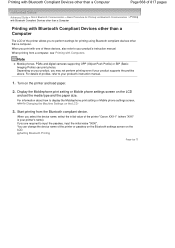
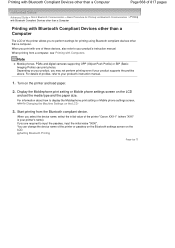
... of the printer "Canon XXX-1" (where "XXX" is your product's instruction manual.
For information about how to display the Mobilephone print setting or Mobile phone settings screen, refer to input the passkey, input the initial value "0000".
When you to your product supports the profiles above. When you are required to Changing the...
On-Screen Manual - Page 786
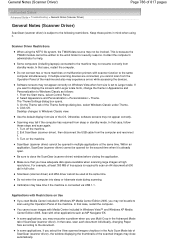
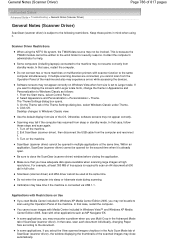
...
ScanGear (scanner driver) is required to scan an A4 document at 600 dpi in mind when using the NTFS file system... these steps and scan again. 1.
Do not connect two or more machines or multifunction printers with other applications ... into sleep or hibernate state during scanning. Applications with Restrictions on the machine. Desktop changes to the document. ScanGear (scanner driver...
Similar Questions
How To Scan Using Pixma Mg2922
How to scan using PIXMA MG2922
How to scan using PIXMA MG2922
(Posted by lakesiderealtyarkansas 8 years ago)
How To Get Paoper Jam Out Of Pixma Mx320 Cannon Printer
(Posted by rgerega 10 years ago)
Does My Canon Pixma Mx320 Support Airprint ?
I would like to print from my I-pad 3 (iOS 6.1 installed) using my Canon PIXMA MX320 printer. When I...
I would like to print from my I-pad 3 (iOS 6.1 installed) using my Canon PIXMA MX320 printer. When I...
(Posted by johnduncan 11 years ago)

