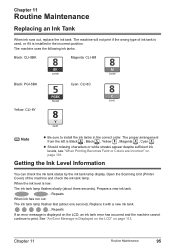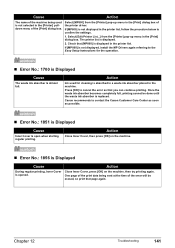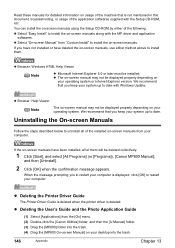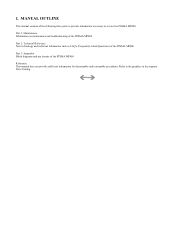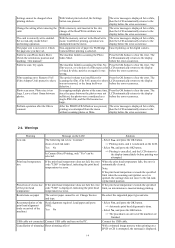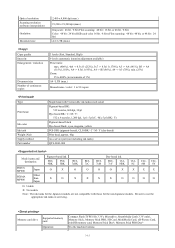Canon PIXMA MP800 Support Question
Find answers below for this question about Canon PIXMA MP800.Need a Canon PIXMA MP800 manual? We have 3 online manuals for this item!
Current Answers
Answer #1: Posted by Odin on August 5th, 2017 7:42 AM
Follow this procedure:
If the problem persists or if you require further explanation, you'll have to obtain a walk-through from Canon: use the contact information here--https://www.contacthelp.com/canon/customer-service.
- Turn off the printer.
- Disconnect the power cable.
- Open the printer cover.
- Check for any orange protective tape or white polystyrene and remove if necessary.
- Check that there are no foreign objects in the printer (such as a paper clip) and remove if necessary.
- Close the cover.
- Reconnect and turn on.
If the problem persists or if you require further explanation, you'll have to obtain a walk-through from Canon: use the contact information here--https://www.contacthelp.com/canon/customer-service.
Hope this is useful. Please don't forget to click the Accept This Answer button if you do accept it. My aim is to provide reliable helpful answers, not just a lot of them. See https://www.helpowl.com/profile/Odin.
Related Canon PIXMA MP800 Manual Pages
Similar Questions
Solving Code 5200 Error On Canon Pixma Mp800
Please i need help on how to solve error 5200 code on my canon pixma mp800
Please i need help on how to solve error 5200 code on my canon pixma mp800
(Posted by jenmaccoy 9 years ago)
What Is A Printer Code Error 6500 On Canon Pixma Mp500
(Posted by daphbj 10 years ago)
Pixma Mp800 Desktop Printer
I am able to print documents sent to the printer from my computer however I am not able to scan from...
I am able to print documents sent to the printer from my computer however I am not able to scan from...
(Posted by Anonymous-88822 11 years ago)
Canon Printer Pixma 2120 Series - Told Cd Not Necessary For Install?
purchased canon printer pixma 2120 last night at walmarts. i toldkid working there my laptop didn't ...
purchased canon printer pixma 2120 last night at walmarts. i toldkid working there my laptop didn't ...
(Posted by safrn5 11 years ago)
Printer Does Not Print. Does The Pixma Mp800 Come With A Startup Disk?
(Posted by cfranchi16 12 years ago)