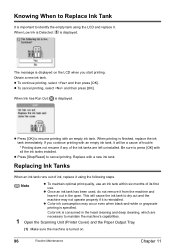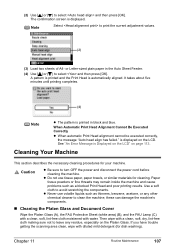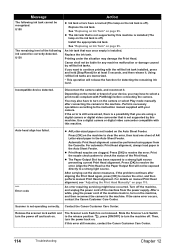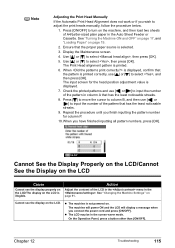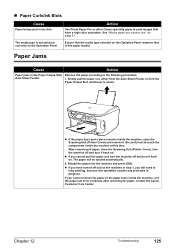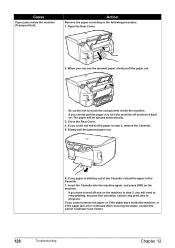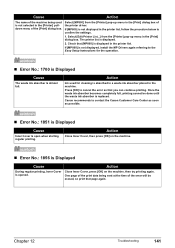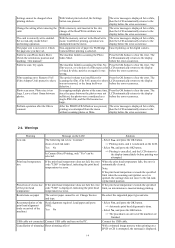Canon PIXMA MP800 Support Question
Find answers below for this question about Canon PIXMA MP800.Need a Canon PIXMA MP800 manual? We have 3 online manuals for this item!
Question posted by GKAFTAN45 on October 3rd, 2014
No Paper Error Message
There is paper in the paper feed but the error message " There is no Paper. Load paper and press OK keeps coming up. What do I do now?
Current Answers
Answer #1: Posted by TechSupport101 on October 3rd, 2014 6:56 PM
Hi. Either the paper pickup roller needs cleaning or the paper feed assembly requires service.
Related Canon PIXMA MP800 Manual Pages
Similar Questions
My Canon Pixma Mg2922 Won't Feed In The Paper To Print
my canon pixma mg2922 grabs the paper and when the paper just gets inside a little bit it stops what...
my canon pixma mg2922 grabs the paper and when the paper just gets inside a little bit it stops what...
(Posted by Willymac87 8 years ago)
Solving Code 5200 Error On Canon Pixma Mp800
Please i need help on how to solve error 5200 code on my canon pixma mp800
Please i need help on how to solve error 5200 code on my canon pixma mp800
(Posted by jenmaccoy 9 years ago)
Pixma Mp800 Desktop Printer
I am able to print documents sent to the printer from my computer however I am not able to scan from...
I am able to print documents sent to the printer from my computer however I am not able to scan from...
(Posted by Anonymous-88822 11 years ago)
Canon Printer Pixma 2120 Series - Told Cd Not Necessary For Install?
purchased canon printer pixma 2120 last night at walmarts. i toldkid working there my laptop didn't ...
purchased canon printer pixma 2120 last night at walmarts. i toldkid working there my laptop didn't ...
(Posted by safrn5 11 years ago)
Printer Does Not Print. Does The Pixma Mp800 Come With A Startup Disk?
(Posted by cfranchi16 12 years ago)