Canon PIXMA MP780 Support Question
Find answers below for this question about Canon PIXMA MP780.Need a Canon PIXMA MP780 manual? We have 2 online manuals for this item!
Question posted by dhami15 on February 18th, 2012
I Just Changed All Ink Cartridges And The Letters Are Still Very Faded.
The person who posted this question about this Canon product did not include a detailed explanation. Please use the "Request More Information" button to the right if more details would help you to answer this question.
Current Answers
There are currently no answers that have been posted for this question.
Be the first to post an answer! Remember that you can earn up to 1,100 points for every answer you submit. The better the quality of your answer, the better chance it has to be accepted.
Be the first to post an answer! Remember that you can earn up to 1,100 points for every answer you submit. The better the quality of your answer, the better chance it has to be accepted.
Related Canon PIXMA MP780 Manual Pages
PIXMA MP750/780 Quick Start Guide - Page 2


has reviewed this manual may not be an easy-to change without the prior written consent of fax machines that this ...with all rights reserved. All information regarding the accuracy thereof. Sending and receiving fax machines need to conform to your Canon MP780/750 Series. Disclaimer Canon U.S.A., Inc. Specifications are not intended to be, nor should they are subject to -use ITU...
PIXMA MP750/780 Quick Start Guide - Page 3


... or trademarks of shooting is a standard for enhancing the communication between digital cameras and printers. By connecting to an Exif Print-compliant digital camera, the camera's image data at...the time of their respective owners.
2 Trademarks • Canon is a registered trademark. • PIXMA is a trademark of Canon Inc. • Microsoft® and Windows® are registered trademarks ...
PIXMA MP750/780 Quick Start Guide - Page 7
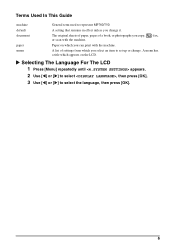
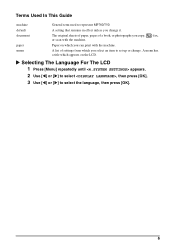
... LCD 1 Press [Menu] repeatedly until appears.
2 Use [W] or [X] to select , then press [OK].
3 Use [W] or [X] to represent MP780/750. menu
A list of a book, or photographs you select an item to set up or change it. Paper on the LCD. A menu has a title which appears on which you copy, FAX fax, or scan...
PIXMA MP750/780 Quick Start Guide - Page 10
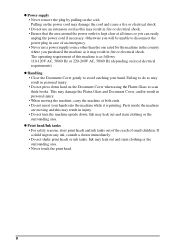
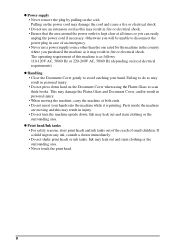
..., carry the machine at all times so you purchased the machine as it is printing. Ink may leak out and stain clothing or the surrounding area. Otherwise you will be unable to.... The operating requirement of this machine is kept clear at both ends. • Do not insert your hand. Ink may leak out and stain clothing or the surrounding area. • Never touch the print head.
9 z Power...
PIXMA MP750/780 Quick Start Guide - Page 13
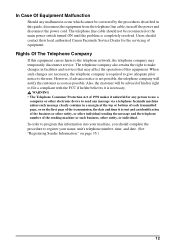
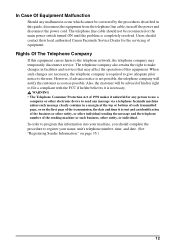
... off the power and disconnect the power cord. Rights Of The Telephone Company
If this equipment causes harm to make changes in facilities and services that may temporarily disconnect service. When such changes are necessary, the telephone company is completely resolved. Also, the customer will notify the customer as soon as possible...
PIXMA MP750/780 Quick Start Guide - Page 14


... OF ACCORDING TO LOCAL, STATE OR FEDERAL LAWS
Canon U.S.A. FCC Notice
PIXMA MP780: Facsimile Transceiver, Model H12458 PIXMA MP750: H12456 This device complies with Part 15 of the FCC Rules....operation of the following two conditions: (1)This device may cause undesired operation. If such changes or modifications should be made, you could be determined by turning the equipment off and...
PIXMA MP750/780 Quick Start Guide - Page 15
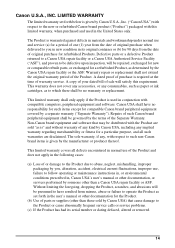
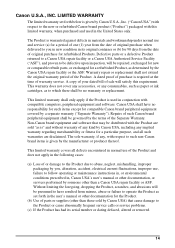
....
Warranty repair or replacement shall not extend the original warranty period of the Separate Warranty. The sole warranty, if any consumables, such as paper or ink cartridges, as to such non-Canon brand items is used in the user's manual or other documentation for a refurbished Product, as set forth below is warranted...
PIXMA MP750/780 Quick Start Guide - Page 17
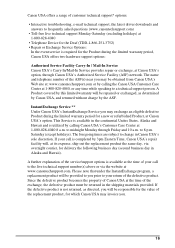
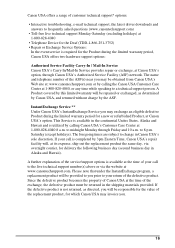
... for the value of the replacement product, for which Canon USA may be provided to you prior to your return of the defective product. to change in the shipping materials provided. Since the defective product becomes the property of Canon USA at the time of the exchange, the defective product must...
PIXMA MP750/780 Quick Start Guide - Page 18
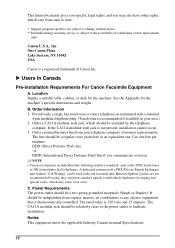
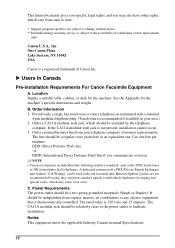
... recommended because they send non-standard signals to individual telephones for ringing and special codes, which should be relatively close to the power outlet to change without "Call Waiting" can be independent from copiers, heaters, air conditioners or any electric equipment that is a registered trademark of refurbished or new replacement
units...
PIXMA MP750/780 Quick Start Guide - Page 21
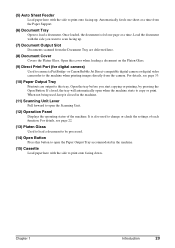
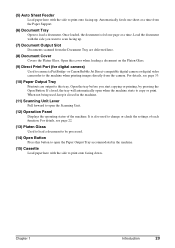
... a document to be processed.
(14) Open Button
Press this cover when loading a document on the Platen Glass.
(9) Direct Print Port (for digital camera)
Used to change or check the settings of the machine. If closed in the machine.
(15) Cassette
Load paper here with the side to load a document. When not...
PIXMA MP750/780 Quick Start Guide - Page 22
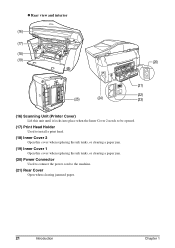
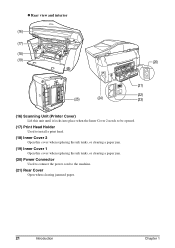
...(18)
(19)
(20)
(21)
(22)
(25)
(24)
(23)
(16) Scanning Unit (Printer Cover)
Lift this unit until it locks into place when the Inner Cover 2 needs to be opened.
(17)... print head.
(18) Inner Cover 2
Open this cover when replacing the ink tanks, or clearing a paper jam.
(19) Inner Cover 1
Open this cover when replacing the ink tanks, or clearing a paper jam.
(20) Power Connector
Used to connect...
PIXMA MP750/780 Quick Start Guide - Page 24


... while printing or if paper jams. Ejects documents remaining in menus, and confirms selections. Also changes the mode when entering characters.
(17) [W(-)] and [X(+)]
Scroll through menu selections, and increase...make sure the Scanning Unit is turned ON or OFF, when an error occurs, or when paper or ink has run out.
(11) [Enlarge/Reduce]
Sets the enlargement or reduction ratio for copying.
(12...
PIXMA MP750/780 Quick Start Guide - Page 26


... X" is left in the following sequence: 6BK/3eBK/6Y/6M/ 6C. (See page 44 for ink tank installation instruction.)
(5) Messages
Displays messages, menu items, and the status of operations. * Messages displayed... Two-sided copying
Displayed when two-sided copying is selected.
(4) Remaining ink
Indicates how much ink is displayed by the currently selected paper source. This is displayed above when...
PIXMA MP750/780 Quick Start Guide - Page 27


or 75 g/m2 paper)
• Max. 30 pages of legal-size sheets (20 lb. or letter-size sheets (20 lb. or 75 g/m2 paper)
• 1 sheet for
the ADF
Multipage documents of the same size, thickness, and weight
Size (W × L)
Max. 8 1/2 &#...
PIXMA MP750/780 Quick Start Guide - Page 30


... Less than 1/2 in. (13 mm) thick Approx. 80 sheets 10 sheets (A4/Letter), 20 sheets (4" × 6") 10 sheets 10 sheets (A4/Letter/5" × 7"), 20 sheets (4" × 6") 10 sheets (A4/Letter/5" × 7") 10 sheets (A4/Letter/5" × 7"), 20 sheets (4" × 6") 10 sheets (A4/Letter), 20 sheets (4" × 6") 30 sheets 1 sheet
Cassette Approx. 150 sheets (17 lbs...
PIXMA MP750/780 Quick Start Guide - Page 33


... [Black] for black & white copying. X Advanced Copy Features
2 on 1]. Press [Two-Sided].
4 Copying
X Making Copies
When making color or black & white copies, you can also change reduction or enlargement settings. You can adjust the print resolution and density.
Press [2 on 1 copying Reduces two document pages to a single sheet of a document delivered...
PIXMA MP750/780 Quick Start Guide - Page 38


z To change a registered number:
2. Changing Or Deleting A One-Touch Speed Dial And A Coded Speed Dial
Follow this procedure:
1. Use the Numeric Keys to delete the registered number.
3. Press [OK], ... Numeric Keys to 3 under "Registering One-Touch Speed Dialing Or Coded Speed Dialing". Follow the procedures from step 1 to enter the new number.
4. z To change a registered name:
2.
PIXMA MP750/780 Quick Start Guide - Page 40


... entry :
1. z To delete a character:
1. Press the button repeatedly
until the character you want appears.
z To enter a space:
1.
Without lowercase letter mode:
Button [1] [2] [3] [4] [5] [6] [7] [8] [9] [0] [#]
Letter mode Number mode
1
ABCabc
2
DEFdef
3
GHIghi
4
JKLjkl
5
MNOmno
6
PQRSpqrs
7
TUVtuv
8
WXYZwxyz 9
0
39
Preparing Your Machine For Fax
Chapter 6 Press...
PIXMA MP750/780 Quick Start Guide - Page 49
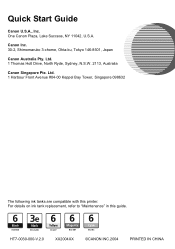
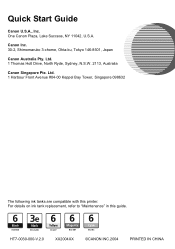
... replacement, refer to "Maintenance" in this printer.
Ltd. 1 Harbour Front Avenue #04-00 Keppel Bay Tower, Singapore 098632
The following ink tanks are compatible with this guide. Canon Inc. 30-2, Shimomaruko 3-chome, Ohta-ku, Tokyo 146-8501, Japan
Canon Australia Pty. HT7-0030-000-V.2.0
XX2004XX
©...
PIXMA MP750/780 Easy Setup Instructions - Page 1


... you are shown. • A printer cable is not removed completely, problems ...ink tanks.
1 Prepare the ink tanks. You have completed installation and alignment.
Raise this message does not appear after the software is a trademark of Canon Inc.
Pinch and adjust the paper guide to the width of this sheet for purchasing the Canon PIXMA MP780/750. Specifications subject to change...

