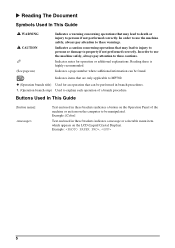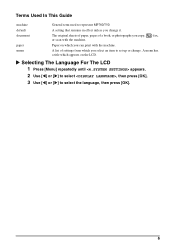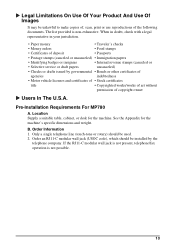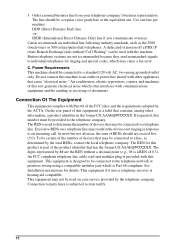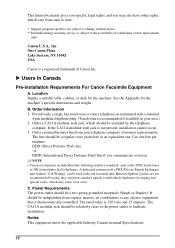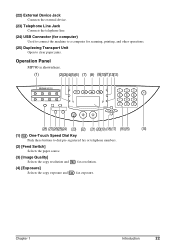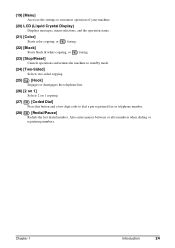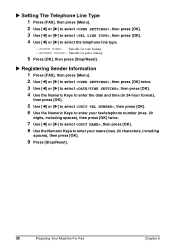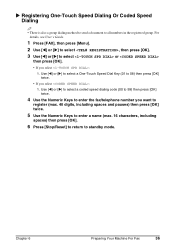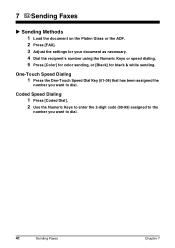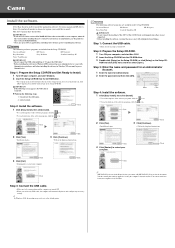Canon PIXMA MP780 Support Question
Find answers below for this question about Canon PIXMA MP780.Need a Canon PIXMA MP780 manual? We have 2 online manuals for this item!
Question posted by jenbyriel on September 1st, 2015
Fax-won't Dial Through
Hi - When I go to use my fax, I input the receiving fax number, it dials and then redials - when it should go through. I'm not receiving any faxes either. Can you help me?
Current Answers
Answer #1: Posted by Odin on September 1st, 2015 6:01 PM
At this Canon page pertinent to your machine, link to the article listed first. That should solve, but if not you may want to check out the other articles linked on the same page. Good luck!
Hope this is useful. Please don't forget to click the Accept This Answer button if you do accept it. My aim is to provide reliable helpful answers, not just a lot of them. See https://www.helpowl.com/profile/Odin.
Related Canon PIXMA MP780 Manual Pages
Similar Questions
How To Reset My Canon Printer Pixma Mx340 To Use The Scanner
(Posted by sagreMortBl 10 years ago)
Canon Printer Pixma 2120 Series - Told Cd Not Necessary For Install?
purchased canon printer pixma 2120 last night at walmarts. i toldkid working there my laptop didn't ...
purchased canon printer pixma 2120 last night at walmarts. i toldkid working there my laptop didn't ...
(Posted by safrn5 11 years ago)