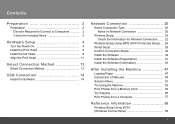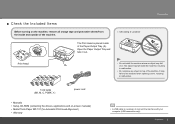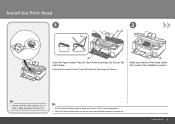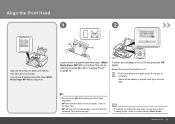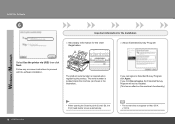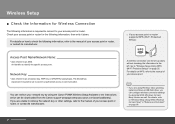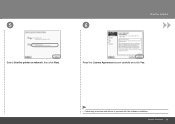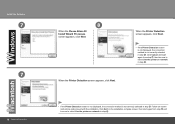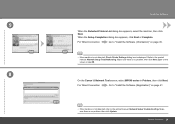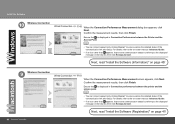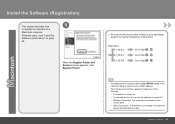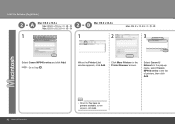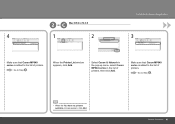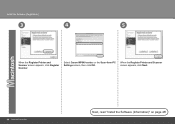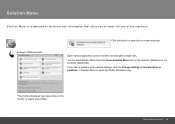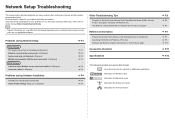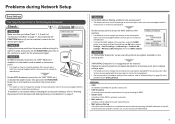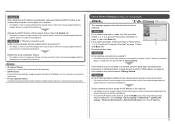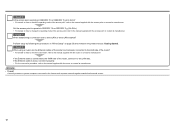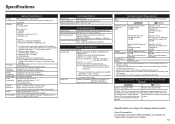Canon PIXMA MP640R Support Question
Find answers below for this question about Canon PIXMA MP640R.Need a Canon PIXMA MP640R manual? We have 2 online manuals for this item!
Question posted by twhenkel on April 20th, 2015
Question About Mp 640r Printer
The printer is on idle and I can't get it to respond to print command.
Current Answers
Answer #2: Posted by Odin on April 20th, 2015 12:27 PM
The previous answer might help but it might not. There are actually several possible causes. Go to this Canon page and link to the article listed first; if that doesn't solve, consider the other articles linked on the same page.
Hope this is useful. Please don't forget to click the Accept This Answer button if you do accept it. My aim is to provide reliable helpful answers, not just a lot of them. See https://www.helpowl.com/profile/Odin.
Related Canon PIXMA MP640R Manual Pages
Similar Questions
Troubleshooting For Canon Mp 640 Printer Manual
My Canon MP640 printer (purchased in 2009) prints everything with a red-orange tinge. I have tried r...
My Canon MP640 printer (purchased in 2009) prints everything with a red-orange tinge. I have tried r...
(Posted by pamkivi 8 years ago)
'printer Error. Turn Off And Back On Or See Manual.'
Printer is 5 years old and never had a problem. Changed red ink cartridge, closed lid and got this m...
Printer is 5 years old and never had a problem. Changed red ink cartridge, closed lid and got this m...
(Posted by hmimberg 8 years ago)
Printing A Picture, Printer Turned Off And Stopped Working In The Middle Of Px
my printer B200 Printer errr has ccurred. Unplug the power cord and contact the service center
my printer B200 Printer errr has ccurred. Unplug the power cord and contact the service center
(Posted by dsapelak 9 years ago)
Cannon Pixma Mp 130 Printer Not Used In 2 Yrs. Do I Need New Toner?
(Posted by ottng86 9 years ago)
Printhead Canon Mp640r
my print head is bad i bought a canon QY6-0072 off amazon was new in box installed it said wrong pri...
my print head is bad i bought a canon QY6-0072 off amazon was new in box installed it said wrong pri...
(Posted by pamela0661 10 years ago)