Canon PIXMA MP620B Support Question
Find answers below for this question about Canon PIXMA MP620B.Need a Canon PIXMA MP620B manual? We have 4 online manuals for this item!
Question posted by jojor2011 on November 17th, 2011
Wireless
how I make the printer wireless work with mac
Current Answers
There are currently no answers that have been posted for this question.
Be the first to post an answer! Remember that you can earn up to 1,100 points for every answer you submit. The better the quality of your answer, the better chance it has to be accepted.
Be the first to post an answer! Remember that you can earn up to 1,100 points for every answer you submit. The better the quality of your answer, the better chance it has to be accepted.
Related Canon PIXMA MP620B Manual Pages
Obtaining the Password For Your Existing Wireless Network (Mac OS X) - Page 3
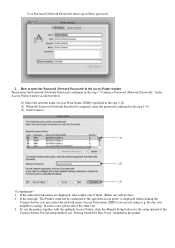
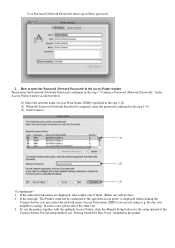
...setup instead of them. (Either one of the Connect button. If the message "The Printer could not be fine.) 2. If the same network names are not using ). In such... in the step 1-(4). (3) Click Connect.
(1)
(2)
(3) 1. To use the printer together with the multiple Access Points, click the Manual Setup button for Mac Users" included in Show password.
2. the one . 3. How to the specified...
Obtaining the Password For Your Existing Wireless Network (Mac OS X) - Page 4
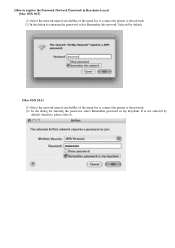
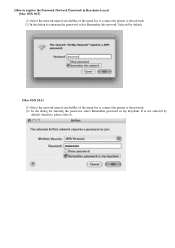
... the network. (2) In the dialog for entering the password, select Remember password in Keychain Access] [Mac OSX 10.5] (1) Select the network name from AirMac of the menu bar to connect the printer to the network. (2) In the dialog for entering the password, select Remember this network. Selected by default, therefore, please select...
Network Setup Troubleshooting - Page 2


...
5.2 The An access point could not be detected is displayed during setup
P.3
5.3 The Printer could not be connected to the specified access point is displayed
during setup
P.4
5.4 The ... Password dialog box is displayed during setup
P.5
5.8 The You have connected the printer to an unsecured wireless network is
displayed during setup
P.5
5.9 The Communication with the Card Slot failed ...
Network Setup Troubleshooting - Page 3
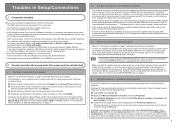
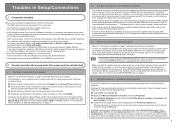
...set up.
• Make sure that the channel set to the access point.
• If MAC address filtering is enabled... □ If the firewall function of your security software is on wireless network devices installed in the printed manual: Getting Started. Follow the ...
2.3 Using the machine in the printed manual: Getting Started. work settings is complete, turn it to use the identi-
If ...
Network Setup Troubleshooting - Page 6


....
5.6 The Set Printer IP Address dialog box is displayed during setup (continued)
(C) IP Address/Subnet Mask/Default Gateway Enter each value to the target access point. work. • The ... address. (If the machine is selected. (D) Network Information Displays the Network Information dialog box. Make sure of the following, and click the Connect. • The network devices are turned on ...
Network Setup Troubleshooting - Page 7


... point. If it .
• If you have connected the printer to the Internet or WAN. To disable the Windows Firewall: a)... security measures, there is a risk of the on the Mac OS version, the authentication screen may appear. TCP/UDP:... of the on-screen manual: Advanced Guide.
• Make sure that the computer is communicating with the Card Slot failed...wireless network is case sensitive.
Network Setup Troubleshooting - Page 10


...PC with the
Canon inkjet printer. Browser
Internet Explorer 6.0...Mac OS X v.10.5 Intel processor, PowerPC G5, PowerPC G4 (867 MHz or faster) 512 MB
Mac OS X v.10.4 Intel processor, PowerPC G5, PowerPC G4, PowerPC G3 256 MB
Mac... *3 *4 *5 USB flash drive
LAN Port: Wired LAN: 100BASE-TX/10BASE-T Wireless LAN: IEEE802.11b/IEEE802.11g *6
Print width
Acoustic noise level
Operating environment Storage ...
Network Setup Troubleshooting - Page 11


... USB flash drive
LAN Port: Wired LAN: 100BASE-TX/10BASE-T Wireless LAN: IEEE802.11b/IEEE802.11g *5
Print width
Acoustic noise level
...dpi)
* Ink droplets can be placed with the
Canon inkjet printer. Supported Standards: IEEE802.3u (100BASE-TX)/
IEEE802.3 (10BASE-T)... -screen manual may not be formatted as Mac OS Extended (Journaled) or Mac OS Extended.
We recommend that you
operating ...
Getting Started - Page 23
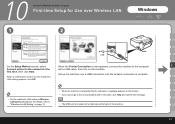
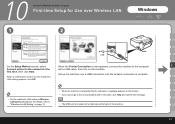
... of the machine.
21 Set up the machine over Wireless LAN
1
2
Windows
USB
On the Setup Method screen, select
When the Printer Connection screen appears, connect the machine to the computer
E
Connect printer to the next procedure after 10 minutes, click Help ... screen for the machine's
LAN setting appears, click OK.
• Set the machine's LAN setting to Wireless LAN active beforehand.
Getting Started - Page 24


... key or WPA key) in the list, or if an error message appears, refer to the manual of your network key by using the Canon PIXMA Wireless Setup Assistant or the instructions which can be downloaded from the Canon support webpage (www.usa.canon.
Getting Started - Page 28
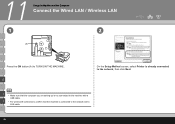
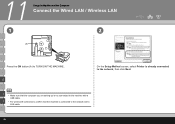
... network with a USB cable. I • Make sure that the machine is already connected to TURN ON THE MACHINE.
11
Setup the Machine and the Computer
Connect the Wired LAN / Wireless LAN
1
2
(A)
Press the ON button (A) to the network, then click Next. G
On the Setup Method screen, select Printer is connected to the machine...
Getting Started - Page 29
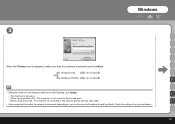
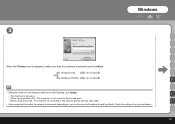
... the following, click Update. J
• Some programs that the machine is connected to the access point.
-
Windows XP/2000
Go to Step .
I
-
Windows
3
When the Printers screen appears, make sure of any such software.
27
When using wireless LAN : The computer is not detected, make sure that switch the network environment depending on .
-
Getting Started - Page 40
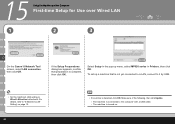
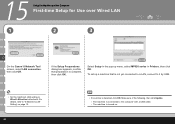
The machine is turned on page 12.
38
• If no printer is connected to Wired LAN active beforehand. Select Setup in Printers, then click OK.
Make sure of the following, then click Update.
- The machine is detected, click OK. If the Setup Preparations dialog box appears, confirm that is complete, then ...
Getting Started - Page 42
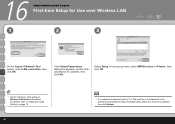
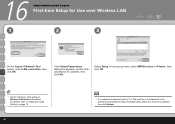
...on page 12.
40
• If no problem, then click Update. Make sure there is no machine is detected, refer to Wireless LAN active beforehand.
Select Setup in the pop-up menu, select MP620 ...in Printers, then click OK.
• Set the machine's LAN setting to "4.1 The machine is complete, then click OK. 16
Setup the Machine and the Computer
First-time Setup for Use over Wireless LAN
...
Getting Started - Page 43
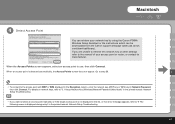
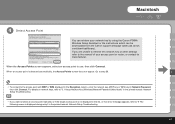
... is displayed during setup" in the list, or if an error message appears, refer to the manual of your network key by using the Canon PIXMA Wireless Setup Assistant or the instructions which can be downloaded from the Canon support webpage (www.usa.canon. If you want to "3.1 About Network Key (Windows...
Getting Started - Page 46
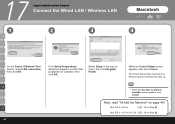
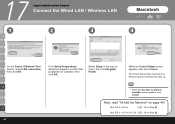
... Wired LAN / Wireless LAN
1
2
3
Macintosh
4
On the Canon IJ Network Tool screen, select LAN connection, then click OK. Select Setup in the pop-up .
Next, read "18 Add the Machine" on page 45! The Printer Setup Utility and Canon IJ Network Scanner Selector will start up menu, then click Register Printer.
Mac OS X v.10...
Getting Started - Page 47
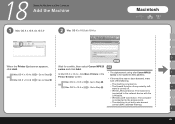
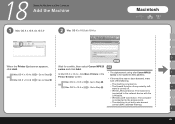
... cable.
- The machine is
connected to use access
control (MAC address filtering).
Mac OS X v.10.5.x
Go to Step .
Wireless LAN Connection: The computer
is turned off.
18
Setup the Machine and the Computer
Add the Machine
1 Mac OS X v.10.4.x/v.10.3.9
2 Mac OS X v.10.5.x/v.10.4.x
Macintosh
D
When the Printer List screen appears,
Wait for a while, then select...
Getting Started - Page 48
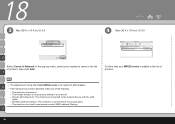
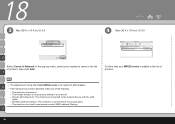
... detected, make sure of the following.
- 18
3 Mac OS X v.10.4.x/v.10.3.9
4
Mac OS X v.10.4.x/v.10.3.9
D
Select Canon IJ Network in the list of printers, then click Add. H
• The alphanumeric string after Canon MP620 series is not set to the access point. - The machine is connected to use access control (MAC address filtering). Wireless LAN Connection...
Getting Started - Page 62


If you to open My Printer (Windows only).
*The buttons displayed vary depending on the country or region of the machine! ■ Solution Menu
Solution ...on -screen manuals with machine settings, click the Change settings or find solutions to problems icon in Solution Menu to make full use of purchase.
60
Example: Windows Vista
Open various applications and on the Dock (Macintosh).
Multifunction Brochure - Page 2


...wireless 802.11b/g capability. Output speed will vary depending upon a number of prints; All other countries. has determined that this product meets the ENERGY STAR® guidelines for details.
©2008 Canon U.S.A., Inc. PIXMA MP620 All-In-One Photo Printer...Software9 (Windows®/Mac®) Included ...305-260-7400
1 Wireless Printing requires a working Ethernet network with ...
Similar Questions
Getting My Canon Printer To Work With Windows 10
I have a new HP computer with Windows 10. When I've tried to print, it takes me to ePrint. I have th...
I have a new HP computer with Windows 10. When I've tried to print, it takes me to ePrint. I have th...
(Posted by bertaconkle 8 years ago)
Printer Not Working ,it Displays Col Ink Low. But Ink Catr Are New.
printer not working , it displays color ink low . but new catrideg are there.
printer not working , it displays color ink low . but new catrideg are there.
(Posted by aviforever 9 years ago)
Connecting Printer With Computer
How do I connect my printer (canon mp620b) to my laptop computer through my wireless router.
How do I connect my printer (canon mp620b) to my laptop computer through my wireless router.
(Posted by dsisson007 11 years ago)

