Canon PIXMA MP610 Support Question
Find answers below for this question about Canon PIXMA MP610.Need a Canon PIXMA MP610 manual? We have 2 online manuals for this item!
Question posted by aiddHelk6 on July 28th, 2014
How To Use The Head Cleaning Feature On A Canon Mp610 Printer
The person who posted this question about this Canon product did not include a detailed explanation. Please use the "Request More Information" button to the right if more details would help you to answer this question.
Current Answers
There are currently no answers that have been posted for this question.
Be the first to post an answer! Remember that you can earn up to 1,100 points for every answer you submit. The better the quality of your answer, the better chance it has to be accepted.
Be the first to post an answer! Remember that you can earn up to 1,100 points for every answer you submit. The better the quality of your answer, the better chance it has to be accepted.
Related Canon PIXMA MP610 Manual Pages
MP610 series Quick Start Guide - Page 4


...Canon PIXMA MP610 series Photo All-In-One.
z "Windows Vista" is a trademark of Canon U.S.A., Inc. © 2007 Canon U.S.A., Inc. z "xD-Picture Card" is a trademark of Apple Inc., registered in order that this manual may differ. z "SD Card", "miniSD Card", and "microSD Card" are trademarks of Microsoft Corporation. z "IrDA Feature Trademark" is owned by Canon...easy-to-use guide to...
MP610 series Quick Start Guide - Page 5


...Using Useful Printing Functions 32 Using Useful Display Functions 32 Printing by Using the Photo Index Sheet ......33
Photo Printing from Printed Photo 34 Using Useful Printing Functions 35 Using Useful..............54 Print Head Cleaning 56 Print Head Deep Cleaning 57 Aligning the Print Head 58 Cleaning Your Machine ... the Paper Source Specified in the Printer Driver 81 Paper Jams 82 Error ...
MP610 series Quick Start Guide - Page 13


... Paper Plus Glossy
*1 Paper with the paper for each Canon genuine paper, visit our website. „ Paper Handling ... High Resolution Paper*3 Glossy Photo Paper
Glossy Photo Paper "Everyday Use" Photo Paper Glossy
Photo Paper Plus Semi-gloss*4 Photo Paper ...1 envelope 50 sheets
50 sheets
*6
Media Type
Machine Setting
Printer Driver Setting
Plain paper Plain Paper
- Glossy Photo Paper Glossy ...
MP610 series Quick Start Guide - Page 40


.... 3 Select Print on the machine and load the paper in easy steps using EasyPhotoPrint EX, refer to view the online help or the PC Printing Guide on...on-screen manual.
1 Turn on the application software's File menu. 4 Make sure that Canon XXX Printer (where
"XXX" is selected in Select Printer, and click Preferences (or Properties).
5 Specify the required settings and click OK. Easy-PhotoPrint...
MP610 series Quick Start Guide - Page 52


... to maintain the machine's performance. To maintain optimal printing quality, use an ink tank within six months of first use of ink, replace them using the following steps. Important
If the Scanning Unit (Printer Cover) is also consumed in Print Head Cleaning and Print Head Deep Cleaning, which may cause the nozzles to replace the tanks properly.
Do...
MP610 series Quick Start Guide - Page 54
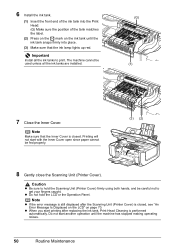
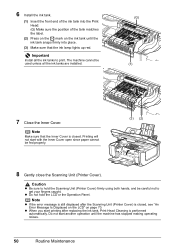
... (Printer Cover) is closed . 6 Install the ink tank.
(1) Insert the front end of the ink tank into the Print Head. (G) Make sure the position of the tank matches the label.
(2) Press on the mark on page 70. Note
z If the error message is still displayed after replacing the ink tank, Print Head Cleaning is...
MP610 series Quick Start Guide - Page 55


...
51 Note
z Ink may blur depending on the paper in color, or perform Print Head Cleaning, about once a month to prevent the ink from the wall outlet.
Just as around...cleaning the Print Head can switch it is traced with water or sweat
z If the print head nozzles get clogged, printouts will not be done properly, causing the Print Head to dry and clog.
„ When You Are Not Using...
MP610 series Quick Start Guide - Page 56


... becomes faint or colors are incorrect even if ink remains in the printer driver settings. If print results are missing or if white streaks appear
Step 2
See "Print Head Cleaning" on page 46 and take the appropriate action.
Step 3
See "Print Head Deep Cleaning" on page 58.
52
Routine Maintenance z If the Ruled Lines Are...
MP610 series Quick Start Guide - Page 59


... check pattern that is displayed.
(2) Select Yes and press the OK button to the Maintenance screen. Routine Maintenance
55 See "Print Head Cleaning" on page 56. The LCD returns to start Print Head Cleaning. z If Lines Are Missing or White Streaks Are Present
(1) Select Also B and press the OK button. 2 The confirmation screens for...
MP610 series Quick Start Guide - Page 60
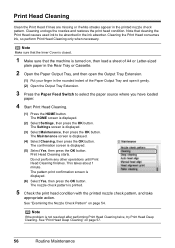
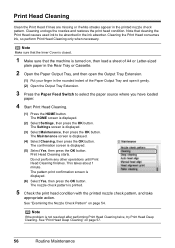
... button. This takes about 1 minute. Note
Make sure that the Inner Cover is closed.
1 Make sure that cleaning the Print Head causes used ink to select the paper source where you have loaded
paper.
4 Start Print Head Cleaning.
(1) Press the HOME button. The Maintenance screen is displayed.
(5) Select Yes, then press the OK button.
The...
MP610 series Quick Start Guide - Page 61


....
(1) Put your Canon service representative. Print Head Deep Cleaning starts. If a particular ...Head Cleaning, so perform this does not solve the problem, the Print Head may be absorbed in the ink absorber. See "Printing the Nozzle Check Pattern" on , then load a sheet of A4 or Letter-sized
plain paper in the rounded indent of that cleaning the Print Head causes used ink to check the print head...
MP610 series Quick Start Guide - Page 74


...tank and close the Scanning Unit (Printer Cover). Install the correct print head." If the Print Head is not installed.
Message
Action
"There are no photos in place." Use only alphanumeric characters. "The following...release it and then press the OK button on the ink
tank flashes.) Confirm that Canon shall not be liable for detecting the remaining ink level is disabled, the ink tank...
MP610 series Quick Start Guide - Page 75


...Head Alignment, see "Manual Print Head Alignment" on page 46.
If you may cancel printing. Press and hold the ink used during Print Head Cleaning... flashes.)
Replace the ink tank and close the Scanning Unit (Printer Cover). Troubleshooting
71 z The Paper Output Slot is replaced, ... to check the status of the machine so that Canon shall not be correctly detected.
With this condition, ...
MP610 series Quick Start Guide - Page 80


... "When Printing Becomes Faint or Colors Are Incorrect" on the error condition. See "Automatic Print Head Alignment" on page 52 and perform any necessary maintenance operation. See "When Printing Becomes Faint or... such as photographs or images in deep color, we recommend using Photo Paper Pro or other Canon specialty paper. Cleaning the Paper Feed Roller will wear the roller, so perform this does...
MP610 series Quick Start Guide - Page 82
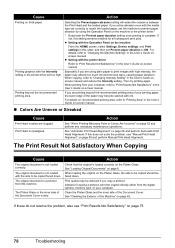
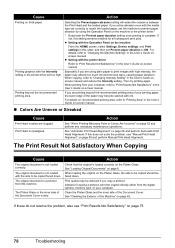
...necessary maintenance operations.
Clean the Platen Glass and the inner side of the Machine" on the Platen Glass. If these do not resolve the problem, also see "Manual Print Head Alignment" on ... printing from your computer, refer to prevent paper abrasion by using plain paper to "Print Results Not Satisfactory" in the printer driver set Prevent paper abrasion to be copied should be faced...
MP610 series Quick Start Guide - Page 90


... a number) with Canon XXX Printer appearing in to the computer, and try printing again. If printing starts normally, there is a problem with Automatic Duplex Printing" in
in your machine's name. (1)Log into a user account with the USB cable. z If you are using , or reinstall the MP Drivers. Action
See "Auto head align has failed...
MP610 series Quick Start Guide - Page 93


... the ink tank. Error Message On PictBridge Compliant
Device
"Printer in use" "No paper"
"Paper Error" / "Media type error"
"Paper jam" "Printer cover open" "No Print Head" "Waste tank full" / "Ink absorber full"
"No... load new paper, press the OK button on your Canon service representative. When it . Troubleshooting
89 The Print Head is not installed or is installed.
Select Stop in ...
MP610 series Quick Start Guide - Page 100


... Internet Explorer 5.0 or later must be formatted as Mac OS Extended (Journaled) or Mac OS Extended
Note: Operation can only be available with the Canon
inkjet printer. Minimum System Requirements
Note
Conform to change without notice.
96
Appendix z To upgrade from Windows XP to Windows Vista, first uninstall software bundled with Windows...
MP610 series Quick Start Guide - Page 109


... recommended paper and requirements 9
M
Media cannot use 10 specialty 8
Media Type 9 Memory Card
inserting 27 removing 28 supported by this machine 26
N
Nozzle Check Pattern examining 54 printing 53
P
Photo Printing from Printed Photo 34 Print Head
automatic print head alignment 58 cleaning 56 deep cleaning 57 manual print head alignment 59 Printing from a Memory Card...
MP610 series Easy Setup Instructions - Page 1
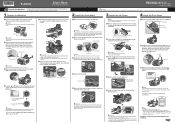
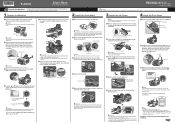
...Cleaning Your Machine" in the direction of the machine, use a soft cloth to register your safety, always firmly grip the areas illustrated when
lifting the Scanning Unit (Printer Cover). • Lift the Document Cover and Scanning Unit (Printer... LCD.
Protective Cap
Ink Port
Print Head Nozzles
Protective Cap Note Do not touch the print head nozzles or the electrical contacts. Paper ...
Similar Questions
How To Change The Print Intensity On A Canon Pixma Mp610 Printer
(Posted by joiyasa 10 years ago)
Can You Connect A Mp610 Printer To A Ipad?
Can I connect my canon pixma mp 610 printer to work from my ipad, and if so how? regards D Young.
Can I connect my canon pixma mp 610 printer to work from my ipad, and if so how? regards D Young.
(Posted by Young1890 11 years ago)
Printer Head Cleaning
I have an mp960 that gives error saying wrong printer head installed. I rarely use the printer and n...
I have an mp960 that gives error saying wrong printer head installed. I rarely use the printer and n...
(Posted by Golfwacky19376 11 years ago)

