Canon PIXMA MP610 Support Question
Find answers below for this question about Canon PIXMA MP610.Need a Canon PIXMA MP610 manual? We have 2 online manuals for this item!
Question posted by almedm on May 31st, 2014
How To Reset Canon Printer Mp610
The person who posted this question about this Canon product did not include a detailed explanation. Please use the "Request More Information" button to the right if more details would help you to answer this question.
Current Answers
There are currently no answers that have been posted for this question.
Be the first to post an answer! Remember that you can earn up to 1,100 points for every answer you submit. The better the quality of your answer, the better chance it has to be accepted.
Be the first to post an answer! Remember that you can earn up to 1,100 points for every answer you submit. The better the quality of your answer, the better chance it has to be accepted.
Related Canon PIXMA MP610 Manual Pages
MP610 series Quick Start Guide - Page 4


.... and licensed to be an easy-to-use guide to your Canon PIXMA MP610 series Photo All-In-One. Canon PIXMA MP610 series Photo All-In-One Quick Start Guide. Copyright This manual is a registered trademark of Canon U.S.A., Inc. © 2007 Canon U.S.A., Inc. Disclaimer Canon U.S.A., Inc. has reviewed this product meets the ENERGY STAR guidelines for 5 years after production...
MP610 series Quick Start Guide - Page 5


... Machine Moves But Ink Is Not Ejected......... 80 Paper Does Not Feed Properly 81 Paper Does Not Feed from the Paper Source Specified in the Printer Driver 81 Paper Jams 82 Error Message Appears on the Computer Screen 86 Error Message Appears on a PictBridge Compliant Device 88 Cannot Print Properly through...
MP610 series Quick Start Guide - Page 13


... Plus Glossy
*1 Paper with the paper for each Canon genuine paper, visit our website. Refer to purchase some Canon genuine papers depending on the paper sizes available for ...Paper Output Tray Load Limit
50 sheets 1 envelope 50 sheets
50 sheets
*6
Media Type
Machine Setting
Printer Driver Setting
Plain paper Plain Paper
-
For information on the country or region of purchase. Before...
MP610 series Quick Start Guide - Page 15
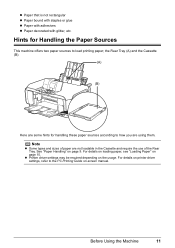
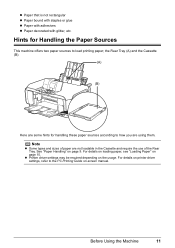
... may be required depending on -screen manual. For details on printer driver settings, refer to the PC Printing Guide on the usage. Before Using the Machine
11 See "Paper Handling" on page 15.
Note
z Some types ...
MP610 series Quick Start Guide - Page 16
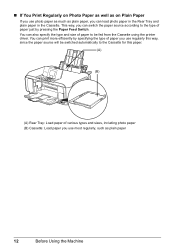
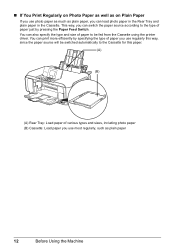
... and plain paper in the Cassette. This way, you use regularly this way, since the paper source will be fed from the Cassette using the printer driver.
MP610 series Quick Start Guide - Page 17
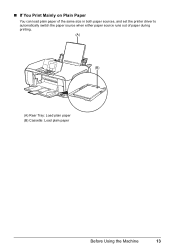
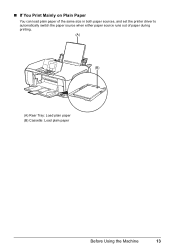
„ If You Print Mainly on Plain Paper
You can load plain paper of the same size in both paper sources, and set the printer driver to automatically switch the paper source when either paper source runs out of paper during printing.
(A)
(B)
(A) Rear Tray: Load plain paper (B) Cassette: Load plain paper
Before Using the Machine
13
MP610 series Quick Start Guide - Page 18
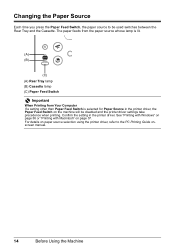
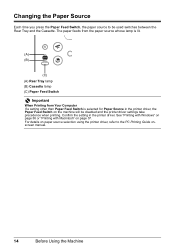
... Your Computer If a setting other than Paper Feed Switch is selected for Paper Source in the printer driver. Changing the Paper Source
Each time you press the Paper Feed Switch, the paper source to... the PC Printing Guide onscreen manual.
14
Before Using the Machine Confirm the setting in the printer driver, the Paper Feed Switch on the machine will be used switches between the Rear Tray ...
MP610 series Quick Start Guide - Page 19
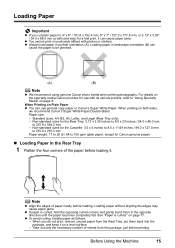
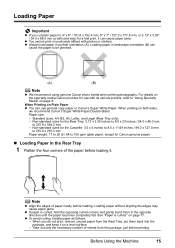
...You cannot print on postcards affixed with its various printers, refer to "Using Specialty Media" on the specialty media Canon provides for a trial print, it on Plain ... mm, or 2.13" x 3.39" / 54.0 x 86.0 mm (credit card-size) for use general copy paper or Canon's Super White Paper. z To avoid curling, handle paper as follows. - z Always load paper in landscape orientation (B) can use ...
MP610 series Quick Start Guide - Page 40


...Printing from Your Computer
This section describes procedure for basic printing.
Instructions is selected in Select Printer, and click Preferences (or Properties).
5 Specify the required settings and click OK. See... software. 3 Select Print on the application software's File menu. 4 Make sure that Canon XXX Printer (where
"XXX" is your digital camera, you can change the paper source to be...
MP610 series Quick Start Guide - Page 52


...maintain optimal printing quality, use an ink tank within six months of first use of specified Canon brand ink tanks. When an ink tank is out of ink, replace it immediately with such...and lift the Scanning Unit (Printer Cover)
until it stops. Close and reopen the Scanning Unit (Printer Cover) to return the holder to the center. Important
If the Scanning Unit (Printer Cover) is specified.
z...
MP610 series Quick Start Guide - Page 56


... Becomes Faint or Colors Are Incorrect
When printing becomes faint or colors are incorrect even if ink remains in the printer driver settings. z You can also perform the maintenance operation from your Canon service representative. If not, see "Getting the Ink Status Information" on page 75.
Contact your computer.
Note
Before performing...
MP610 series Quick Start Guide - Page 74


...is open when starting printing, close the Scanning Unit (Printer Cover). See "Replacing an Ink Tank" on page 46.
Press and hold the Stop/Reset button for detecting the remaining ink level is disabled,... following ink has run out. U041
If the lamp on the ink
tank flashes.) Confirm that Canon shall not be liable for detecting the remaining ink level is flashing, ink may have run out...
MP610 series Quick Start Guide - Page 75


... as follows: z Print Head nozzles are recommended to contact a Canon service representative as early as possible. (You will need to dismiss... flashes.)
Replace the ink tank and close the Scanning Unit (Printer Cover).
Press the OK button to release the function for example... ink volume screen on the machine to hold the Stop/Reset button for detecting the remaining ink level is loaded in ...
MP610 series Quick Start Guide - Page 76


...the power cord of the machine from the power supply. If the same error occurs, contact a Canon service representative. If a PictBridge compliant device is off .) Install an appropriate ink tank. Action
...not powered on page 46.
If the same error occurs, contact a Canon service representative.
U043 U140 U150
"**** Printer error has occurred. See "Replacing an Ink Tank" on the ink ...
MP610 series Quick Start Guide - Page 77


...Canon service representative. Refer to the PC Printing Guide on the PIXMA XXX screen (where "XXX" is inserted
into your setup sheet for proper installation. Note
If the installer was forced to be terminated due to an Windows error, the system may be in your computer's disc drive.
(1)Click Cancel on the Printer...be able to proceed beyond the Printer Connection screen, follow the procedure ...
MP610 series Quick Start Guide - Page 86
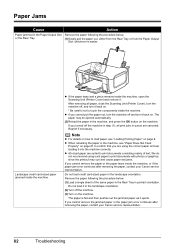
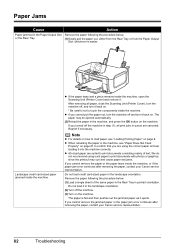
... z If the paper tears and a piece remains inside the machine, open the Scanning Unit (Printer Cover) and remove it back on page 81 to touch the components inside the machine. Note
z...after removing the paper, contact your Canon service representative. z A5-sized paper are loading it ejects.
After removing all paper, close the Scanning Unit (Printer Cover), turn the machine off, and...
MP610 series Quick Start Guide - Page 90


... green, the machine is not connected properly. Make sure that a port named USBnnn (where "n" is lit orange, an error may not be a problem with Canon XXX Printer appearing in the MP Drivers. z If you are using a relay device such as a USB hub, disconnect it, connect the
machine directly to the following the...
MP610 series Quick Start Guide - Page 93


... have loaded paper (Rear Tray or Cassette), and select Continue* in the display on your Canon service representative. Remove the jammed paper, load new paper, press the OK button on the machine.
Close the Scanning Unit (Printer Cover) on the machine and try printing again.
z The page size that was once empty...
MP610 series Quick Start Guide - Page 100


... Internet Explorer 5.0 or later must be formatted as Mac OS Extended (Journaled) or Mac OS Extended
Note: Operation can only be available with the Canon
inkjet printer. Specifications are subject to the operating system's requirements when higher than those given here. Safari
Hard Disk Space 800 MB
450 MB
Note: For bundled...
MP610 series Easy Setup Instructions - Page 2


... appears, click Next. Note To register later, click Cancel and go to Step j. l When the PIXMA Extended Survey Program screen appears, confirm the message. After clicking Exit, remove the CD-ROM.
e When...which is a trademark of the USB cable to the computer, the other to display explanations of Canon printers.
Note Keep the CD-ROM in a safe place in case you cannot go to Step ...

