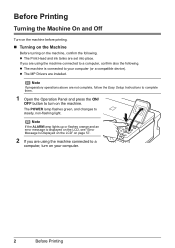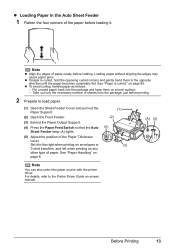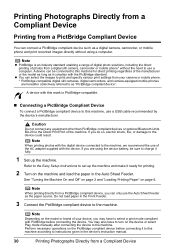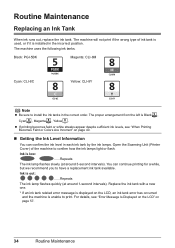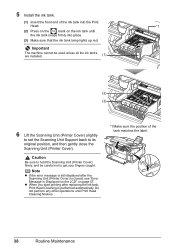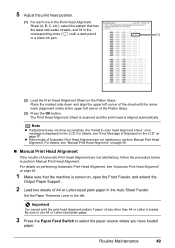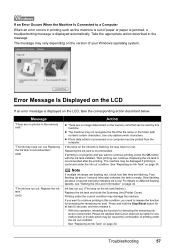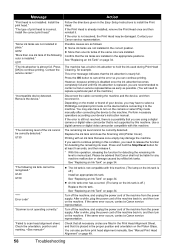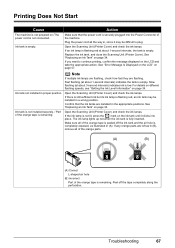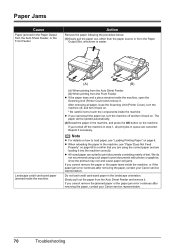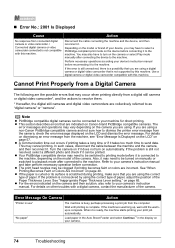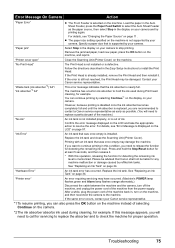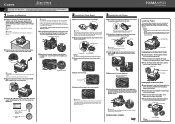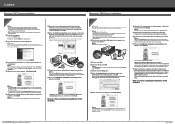Canon PIXMA MP510 Support Question
Find answers below for this question about Canon PIXMA MP510.Need a Canon PIXMA MP510 manual? We have 2 online manuals for this item!
Question posted by emmmmm12 on April 21st, 2012
Error Number 306 Have Disconnected Cables And Still Wont Print
The person who posted this question about this Canon product did not include a detailed explanation. Please use the "Request More Information" button to the right if more details would help you to answer this question.
Current Answers
Related Canon PIXMA MP510 Manual Pages
Similar Questions
Still A Problem: Error 5010
Error code 5010 on my Canon Pixma MP600 is still a problem. I've tried disconnecting cables and powe...
Error code 5010 on my Canon Pixma MP600 is still a problem. I've tried disconnecting cables and powe...
(Posted by MargaretJoyce1358 8 years ago)
My Printer Wont Print Flashes Back And Forth On Button And Triangle Symbol
My printer wont print light flashes from on button to triangle button below
My printer wont print light flashes from on button to triangle button below
(Posted by paulman1003 9 years ago)
The Constantly Flashing Green And Yellow Light Are On The Lower Edge Of The
panel with funtion buttons.
panel with funtion buttons.
(Posted by jkj42909 9 years ago)
Turn On
After have pushed the turn on button the printer does not star and the green og yellow control lamps...
After have pushed the turn on button the printer does not star and the green og yellow control lamps...
(Posted by jkj42909 9 years ago)
Printer Wont Print... Printer Error, Contact Service Center, B200
(Posted by karen56392 10 years ago)