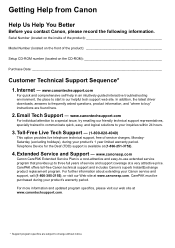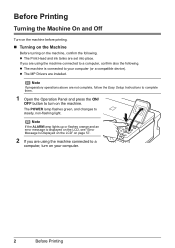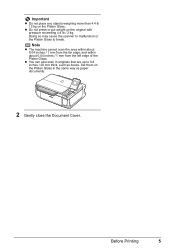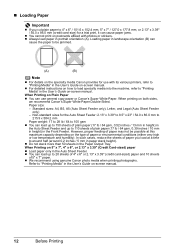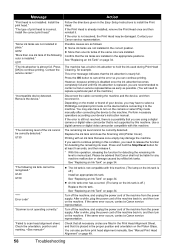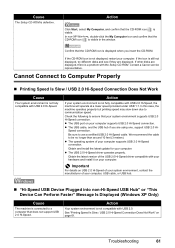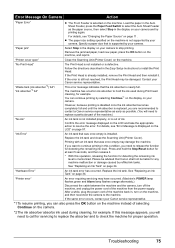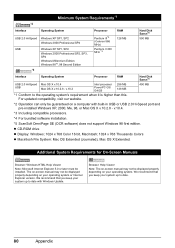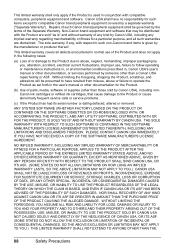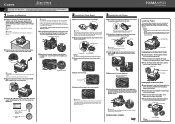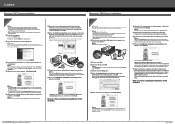Canon PIXMA MP510 Support Question
Find answers below for this question about Canon PIXMA MP510.Need a Canon PIXMA MP510 manual? We have 2 online manuals for this item!
Question posted by Anonymous-74584 on September 14th, 2012
I Lost The Setup Cd-rom For My Canon Pixma Ip2700. Is There A Way I Can Get It ?
The person who posted this question about this Canon product did not include a detailed explanation. Please use the "Request More Information" button to the right if more details would help you to answer this question.
Current Answers
Related Canon PIXMA MP510 Manual Pages
Similar Questions
My Setup Cd-rom For My Canon Printer Is Not Working How Do I Get Another One ?
I think the disk is scratch
I think the disk is scratch
(Posted by yvette72moore 9 years ago)
Pixma Mg3122 Won't Print, Keeps Going Offline
I have windows 8, when I hit the print button on my computer a window comes up telling me my printer...
I have windows 8, when I hit the print button on my computer a window comes up telling me my printer...
(Posted by mbake68 11 years ago)
I Lost De Setup Cd-rom. Is There Some Way To Recovered It By Internet?
How can I get the Canon Pixma MP510 software?. I lost the setuo CD-ROM.
How can I get the Canon Pixma MP510 software?. I lost the setuo CD-ROM.
(Posted by aliciayalamail 12 years ago)