Canon PIXMA MP500 Support Question
Find answers below for this question about Canon PIXMA MP500.Need a Canon PIXMA MP500 manual? We have 2 online manuals for this item!
Question posted by Jacedeve on March 30th, 2014
Is It Possible To Print From Ipad To Pixma Mp500
The person who posted this question about this Canon product did not include a detailed explanation. Please use the "Request More Information" button to the right if more details would help you to answer this question.
Current Answers
There are currently no answers that have been posted for this question.
Be the first to post an answer! Remember that you can earn up to 1,100 points for every answer you submit. The better the quality of your answer, the better chance it has to be accepted.
Be the first to post an answer! Remember that you can earn up to 1,100 points for every answer you submit. The better the quality of your answer, the better chance it has to be accepted.
Related Canon PIXMA MP500 Manual Pages
MP500 User's Guide - Page 5


... used and optimized, yielding extremely high quality prints. Model Name
K10264 (PIXMA MP500)
3 Disclaimer
Canon Inc. As an ENERGY STAR partner, Canon Inc., has determined that it will be , representation or warranties concerning the products described. This machine supports Exif 2.2 (also called "Exif Print").
has reviewed this manual thoroughly in order that this product...
MP500 User's Guide - Page 75


... 25.
2 Connect the Bluetooth Unit BU-20 to the Direct Print Port.
3 Set the print setting.
z When you select the device name, select the initial value "Canon MP500-1." z If you are required to print through Bluetooth communication from a Wireless Communication Device
73 Chapter 5
Printing Photographs from the computer, refer to the Bluetooth User's Guide. For...
MP500 User's Guide - Page 76


... - Selecting will enable a passkey to be determined. The printing speed may change the passkey. You can change the passkey,... communication equipment and radio wave conditions. - Note
z Communication is possible up to about 32.8 ft/10m depending on page 72.
&#...of the Bluetooth devices. The initial value is "Canon MP500-2." The passkey refers to an identification number to enter...
MP500 User's Guide - Page 79


... details, refer to the documentation for selecting [Paper Feed Switch] from Your Computer
77
Chapter 6
Printing from [Paper Source]. The machine starts printing. z Click [Cancel Printing] on the taskbar. To show Canon IJ Status Monitor, click [Canon MP500 Series Printer] on Canon IJ Status Monitor to turn on the machine. See "Turning on the Machine...
MP500 User's Guide - Page 80


...paper in the Cassette.
4 Create a document or open a file to your document from [Print Mode].
78
Printing from Your Computer
Chapter 6 When the Cassette Lamp (B) is lit, paper is fed from ... to print from the application software.
5 Select [Page Size].
(1) Select [Page Setup] from the application software's [File] menu.
The [Page Setup] dialog box opens.
(2) Confirm that [MP500] is...
MP500 User's Guide - Page 91
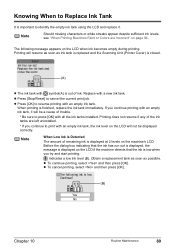
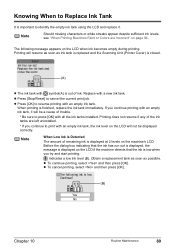
... Maintenance
89
z Press [Stop/Reset] to resume printing with an empty ink tank. Obtain a replacement tank as soon as ink tank is replaced and the Scanning Unit (Printer Cover) is closed.
(A)
z The ink tank with...using the LCD and replace it will resume as soon as possible.
Knowing When to Replace Ink Tank
It is important to print with an empty ink tank, the ink level on the ...
MP500 User's Guide - Page 107
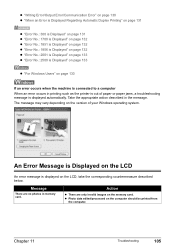
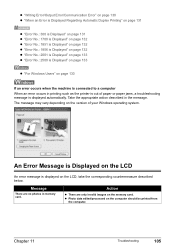
... 133
z "For Windows Users" on page 133
If an error occurs when the machine is connected to a computer When an error occurs in printing such as the printer is out of your Windows operating system. Message
There are only invalid images on the version of paper or paper jams, a troubleshooting message is...
MP500 User's Guide - Page 108


... and close the Scanning Unit (Printer Cover). U041
The ink has run out. Replace the empty ink tank immediately after the printing.
If this machine is open when starting normal printing, close the Inner Cover when printing. Do not open .
U071
Possible causes are as follows: z Some ink tanks are as possible. See "Replacing an Ink...
MP500 User's Guide - Page 111
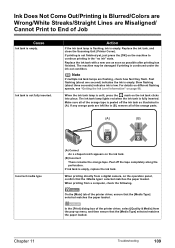
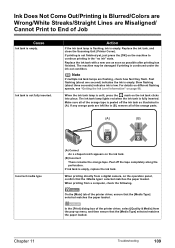
... the ink tank as possible after printing has finished.
Chapter 11
Troubleshooting
109
Ink Does Not Come Out/Printing is Blurred/Colors are Wrong/White Streaks/Straight Lines are Misaligned/ Cannot Print to continue printing in (A). If printing is not finished yet, just press the [OK] on the machine to End of the printer driver, ensure that...
MP500 User's Guide - Page 113


...Use Canon IJ Status Monitor in Windows or Printer Setup Utility (or Print Center) in the [Utilities] folder.
Open the printer properties dialog box. 2.
You are queued./ Computer problems
Restart your computer.
To protect the Print Head, printing will overheat. Cause
Action
Unnecessary print jobs are printing high-resolution documents such as photographs or illustrations...
MP500 User's Guide - Page 116
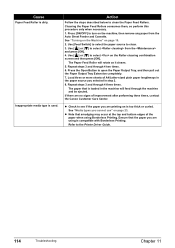
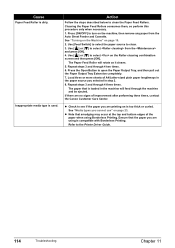
...through 4 two times. 6. Use [Feed Switch] to select the paper source to the Printer Driver Guide.
114
Troubleshooting
Chapter 11 The Paper Feed Roller will feed through the machine and be ejected....in the machine will rotate as it cleans. 5. Inappropriate media type is compatible with Borderless Printing. Press [ON/OFF] to open the Paper Output Tray, and then pull out the Paper...
MP500 User's Guide - Page 123


... connection.
z For the errors indicated on the machine, and select "Continue"*1 in use/Printer warming up
Action
Photos are printed from the computer. Cannot Print Properly from the Digital Camera
The following are the possible errors that may occur when printing directly from a digital still camera or digital video camcorder*, and the countermeasures to the...
MP500 User's Guide - Page 124


...used during Print Head cleaning, for at least 5 seconds, and then release it . If printing is replaced, you want to contact the Canon Customer Care Center as early as possible. Fast flashing... ink tank.
Replace the ink tank, and close the Scanning Unit (Printer Cover).
The machine may not be damaged if printing is installed.
Ink error/No ink
z Some ink tanks are flashing,...
MP500 User's Guide - Page 132


...MP Drivers.
130
Troubleshooting
Chapter 11 Check the printer port settings.
1. A USB port is selected if either [USBnnn (Canon MP500 Series Printer)] or [MPUSBPRNnn (Canon MP500 Printer)] (where n is a number) is ...; Image position and size incorrect when scanning from your machine.
3.
those of the Print Head Holder is ignored for a certain period of your computer, then turn off ,...
MP500 User's Guide - Page 134


...printing cannot be erased, so print that you want to use is not selected on the [Printer] pop-up menu on the [Print] dialog box.
Action
Select [MP500] on the [Printer] pop-up menu on the [Print] dialog box. If [MP500] does not appear on the [Printer... Center as soon as possible.
„ Error No.: 1851 is Displayed
Cause
Inner Cover is replaced. One page of the print data being sent at the...
MP500 User's Guide - Page 135
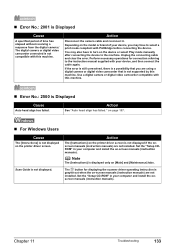
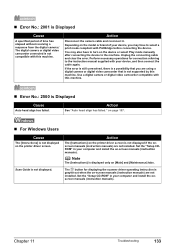
... there is a possibility that you may ...[Main] and [Maintenance] tabs.
Note
The [Instructions] is displayed only on the printer driver screen is not displayed if the onscreen manuals (instruction manuals) are not installed...device or select Play mode manually after connecting the device to select a print mode compliant with this machine. Action
Disconnect the camera cable and reconnect ...
MP500 User's Guide - Page 136


... the machine emits any unusual sound, smoke, or odor, turn it off immediately.
Before contacting the Canon Customer Care Center, confirm the following:
z Product name: PIXMA MP500
z Serial number: written on label inside machine z Details of the workarounds in this chapter, please contact the Canon Customer Care Center. Never attempt to repair...
MP500 User's Guide - Page 140


... [MP500 On-screen Manual] on your computer. If the on-screen manuals have the original packing materials, pack the machine carefully using the original packing materials. If you to uninstall all of time, pack the machine using protective material and place inside a sturdy box.
Important Pack the machine with the Print Head...
MP500 User's Guide - Page 145


... occur in a residential installation. Inc. Increase the separation between the equipment and receiver. - Canon U.S.A. TEL No. (516) 328-5600
Chapter 12
Appendix
143
FCC Notice
PIXMA MP500: K10264
This device complies with class B limits in Subpart B of Part 15 of the FCC Rules. However, there is no guarantee that may not cause...
MP500 Easy Setup Instructions - Page 2


... on the Setup CD-ROM, or click [Setup] on the Operation Panel are not supported. Select [MP500] from the pop-up menu.
A4 8.5" x 11" (Letter) B5
Load the paper into the...; The setup program should automatically run automatically. Double-click the [Utilities] folder, then the [Printer Setup Utility] ([Print Center] when using Mac OS X v.10.2.x) icon. Select Custom Install in again, or turn...
Similar Questions
Air Print Cannon Pixma Mg 2120
Can the Cannon Pixma MG 2120 air print.
Can the Cannon Pixma MG 2120 air print.
(Posted by Jacksonlucious 9 years ago)

