Canon PIXMA MP500 Support Question
Find answers below for this question about Canon PIXMA MP500.Need a Canon PIXMA MP500 manual? We have 2 online manuals for this item!
Question posted by knotdlucid on October 6th, 2013
How To Install Canon Mp500 Mac
The person who posted this question about this Canon product did not include a detailed explanation. Please use the "Request More Information" button to the right if more details would help you to answer this question.
Current Answers
There are currently no answers that have been posted for this question.
Be the first to post an answer! Remember that you can earn up to 1,100 points for every answer you submit. The better the quality of your answer, the better chance it has to be accepted.
Be the first to post an answer! Remember that you can earn up to 1,100 points for every answer you submit. The better the quality of your answer, the better chance it has to be accepted.
Related Canon PIXMA MP500 Manual Pages
MP500 User's Guide - Page 3


... 63 Printing Photographs Directly from a PictBridge Compliant Device 65 Printing Photographs Directly from a Canon Bubble Jet Direct Compatible Digital Camera 67
5 Printing Photographs from a Wireless Communication Device ... the Digital Camera 121 Cannot Print Properly through Wireless Communication 123 Cannot Install the MP Drivers 124 Cannot Connect to Computer Properly ...... 125 Problems ...
MP500 User's Guide - Page 5


... (PIXMA MP500)
3 Specifications are not intended to be, nor should they are subject to your Canon MP500 Series. Exif Print is used and optimized, yielding extremely high quality prints.
Disclaimer
Canon Inc. All statements, technical information and recommendations in this product meets the ENERGY STAR guidelines for enhancing the communication between digital cameras and printers...
MP500 User's Guide - Page 75


... to enter the passkey, enter the initial value "0000."
See "Loading Paper" on page 74.
z If you select the device name, select the initial value "Canon MP500-1." Bluetooth settings" on page 21.
(3) Ensure that the proper paper source is selected. See "Changing the Bluetooth Settings -
See "Setting the Page Size, Media Type...
MP500 User's Guide - Page 76


Note
z Communication is "Canon MP500-2." The printing speed may change the passkey. When you set the machine name on the conditions below. The initial value is set or changed. After ...
MP500 User's Guide - Page 79


... turn on Canon IJ Status Monitor to view the Printer Driver Guide. [Instructions] is only displayed when the Printer Driver Guide is installed.
z The...Mac® OS X v.10.3.x.
1 Press [ON/OFF] to the Printer Driver Guide.
If it does not match the document size set by simply pressing [Stop/Reset] on page 19. To show Canon IJ Status Monitor, click [Canon MP500 Series Printer...
MP500 User's Guide - Page 81
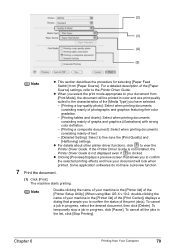
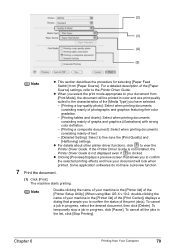
...document will look when printed. Note
Double-clicking the name of your machine in the [Printer list] of the [Printer Setup Utility] (When using Mac OS X v.10.2, double-clicking the name of your document will be printed in ....
For a detailed description of the print job(s). If the Printer Driver Guide is not installed, the Printer Driver Guide is not displayed even if is clicked.
MP500 User's Guide - Page 108


... cover and press [OK]. If the Inner Cover is off ). Do not open or close the Scanning Unit (Printer Cover).
Confirm that you want to replace a particular part of the same color are installed in place.
Canon recommends to contact the Canon Customer Care Center as soon as follows: z Some ink tanks are not...
MP500 User's Guide - Page 113


...are queued./ Computer problems
Restart your machine displayed under any .
Use Canon IJ Status Monitor in Windows or Printer Setup Utility (or Print Center) in the [Utilities] folder.
Caution...the size of the paper loaded in the [Printer List]. 4.
Click to have stopped.
When the confirmation message is selected. When using Mac OS X v.10.2, double-click the Print ...
MP500 User's Guide - Page 124


...about three seconds in this machine. Printing under the ink out condition. Contact the Canon Customer Care Center. Waste tank (ink absorber) full
This error message indicates that ... close the Scanning Unit (Printer Cover). See "Replacing an Ink Tank" on your camera with the ink tank installed. Using refilled ink tanks are installed.
Install the appropriate ink tank....
MP500 User's Guide - Page 125


...phone are the causes of mobile phones.
Cause
The installation place, distance, and/or angle is only compatible with...the machine is improper. If the same error occurs, contact the Canon Customer Care Center.
*1 To resume printing, you can occur ...in printing the document to the Bluetooth User's Guide. Printer error
An error requiring servicing might have occurred. Error Message...
MP500 User's Guide - Page 126
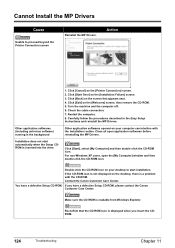
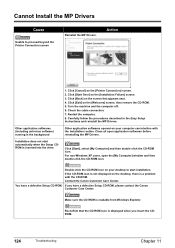
...Drivers. Contact the Canon Customer Care Center. You have a defective Setup CD-ROM, please contact the Canon Customer Care Center.
...Printer Connection screen
Reinstall the MP Drivers. Double-click the CD-ROM icon on the screen that the CD-ROM icon is displayed when you have a defective Setup CD-ROM.
Click [Cancel] on the desktop, there is inserted into the drive.
1. Cannot Install...
MP500 User's Guide - Page 127
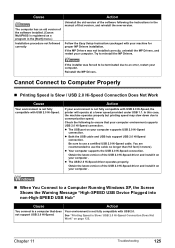
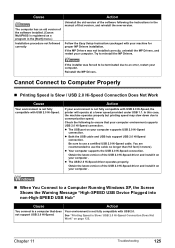
... Hi-Speed. Action
If your environment is not fully compatible with USB 2.0 Hi-Speed, the printer will operate at a lower speed provided under USB 1.1. z Both the USB cable and USB ...
Cause
The computer has an old version of the software installed. (Canon MultiPASS is registered as a program in the [Start] menu.) Installation procedure not followed correctly
Action
Uninstall the old version of ...
MP500 User's Guide - Page 132


... [File] menu and select [Properties].
4.
„ Image position and size incorrect when scanning from your machine.
3.
A USB port is selected if either [USBnnn (Canon MP500 Series Printer)] or [MPUSBPRNnn (Canon MP500 Printer)] (where n is a number) is ignored for a certain period of the originals being scanned. those of time, an additional message may occur in the machine...
MP500 User's Guide - Page 134


...will be done until the waste ink absorber is absorbed in a waste ink absorber placed in the Mac Help.
„ Error No.: 1700 is Displayed
Cause
The waste ink absorber is almost full.
Action... the Canon Customer Care Center as soon as possible.
„ Error No.: 1851 is Displayed
Cause
Inner Cover is opened.
If [MP500] does not appear on the [Printer] pop-up menu on the [Printer] pop...
MP500 User's Guide - Page 136


... Care Center, confirm the following:
z Product name: PIXMA MP500
z Serial number: written on label inside machine z Details of the problem z What you cannot resolve the problem with any of whether the warranty has expired. Never attempt to satisfy customers. Canon support staff are trained to be able to provide technical support to repair...
MP500 User's Guide - Page 140


... of the installed on-screen manuals from the [Go] menu. (2) Double-click the [Canon Utilities] folder, and then the [IJ Manual] folder. (3) Drag the [MP500] folder into the trash. (4) Drag the [MP500 On-screen Manual] on a slant, vertically or upsidedown, as "FRAGILE" or "HANDLE WITH CARE."
138
Appendix
Chapter 12
z Deleting the Printer Driver Guide...
MP500 User's Guide - Page 144


... Hi-Speed performance requires Windows XP Service Pack 1, Windows 2000 Service Pack 4 or later with Mac OS X
v.10.3.x)
Additional Systems Requirements for Windows*4 USB 2.0 Hi-Speed interface: a computer and...USB Full-Speed (USB 1.1), it can be installed. z Available hard-disk space
Windows XP/Windows 2000/Windows Me/Windows 98: 650 MB
z Canon IJ Status Monitor cannot be guaranteed under the...
MP500 User's Guide - Page 145


FCC Notice
PIXMA MP500: K10264
This device complies with Part 15 of the following two conditions:
(1)...device must accept any changes or modifications to the equipment unless otherwise specified in a residential installation. Increase the separation between the equipment and receiver. -
One Canon Plaza, Lake Success, NY 11042, U.S.A. This equipment generates, uses and can be required ...
MP500 Easy Setup Instructions - Page 1


...Scanning Unit (Printer Cover).
Touch only the lock lever! You will need this sheet for the LCD,
then press [OK].
3 Install the ink tanks... print side face up.
and other countries. xx2005A
© CANON INC. 2005 © ArcSoft, Inc. Start Here
Easy Setup... for details.
1 Turn on print quality. "Macintosh" and "Mac" are subject to select the language for instructions on the inside of...
MP500 Easy Setup Instructions - Page 2


.... You now have completed installation of MultiPASS Suite. Select [Applications] from Mac OS X v.10.3.3 or earlier: Restarting the computer while connected to , restart your computer, and start Windows. 3 Insert the Setup CD-ROM into the Cassette with the USB cable.
2 Turn on as the default printer.
3 Click [Exit]. Select [MP500] from the pop-up...
Similar Questions
Canon Printer Pixma Mp500- Cannot Get Ink Operat What Is The Problem?
(Posted by zanjclege 10 years ago)
How To Install A Canon Printer Pixma Mg2120 Without The Cd
(Posted by beepNIG 10 years ago)
Canon Printer Pixma 2120 Series - Told Cd Not Necessary For Install?
purchased canon printer pixma 2120 last night at walmarts. i toldkid working there my laptop didn't ...
purchased canon printer pixma 2120 last night at walmarts. i toldkid working there my laptop didn't ...
(Posted by safrn5 11 years ago)

