Canon PIXMA MP500 Support Question
Find answers below for this question about Canon PIXMA MP500.Need a Canon PIXMA MP500 manual? We have 2 online manuals for this item!
Question posted by ernitomg2 on July 15th, 2014
Change Printhead On A Canon Mp500 And Still Won't Print
The person who posted this question about this Canon product did not include a detailed explanation. Please use the "Request More Information" button to the right if more details would help you to answer this question.
Current Answers
There are currently no answers that have been posted for this question.
Be the first to post an answer! Remember that you can earn up to 1,100 points for every answer you submit. The better the quality of your answer, the better chance it has to be accepted.
Be the first to post an answer! Remember that you can earn up to 1,100 points for every answer you submit. The better the quality of your answer, the better chance it has to be accepted.
Related Canon PIXMA MP500 Manual Pages
MP500 User's Guide - Page 3


... 39 Changing the Copy Settings 41 Using Useful Copy Functions 41
3 Printing from a Memory Card 48 Using the Memory Card 48 Printing Photograph 51 Other Useful Functions 54
4 Printing Photographs Directly from a Compliant Device 63 Connecting to a PictBridge Compliant Device 63 Printing Photographs Directly from a PictBridge Compliant Device 65 Printing Photographs Directly from a Canon...
MP500 User's Guide - Page 5


... Name
K10264 (PIXMA MP500)
3 Specifications are not intended to be, nor should they are subject to be understood to change without the prior written consent of shooting is made regarding non-Canon products was compiled from publicly available information.
All information regarding the accuracy thereof. This machine supports Exif 2.2 (also called "Exif Print"). Canon MP500 User's Guide...
MP500 User's Guide - Page 11
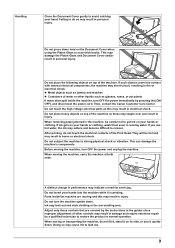
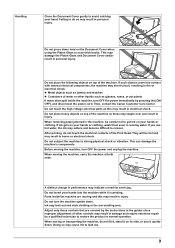
...in personal injury. When moving the machine, turn it is printing. This can damage the machine's components. Do not insert... OFF], and disconnect the power cord. Then, contact the Canon Customer Care Center. If ink gets on the Document Cover .... Do not place heavy objects on your hand. A distinct change in electrical shock.
Do not touch the high-voltage electrical parts...
MP500 User's Guide - Page 16
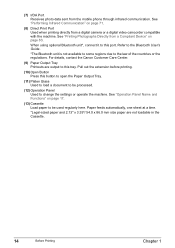
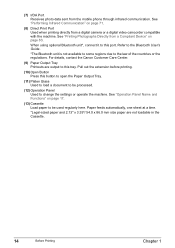
For details, contact the Canon Customer Care Center.
(9) Paper Output Tray Printouts are not loadable in the Cassette.
14
Before Printing
Chapter 1 Refer to the Bluetooth User's Guide. *The Bluetooth unit is not available to some regions due to change the settings or operate the machine. Paper feeds automatically, one sheet at a time.
*Legal...
MP500 User's Guide - Page 24


... page 70. Select [Plain Paper] from a Mobile Phone" on mobile phones, see "Changing the Print Settings" on your country. *1 Paper is Canon specialty media.
For a detailed description of paper, the printed side may not be able to the Printer Driver Guide.
22
Before Printing
Chapter 1 z When using plain paper (64 gsm or 17 lb), up to...
MP500 User's Guide - Page 27
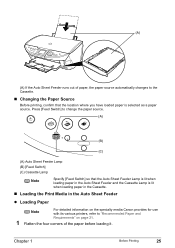
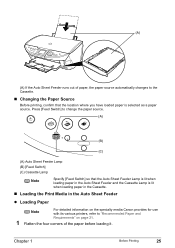
...Switch] to "Recommended Paper and
Requirements" on the specialty media Canon provides for use with its various printers, refer to change the paper source.
(A)
(B)
(C)
(A) Auto Sheet Feeder ...Chapter 1
Before Printing
25 (A)
(A) If the Auto Sheet Feeder runs out of paper, the paper source automatically changes to the Cassette.
„ Changing the Paper Source
Before printing, confirm that ...
MP500 User's Guide - Page 31


... always be jammed.
(A)
(B)
Note
We recommend using genuine Canon photo media when printing photographs. Chapter 1
Before Printing
29 When using the machine connected to a computer, select the page size of the printer driver settings, refer to "Printing with Windows" on page 75, or "Printing with its various printers, refer to use with Macintosh" on page 21. See...
MP500 User's Guide - Page 37
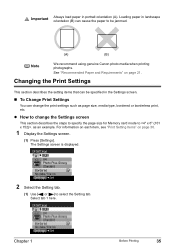
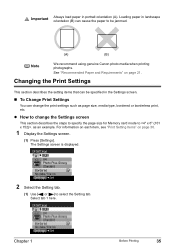
... specify the page size for Memory card mode to be specified in landscape orientation (B) can be jammed.
(A)
(B)
Note
We recommend using genuine Canon photo media when printing photographs. Changing the Print Settings
This section describes the setting items that can cause the paper to .
z How to select the Setting tab.
The Settings screen is...
MP500 User's Guide - Page 46


... the document on the Platen Glass, then press [OK].
(5) Specify the necessary items. See "To Change Print Settings" on page 35.
44
Copying
Chapter 2 You can easily make stickers from 4" x 6" / 101.6 x 152.4 mm photos or graphics using Canon sticker paper.
(2) Use [ ] or [ ] to select and press [OK].
(3) Use [ ] or [ ] to select the layout...
MP500 User's Guide - Page 69


...", and "Photo" for layout, then select 16-up for the "Media type".
3.
In this machine.
print"
You cannot change this setting will be selected for some models.)
Note
z When "VIVID" is not possible. Chapter 4
Printing Photographs Directly from a Canon Bubble Jet Direct Compatible Digital Camera
The following is selected, backlit images are performed. Select...
MP500 User's Guide - Page 73


z When printing on Canon Photo Stickers, make the settings as below . Page Size Sticker
Media ...Load paper. When printing through infrared communication, also refer to your mobile phone.
„ Setting Items
(1) (2) (3)
(4)
(1) Select the page size for the wireless print. (2) Select the media type for printing.
(1) Press [ON/OFF] to turn on the machine.
See "Changing the Paper Source" ...
MP500 User's Guide - Page 75


... initial value "Canon MP500-1." Performing Bluetooth Communication
This section explains the procedure to the Bluetooth User's Guide.
See "Setting the Page Size, Media Type, and Layout When Printing from a Mobile Phone" on the machine.
Note
The mobile phone supporting the OPP (Object Push Profile) or BIP (Basic Image Profile) can change the device name...
MP500 User's Guide - Page 76


... transmittable data" on the Bluetooth device is "Canon MP500-2." When you set the machine name on page 72.
„ Changing the Bluetooth Settings -
After you change the passkey, you need.
„ Setting Items
:
: : :
Select the device name of this machine from other Bluetooth devices. The printing speed may change the device name of the machine, passkey...
MP500 User's Guide - Page 79


...
application software you to confirm the selected printing effects and how your document will look when printed. Printing with Macintosh
Note
z Menu and command ...Canon IJ Status Monitor to the Printer Driver Guide. z For details about other printer driver functions, click [Instructions] or [Help] to turn on the taskbar. To show Canon IJ Status Monitor, click [Canon MP500 Series Printer...
MP500 User's Guide - Page 118
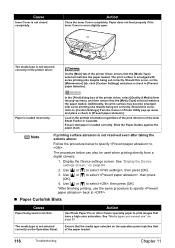
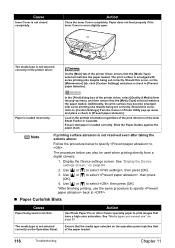
... despite being used is not resolved even after taking the actions above:
Follow the procedure below can also be used when printing directly from the Canon IJ Printer Utility pop-up menu, and then ensure that of the paper loaded.
116
Troubleshooting
Chapter 11 Slide the Paper Guides against the paper stack. See...
MP500 User's Guide - Page 123


...necessary steps before it is open
Close the Scanning Unit (Printer Cover) on Canon-brand PictBridgeor Bubble Jet Direct compatible cameras.
z The print head nozzles may vary depending on the camera you are ... which you are using . No paper/Paper Error
Load paper in use/Printer warming up
Action
Photos are printed from the camera, confirm the message displayed on page 94.
Chapter 11...
MP500 User's Guide - Page 132


... not ready.
Open the [File] menu and select [Properties].
4. A USB port is selected if either [USBnnn (Canon MP500 Series Printer)] or [MPUSBPRNnn (Canon MP500 Printer)] (where n is a number) is blocked.
For non-Windows XP, click [Start], select [Settings], and then [Printers].
2. Printer port setting does not match the interface connected to the interface you are using on the...
MP500 User's Guide - Page 134


... so that page again.
132
Troubleshooting
Chapter 11
Cause
Machine you can continue printing. Action
Close Inner Cover, then press [OK] on the machine, then try printing again. If [MP500] does not appear on the [Printer] pop-up menu on the [Print] dialog box.
Action
Ink used for cleaning is absorbed in a waste ink absorber...
MP500 User's Guide - Page 140


z Deleting the Printer Driver Guide
The Printer Driver Guide is deleted when the printer driver is displayed, click [OK] to uninstall all of them will be deleted collectively.
1 Click the [Start], and select [All Programs] (or [Programs]), [Canon MP500 Manual],
and then [Uninstall].
2 Click [OK] when the confirmation message appears.
Note
Before shipping the machine by...
MP500 Easy Setup Instructions - Page 1


... stack does not exceed the paper limit mark.
Do not press!
Do not start Print Head alignment.
(1) This message appears.
(2) Make sure is left edge of the protective cap -
You can change without notice.
IMPORTANT If the Scanning Unit (Printer Cover) is selected, (3) The machine will need this message does not appear after...
Similar Questions
How Can I Change The Date/time On Canon Printer Pixma Mx512?
(Posted by julioseiz 8 years ago)
How Can I Change The Size Of The Print
How can I change the size of the print on my canon printer
How can I change the size of the print on my canon printer
(Posted by Patndan23 9 years ago)
Canon Printer Pixma Mp500- Cannot Get Ink Operat What Is The Problem?
(Posted by zanjclege 10 years ago)
My Mp500 Won't Print. The Notice Says 'the Type Of Printhead Is Incorrect.
(Posted by pwendygreen 12 years ago)

