Canon PIXMA MP500 Support Question
Find answers below for this question about Canon PIXMA MP500.Need a Canon PIXMA MP500 manual? We have 2 online manuals for this item!
Question posted by spasonus on November 30th, 2013
Canon Pixma Mp500 Won't Scan Mac Computer
The person who posted this question about this Canon product did not include a detailed explanation. Please use the "Request More Information" button to the right if more details would help you to answer this question.
Current Answers
There are currently no answers that have been posted for this question.
Be the first to post an answer! Remember that you can earn up to 1,100 points for every answer you submit. The better the quality of your answer, the better chance it has to be accepted.
Be the first to post an answer! Remember that you can earn up to 1,100 points for every answer you submit. The better the quality of your answer, the better chance it has to be accepted.
Related Canon PIXMA MP500 Manual Pages
MP500 User's Guide - Page 5


...-to-use guide to your Canon MP500 Series. As an ENERGY STAR partner, Canon Inc., has determined that this manual thoroughly in order that it will be , representation or warranties concerning the products described. Exif Print is used and optimized, yielding extremely high quality prints. Model Name
K10264 (PIXMA MP500)
3 All statements, technical information and...
MP500 User's Guide - Page 17


...jammed paper after pulling out the Cassette.
(22) Power Connector This is the connector used to scan documents.
(18) Inner Cover Open this lever after installing the Print Head.
(15) Ink ... the status of the ink tank.
(16) Print Head Holder Used to install a Print Head.
(17) Scanning Unit (Printer Cover) This is reading or writing data from/to the memory card. „ Rear View and Interior
(17...
MP500 User's Guide - Page 27
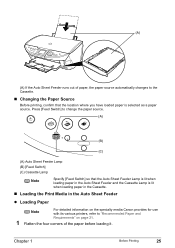
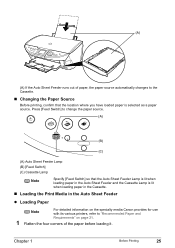
... the Auto Sheet Feeder runs out of paper, the paper source automatically changes to "Recommended Paper and
Requirements" on the specialty media Canon provides for use with its various printers, refer to the Cassette.
„ Changing the Paper Source
Before printing, confirm that the location where you have loaded paper is lit...
MP500 User's Guide - Page 31


...the machine connected to a computer, select the page size of the printer driver settings, refer to "Printing with Windows" on page 75, or "Printing with its various printers, refer to be loaded in the Cassette
Depending on page 21. For... the paper to "Recommended Paper and Requirements" on the specialty media Canon provides for use only the Cassette, check any usage restrictions in the...
MP500 User's Guide - Page 90


... is low: The ink tank lamp flashes slowly (about one second). Replace it is displayed on page 105.
88
Routine Maintenance
Chapter 10
Open the Scanning Unit (Printer Cover) of ink tank is used, or if it with a new ink tank.
...Repeats If an error message is installed in the correct order...
MP500 User's Guide - Page 91
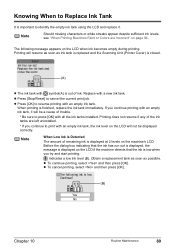
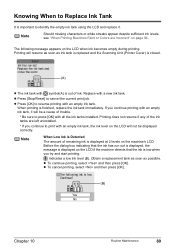
... displayed on page 94. When printing is finished, replace the ink tank immediately. Obtain a replacement tank as soon as ink tank is replaced and the Scanning Unit (Printer Cover) is closed.
(A)
z The ink tank with an empty ink tank, it . z To cancel printing, select and then press [OK].
(B)
Chapter 10
Routine Maintenance...
MP500 User's Guide - Page 92
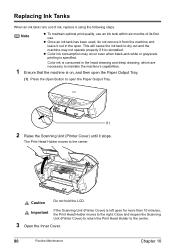
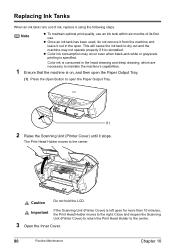
....
(1) Press the Open Button to open the Paper Output Tray.
(1)
2 Raise the Scanning Unit (Printer Cover) until it stops. The Print Head Holder moves to the right. Important
If the Scanning Unit (Printer Cover) is left open .
Close and reopen the Scanning Unit (Printer Cover) to return the Print Head Holder to dry out and the...
MP500 User's Guide - Page 95


... nozzles become blocked by the cap to get your fingers caught.
z Do not hold the Scanning Unit (Printer Cover) firmly using the machine for a long time, print or copy in both hands,... power cord, be installed in the wrong positions. When you start printing after the Scanning Unit (Printer Cover) is displayed on the label. Periodically printing or cleaning the Print Head can ...
MP500 User's Guide - Page 96


... Tank" on page 98
Note
If [Print Head Deep Cleaning] does not resolve the problem, contact the Canon Customer Care Center. Step 1
See "Printing the Nozzle Check Pattern" on page 90. If any one ... tank is inserted in the wrong position. Make sure that ink tank, it .
Open the Scanning Unit (Printer Cover), and make sure all the ink tank lamps are shifted
Step 1
See "Aligning Print Head...
MP500 User's Guide - Page 108


... error still remains, the Print Head may be damaged if printing is empty. Contact the Canon Customer Care Center.
z More than one second interval) indicates the ink is continued under ... can continue under the ink out condition.
Replace the ink tank and close the Scanning Unit (Printer Cover). If printing is in the appropriate positions. Replace the empty ink tank immediately...
MP500 User's Guide - Page 111
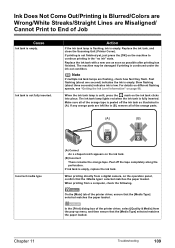
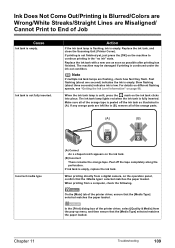
...into place. If any orange parts are left like in (A).
On the [Main] tab of the printer driver, select [Quality & Media] from a computer, check the following. Ink Does Not Come Out/.... In the [Print] dialog box of the printer driver, ensure that the selected matches the paper loaded. Replace the ink tank, and close the Scanning Unit (Printer Cover).
Replace the ink tank with a new ...
MP500 User's Guide - Page 112
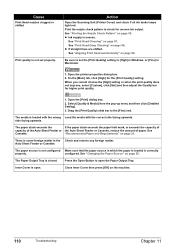
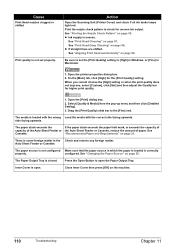
...Changing the Paper Source" on page 99. The Paper Output Tray is open the Paper Output Tray. Open the printer properties dialog box.
2. On the [Main] tab, click [High] for uneven ink output.
z If ... is not set the [Print Quality] setting to the [Fine] end.
Action
Open the Scanning Unit (Printer Cover) and check if all ink tanks lamps light red. When you cannot choose the [High...
MP500 User's Guide - Page 113


Delete an undesired print job, if there is displayed, click [Yes].
When using Mac OS X v.10.2, double-click the Print Center icon. 3.
If so, ...may not be selected.
5. Ensure that it . Use Canon IJ Status Monitor in Windows or Printer Setup Utility (or Print Center) in the Printer menu. Click the [Maintenance] tab and then [View Printer Status]. 3.
z Check [Page Size] on the [...
MP500 User's Guide - Page 119
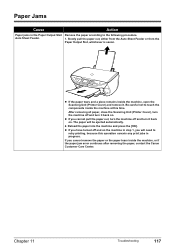
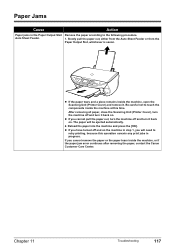
... (Printer Cover) and remove it.
z If the paper tears and a piece remains inside the machine, or if the paper jam error continues after removing the paper, contact the Canon Customer Care Center. ... jams in step 1, you have turned off and on . After removing all paper, close the Scanning Unit (Printer Cover), turn the machine off and turn it back on the machine in the Paper Output Slot/...
MP500 User's Guide - Page 123


... to eliminate them.
* Hereafter, the digital still camera and digital video camcorder are indicated on Canon-brand PictBridgeor Bubble Jet Direct compatible cameras. z This section describes errors that is ready, the ... depending on the model of paper, see "An Error Message is open
Close the Scanning Unit (Printer Cover) on the machine and retry printing. Select "Stop" in the display on...
MP500 User's Guide - Page 124


... fast they flash.
Install the appropriate ink tank. Replace the ink tank, and close the Scanning Unit (Printer Cover). If you want to hold the [Stop/Reset] for example. You can check the...installed. Error Message On Camera
No print head
Action
The Print Head is installed. Contact the Canon Customer Care Center. The machine has a built-in the display on your camera with the ...
MP500 User's Guide - Page 136


...: PIXMA MP500
z Serial number: written on label inside machine z Details of the problem z What you cannot resolve the problem with any warranty regardless of the workarounds in this chapter, please contact the Canon Customer... the machine emits any unusual sound, smoke, or odor, turn it off immediately. Canon support staff are trained to be able to provide technical support to repair or take ...
MP500 User's Guide - Page 145


... the FCC Rules. Increase the separation between the equipment and receiver. -
FCC Notice
PIXMA MP500: K10264
This device complies with the limits for help. Connect the equipment into an outlet...try to radio or television reception, which
the receiver is connected. - If this guide. Canon U.S.A. One Canon Plaza, Lake Success, NY 11042, U.S.A. Consult the dealer or an experienced radio/TV ...
MP500 User's Guide - Page 151


... E-mail 82 open with application 82 save as PDF file 82 save to PC 82 Scanning Unit (Printer Cover) 15 Search button 17 Settings button 17 Specifications Canon Bubble Jet Direct 140 copying 140
general 139 PictBridge 140 scan 141 Stop/Reset button 17 Systems Requirements 142
T
Trimming button 18 Troubleshooting 104
paper jams...
MP500 Easy Setup Instructions - Page 1


...this message does not appear after the software is complete. "Macintosh" and "Mac" are trademarks of this has no effect on the ink tank until after closing the Scanning Unit (Printer Cover), see "Language selection" in - and other countries.
See the rear ...other countries.
Align the paper with the print side face up.
xx2005A
© CANON INC. 2005 © ArcSoft, Inc.
Similar Questions
Troubleshooting For Scanning And Printer Machine Canon Pixma 500
i was unable to connect the printer with scanner.please help
i was unable to connect the printer with scanner.please help
(Posted by vengshine15 9 years ago)

