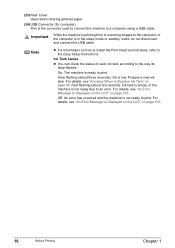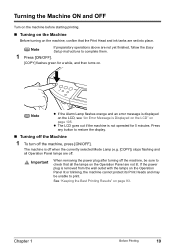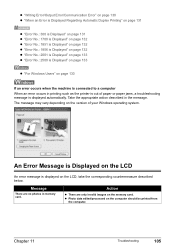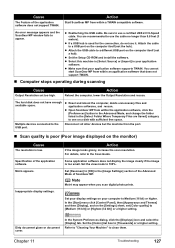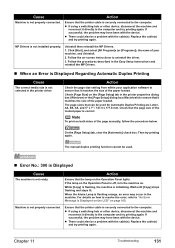Canon PIXMA MP500 Support Question
Find answers below for this question about Canon PIXMA MP500.Need a Canon PIXMA MP500 manual? We have 2 online manuals for this item!
Question posted by klblsiapas on May 25th, 2014
Canon Mp500 Will Not Turn On After Error Message
The person who posted this question about this Canon product did not include a detailed explanation. Please use the "Request More Information" button to the right if more details would help you to answer this question.
Current Answers
Related Canon PIXMA MP500 Manual Pages
Similar Questions
New Colorimage Mf8580cdw; Installed But Error Message 'printer Not Responding'.
error msg "printer not responding" help please
error msg "printer not responding" help please
(Posted by drtom5221 9 years ago)
How To Overide The Out Of Ink Message On Pixma 500
(Posted by werawrink 10 years ago)
Canon Printer Pixma Mp500- Cannot Get Ink Operat What Is The Problem?
(Posted by zanjclege 10 years ago)
Getting Error Message Printer Not Responding How Can This Be Fixed
When I try to print anything an error message pops up on my computer screen stating "printer not res...
When I try to print anything an error message pops up on my computer screen stating "printer not res...
(Posted by sftballa25 11 years ago)