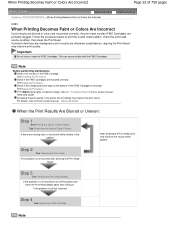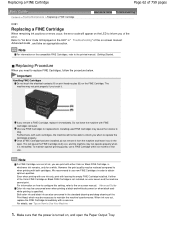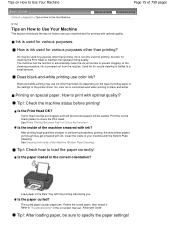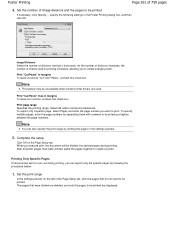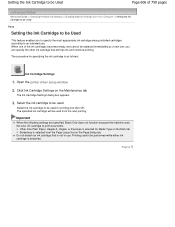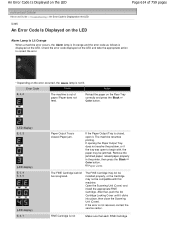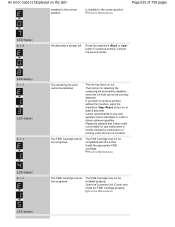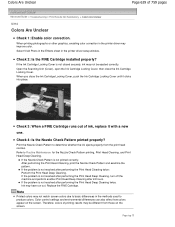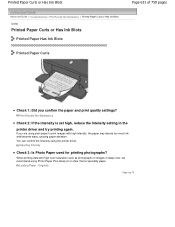Canon PIXMA MP495 Support Question
Find answers below for this question about Canon PIXMA MP495.Need a Canon PIXMA MP495 manual? We have 3 online manuals for this item!
Question posted by chrisflegg on October 22nd, 2012
Rellaced The Color Ink And The Printer Still Says It Needs Ink And When I Do Get
The person who posted this question about this Canon product did not include a detailed explanation. Please use the "Request More Information" button to the right if more details would help you to answer this question.
Current Answers
Related Canon PIXMA MP495 Manual Pages
Similar Questions
My Printer Wont Print In Black Without Color Ink ?
I only print in Black and white and have never used my color ink ,However its reading as it is out o...
I only print in Black and white and have never used my color ink ,However its reading as it is out o...
(Posted by ss3294 10 years ago)
Canon Mg2120 Run Out Of Color Ink Still Have Black How Do I Remove And Replace
i have run out of color ink but still have black ink. i tried to chnge the properties to just print ...
i have run out of color ink but still have black ink. i tried to chnge the properties to just print ...
(Posted by jluvsjay0910 10 years ago)
Were Can I Find The Ip Adress On For Printer Cannon Mp495
(Posted by mac26au 11 years ago)