Canon PIXMA MP495 Support Question
Find answers below for this question about Canon PIXMA MP495.Need a Canon PIXMA MP495 manual? We have 3 online manuals for this item!
Question posted by lesvenable on November 27th, 2012
The Printer Loads Paper Crooked
The person who posted this question about this Canon product did not include a detailed explanation. Please use the "Request More Information" button to the right if more details would help you to answer this question.
Current Answers
There are currently no answers that have been posted for this question.
Be the first to post an answer! Remember that you can earn up to 1,100 points for every answer you submit. The better the quality of your answer, the better chance it has to be accepted.
Be the first to post an answer! Remember that you can earn up to 1,100 points for every answer you submit. The better the quality of your answer, the better chance it has to be accepted.
Related Canon PIXMA MP495 Manual Pages
Manual - Page 2


MP495 series Basic Guide
How to Use This Manual Printing This Manual
MP-4581...Printing Documents Printing Web Pages (Easy-WebPrint EX) Starting Various Software Applications
Page 2 of 759 pages
Advanced Guide
Loading Paper / Originals Loading Paper Loading Originals Routine Maintenance When Printing Becomes Faint or Colors Are
Incorrect Replacing a FINE Cartridge Cleaning the Machine
Appendix Legal...
Manual - Page 4
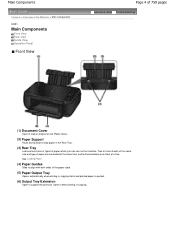
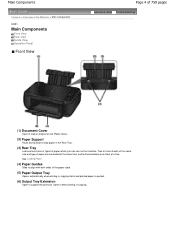
... it when printing or copying. See Loading Paper .
(4) Paper Guides
Slide to align with both sides of the paper stack.
(5) Paper Output Tray
Opens automatically when printing or copying starts and printed paper is ejected.
(6) Output Tray Extension
Open to load paper in the Rear Tray.
(3) Rear Tray
Load various sizes or types of paper can use on the machine.
Manual - Page 26
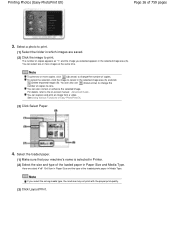
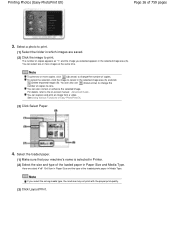
...Click the image to the on-screen manual: Advanced Guide . To cancel the selection, click the image to zero.
Select the loaded paper.
(1) Make sure that your machine's name is selected in the selected image area (A) and click
(Delete Imported Image) (B).... print quality.
(3) Click Layout/Print. The number of copies to cancel in Printer. (2) Select the size and type of 759 pages
3.
Manual - Page 29
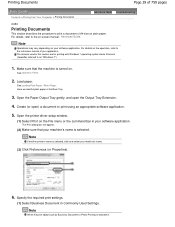
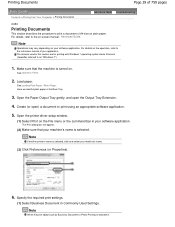
... on the operation, refer to the instruction manual of A4 size on your software application. For details on -screen manual: Advanced Guide. See Loading Plain Paper / Photo Paper . Open the printer driver setup window.
(1) Select Print on . Note
When the print object such as "Windows 7").
1. The screens used in the Rear Tray.
3. Here we...
Manual - Page 40
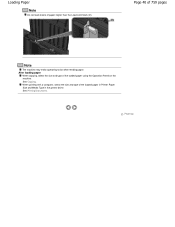
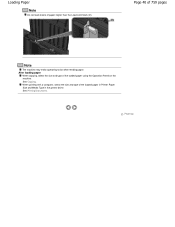
When printing with a computer, select the size and type of paper higher than the Load Limit Mark (D). See Printing Documents . Page top See Copying. Loading Paper
Note
Do not load sheets of the loaded paper in Printer Paper Size and Media Type in the printer driver. After loading paper
When copying, select the size and type of 759 pages
Note
The machine may...
Manual - Page 41


... no curl or puff exceeds 0.1 inches / 3 mm.
2. Envelopes with the printer driver properly.
Important
The envelopes may jam in the machine if they are not flat... again. Load envelopes.
(1) Open the Paper Support.
Loading Envelopes
Page 41 of 759 pages
Contents > Loading Paper / Originals > Loading Paper > Loading Envelopes
C074
Advanced Guide Troubleshooting
Loading Envelopes
You...
Manual - Page 44


... information on the printable side and notes on handling paper.
Printer driver: Envelope
- Paper Output Tray load limit - Note
The Model Number of Canon genuine paper is not sold in brackets. Media Types You Can Use
Page 44 of 759 pages
Advanced Guide Troubleshooting
Contents > Loading Paper / Originals > Loading Paper > Media Types You Can Use
C075
Media Types You...
Manual - Page 45


...
When loading paper in stacks, the print side may become marked as it is fed or paper may not feed properly. Printer driver: T-Shirt Transfers
Photo Stickers - Media type settings - Printer driver: Glossy Photo Paper
- Printer driver: Photo Paper Plus Semi-gloss
Matte Photo Paper
- In this case, load one sheet at a time (except for Matte Photo Paper ).
Paper Output Tray load limit...
Manual - Page 75
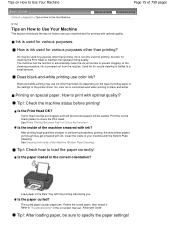
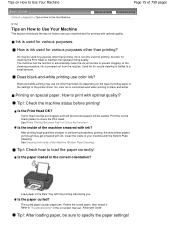
... print head nozzles are clogged, print will be faint and papers will be sure to specify the paper settings! Load paper in black-and-white.
Print the nozzle check pattern to prevent clogging.
The curled paper causes paper jam. Flatten the curled paper, then reload it. Tip!: After loading paper, be wasted. Ink is not only used for purposes...
Manual - Page 76


...
After loading paper, be sure to cancel printing. If the type of paper is used for each type of paper in Media Type of loaded paper. There are various types of paper: paper with special coating on the surface for printing photos with optimal quality and paper suitable for each paper with the Paper button on each type of the printer driver...
Manual - Page 197


.../Print screen. As shown below, printing starts from the left side of the Displayed Image Does the Printing Start from? See your printer manual for details on how to load paper (to print on the front/back, etc.).
Page 197 of 759 pages
Advanced Guide > Printing from a Computer > Printing with the Bundled Application...
Manual - Page 276


... for performing envelope printing is on how to "Loading Paper" in the rear tray.
3. Orient the envelope so that the address side is on top and the flap is as follows:
1. Open the printer driver setup window
4. For details on the left, and then load the envelope vertically in the manual: Basic Guide.
Fold...
Manual - Page 595


...Clicking the patterns with the least amount of A4 size or Letter size plain paper into the rear tray.
7. Aligning the Print Head Position
Page 595 of... printer driver setup window
2. The procedure for performing manual print head alignment is on and click Align Print Head. Transmit the settings
Click Send and when the confirmation message appears, click OK.
5. Load paper in the machine
Load ...
Manual - Page 599


Load paper in the machine
Load a sheet of 759 pages
Advanced Guide > Maintenance > Performing Maintenance from a Computer > Checking the Print Head Nozzles
P029
Checking the ... Printing of the nozzle check pattern begins. The procedure for printing a nozzle check pattern is normal, click Exit. Open the printer driver setup window
2. Click OK when the confirmation message appears.
Manual - Page 600
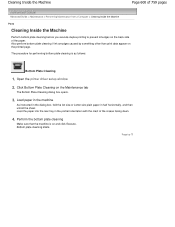
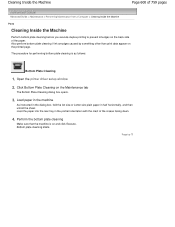
Open the printer driver setup window
2. Perform the bottom plate cleaning
Make sure that the machine is as follows:
Bottom Plate Cleaning
1. Load the paper into the rear tray in half horizontally, and then unfold the sheet. Page top
Click Bottom Plate Cleaning on and click Execute. Load paper in the machine
As instructed in the...
Manual - Page 617


...code as follows is not resolved, connect the machine to the computer and align the Print Head on the printer driver. P, 0, 2
Error Code
(LED display) P, 1, 0
Action
Cancel printing, turn on the machine... Head. Make sure the type and size of loaded paper is not resolved, contact the service center. For Automatic Print Head Alignment, always load one sheet of the machine from moving, and ...
Manual - Page 624


... try printing again. Changing the Print Quality and Correcting Image Data
Check 3: If the problem is not resolved, there may reduce the quality of the loaded paper?
To copy by operating the machine To print from a computer
Confirm by using the printer driver. Copying
Confirm by using the...
Manual - Page 631
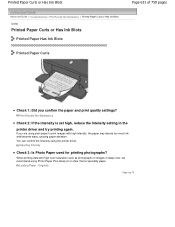
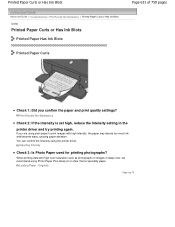
... print images with high color saturation such as photographs or images in the printer driver and try printing again.
Loading Paper / Originals
Page top
When printing data with high intensity, the paper may absorb too much ink and become wavy, causing paper abrasion. Print Results Not Satisfactory
Check 2: If the intensity is set high, reduce...
Manual - Page 633
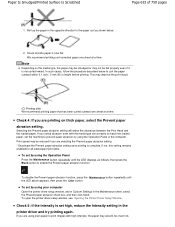
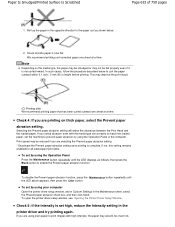
..., then press the Black button to curl the paper outward within 0.1 inch / 3 mm (B) in the printer driver and try printing again. Note
Depending on thick paper, select the Prevent paper abrasion setting. Selecting the Prevent paper abrasion setting will widen the clearance between the Print Head and the loaded paper. To set high, reduce the Intensity setting...


