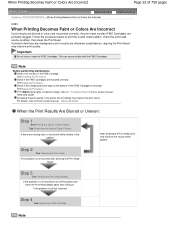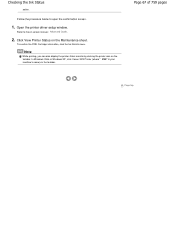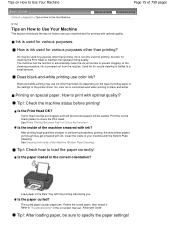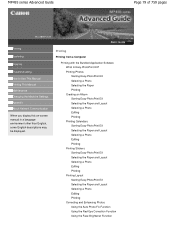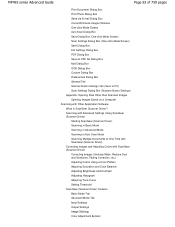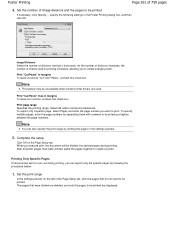Canon PIXMA MP495 Support Question
Find answers below for this question about Canon PIXMA MP495.Need a Canon PIXMA MP495 manual? We have 3 online manuals for this item!
Question posted by eviehavinfun on January 29th, 2014
How To Put In An Ink Cartrige
Current Answers
Answer #1: Posted by BusterDoogen on January 29th, 2014 9:26 AM
I hope this is helpful to you!
Please respond to my effort to provide you with the best possible solution by using the "Acceptable Solution" and/or the "Helpful" buttons, when the answer has proven to be helpful. Please feel free to submit further info for your question, if a solution was not provided. I appreciate the opportunity to serve you!
Related Canon PIXMA MP495 Manual Pages
Similar Questions
Please send the procidure for replacing ink cartriges
I lost my manual and I ran out of the original ink that it came with. How do I change the cartriges?...