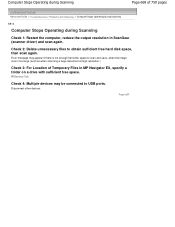Canon PIXMA MP495 Support Question
Find answers below for this question about Canon PIXMA MP495.Need a Canon PIXMA MP495 manual? We have 3 online manuals for this item!
Question posted by vikkiwarnken on August 28th, 2012
What Does Error Message 02 Mean?
what does error message 02 mean
Current Answers
There are currently no answers that have been posted for this question.
Be the first to post an answer! Remember that you can earn up to 1,100 points for every answer you submit. The better the quality of your answer, the better chance it has to be accepted.
Be the first to post an answer! Remember that you can earn up to 1,100 points for every answer you submit. The better the quality of your answer, the better chance it has to be accepted.
Related Canon PIXMA MP495 Manual Pages
Network Setup Troubleshooting - Page 4
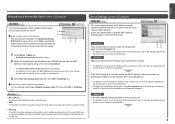
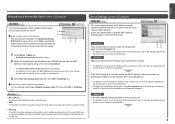
...of the machine, click Set IP Address (B), then follow the procedure in Check 4 of "Set Printer IP Address Screen is inactive, enable the DHCP function of the access point or specify the IP address... key again and click Connect (A). Check 1
If the network key is Displayed
Action
The message appears when multiple access points
with the access point or contact its manufacturer.
3 Select Use...
Network Setup Troubleshooting - Page 5


... the warning message appears, set to prevent unauthorized access to communication.
• DHCP function A function to automatically assign required information (IP address, etc.) to computers, printers or other ...• MAC address A unique number assigned to each of specific wireless devices (computers, printers, etc.) to the access point beforehand.
• Firewall A system to use computers ...
Network Setup Troubleshooting - Page 8
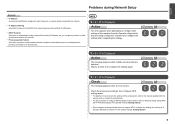
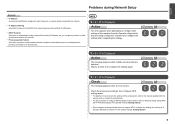
... communication between multiple wireless devices (such as computers and printers) connected to an access point. Configure the settings after completing the settings. Wait for a while, then configure the settings again. "E > 2 > 3" is Displayed
Check
The message appears when an error occurs. "E > 2 > 4" is Displayed
Action
The message appears when multiple access points are being configured in...
Manual - Page 66


...Note
An error message may not light. If you of the error. With the...message and take an appropriate action.
A symbol appears in the copy standby mode. Checking the Ink Status
Page 66 of 759 pages
Advanced Guide Troubleshooting
Contents > Routine Maintenance > Replacing a FINE Cartridge > Checking the Ink Status
C092
Checking the Ink Status
You can confirm the ink status with the printer...
Manual - Page 84


MP495 series Advanced Guide
... without Borders (Borderless Copy)
Troubleshooting
Troubleshooting
Troubleshooting If an Error Occurs The Machine Cannot Be Powered On An Error Code Is Displayed on the LED
Alarm Lamp Is Lit ... Is Slow/Hi-Speed USB Connection Does Not Work/"This device can perform faster" Message Is Displayed Print Results Not Satisfactory Cannot Print to End of Job No Printing Results...
Manual - Page 85


... at One Time Cannot Scan Properly in the Paper Output Slot or the Rear Tray
In Other Cases Message Appears on the Computer Screen
Error Number: B200 A printer error has occurred. Then contact the service center. MP495 series Advanced Guide
Page 85 of 759 pages
Lines Are Misaligned Printed Paper Curls or Has Ink Blots...
Manual - Page 86


MP495 series Advanced Guide
Page 86 of 759 pages
Appear in the Screen for Selecting an E-mail Software Program Scanned Image Is Printed Enlarged (Reduced)...Is Slanted Document Is Placed Correctly, but the Orientation Changes in the Scanned Image If You Cannot Resolve the Problem FAQs Instructions for Use (Printer Driver) General Notes (Scanner Driver)
Using Easy-PhotoPrint EX
Using MP Navigator EX
Manual - Page 251
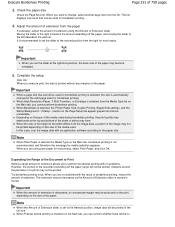
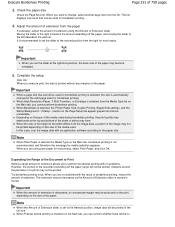
...Depending on the Main tab, borderless printing is not recommended, and therefore the message for media selection appears. When you are not satisfied with the result of ... . Subjects around the perimeter of the paper. Important
When the amount of extension is selected, the Printer Paper Size, Duplex Printing, Staple Side settings, and the Stamp/Background... (Stamp...) button on the...
Manual - Page 277
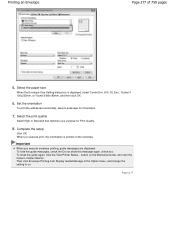
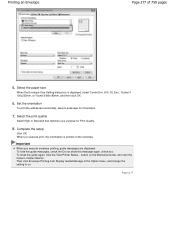
.... Complete the setup
Click OK.
button on the envelope. To show this message again. check box. When you execute envelope printing, guide messages are displayed. To hide the guide messages, check the Do not show the guide again, click the View Printer Status... Page top Select the print quality
Select High or Standard that...
Manual - Page 319


... is an application software that shows the status of the printer and the progress of printing on the task bar. When Errors Occur The Canon IJ Status Monitor is low).
The information...paper or if the ink is automatically displayed if an error occurs (e.g., if the printer runs out of the printer with graphics, icons, and messages. Launching the Canon IJ Status Monitor The Canon IJ Status...
Manual - Page 534
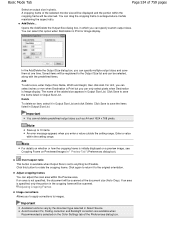
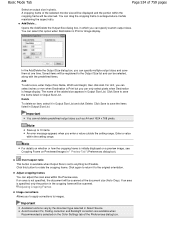
... Unit, you enter a value outside the setting range. The name of 759 pages
Select an output size in pixels. Click Save to 10 items. An error message appears when you can be scanned.
Note
Save up to save the items listed in Output Size List. Enter a value within the Preview area. Note...
Manual - Page 548


...for Destination, then enter Output Size Name, Width, and Height then click Add. An error message appears when you can be specified. The preview image will be scanned at one time...dpi (the maximum available output resolution).
Add/Delete... For details on Previewed Images in the message.
The portion within the range displayed in " Preview Tab " (Preferences dialog box).
(...
Manual - Page 610
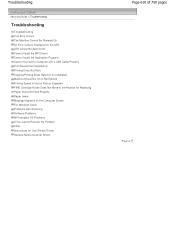
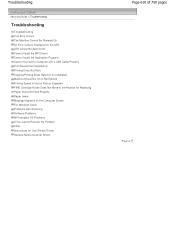
Troubleshooting
Advanced Guide > Troubleshooting
Troubleshooting
Troubleshooting If an Error Occurs The Machine Cannot Be Powered On An Error Code Is Displayed on the LED LED Cannot ...Cartridge Holder Does Not Move to the Position for Replacing Paper Does Not Feed Properly Paper Jams Message Appears on the Computer Screen For Windows Users Problems with Scanning Software Problems MP Navigator EX ...
Manual - Page 612


...
Page 612 of 759 pages
Advanced Guide > Troubleshooting > If an Error Occurs
U302
If an Error Occurs
When an error occurs in the message. The message may vary depending on the version of paper or paper is jammed, a troubleshooting message is displayed automatically. Take the appropriate action described in printing such as the machine is out...
Manual - Page 621


...of 759 pages
If you are unable to proceed beyond the Printer Connection screen, make sure that you have no application software ...Note
If the installer was forced to be terminated due to a Windows error, the system may be in your machine's name), then
remove the...Drivers, restart your computer before reinstalling. Click Exit on the PIXMA XXX screen (where "XXX" is your setup manual to reinstall...
Manual - Page 651
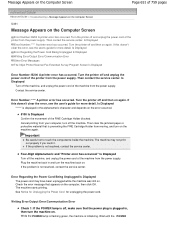
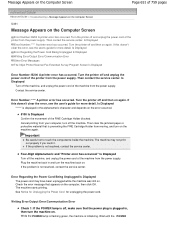
... on the Computer Screen
U331
Message Appears on . Is Displayed
Error Regarding the Power Cord Being Unplugged Is Displayed Writing Error/Output Error/Communication Error Other Error Messages The Inkjet Printer/Scanner/Fax Extended Survey Program Screen Is Displayed
Error Number: B200 A printer error has occurred. Writing Error/Output Error/Communication Error
Check 1: If the POWER lamp...
Manual - Page 653
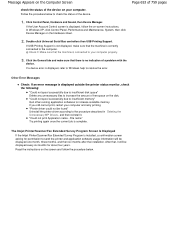
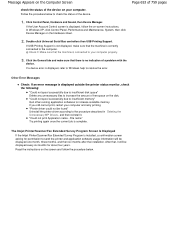
... the Unnecessary MP Drivers , and then reinstall it will be found" Uninstall the printer driver according to send the printer and application software usage information will be displayed every six months for about four years.
Other Error Messages
Check: If an error message is no indication of a problem with the
device. File name" Try printing again...
Manual - Page 658


...
Page 658 of 759 pages
Advanced Guide > Troubleshooting > Problems with Scanning
S901
Problems with Scanning
Scanner Does Not Work ScanGear (Scanner Driver) Does Not Start Error Message Appears and the ScanGear (Scanner Driver) Screen Does Not Appear Scan Quality (Image Displayed on the Monitor) Is Poor Scanned Image Is Surrounded by Extra...
Manual - Page 661
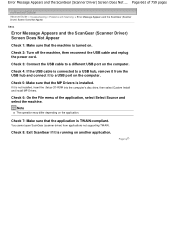
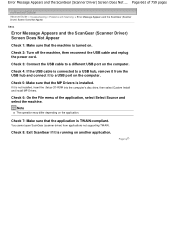
... connect it is TWAIN-compliant.
Check 6: On the File menu of 759 pages
Advanced Guide > Troubleshooting > Problems with Scanning > Error Message Appears and the ScanGear (Scanner Driver) Screen Does Not Appear
S904
Error Message Appears and the ScanGear (Scanner Driver) Screen Does Not Appear
Check 1: Make sure that the machine is installed. Check 2: Turn...
Similar Questions
Canon Printer Pixma 2120 Series - Told Cd Not Necessary For Install?
purchased canon printer pixma 2120 last night at walmarts. i toldkid working there my laptop didn't ...
purchased canon printer pixma 2120 last night at walmarts. i toldkid working there my laptop didn't ...
(Posted by safrn5 11 years ago)
Were Can I Find The Ip Adress On For Printer Cannon Mp495
(Posted by mac26au 11 years ago)