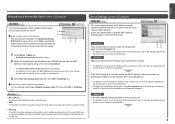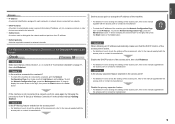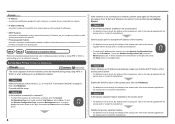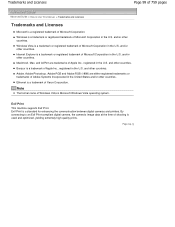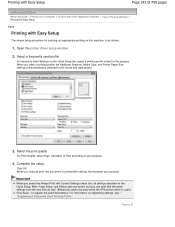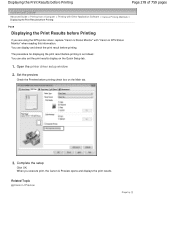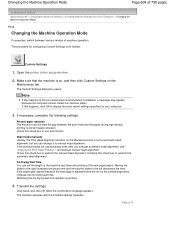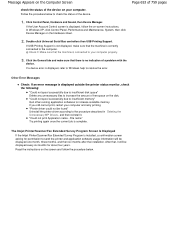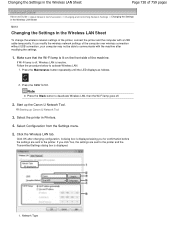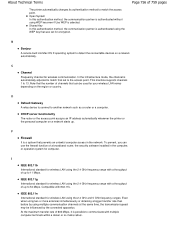Canon PIXMA MP495 Support Question
Find answers below for this question about Canon PIXMA MP495.Need a Canon PIXMA MP495 manual? We have 3 online manuals for this item!
Question posted by ellanpasika on October 1st, 2011
Catridges Are Ok! Connection - As Well, But Every Time I Read^ 'the Printer Is O
The person who posted this question about this Canon product did not include a detailed explanation. Please use the "Request More Information" button to the right if more details would help you to answer this question.
Current Answers
Related Canon PIXMA MP495 Manual Pages
Similar Questions
Trying To Connect Canon Mg5520 Printer To A Toshiba Chromebook.
I asked this question before, but stated chrome tablet it is a Toshiba "chromebook", sorry. I had to...
I asked this question before, but stated chrome tablet it is a Toshiba "chromebook", sorry. I had to...
(Posted by msharts 9 years ago)
How To Change From Usb To Wireless Printer Canon Mp495
(Posted by emkibgi 9 years ago)
How Can I Connect My Printer (canon Mp495) Without Cd To My Laptop Macbook Pro
(Posted by ELAgilbr 9 years ago)
How Do Connect Me Canon Printer Pixma Mg2120 To My Wireless Network
(Posted by spfour 10 years ago)
Were Can I Find The Ip Adress On For Printer Cannon Mp495
(Posted by mac26au 11 years ago)