Canon PIXMA MP495 Support Question
Find answers below for this question about Canon PIXMA MP495.Need a Canon PIXMA MP495 manual? We have 3 online manuals for this item!
Question posted by sklikyri on May 31st, 2014
How To Set Default File To Save Scans For Mp495 In Windows
The person who posted this question about this Canon product did not include a detailed explanation. Please use the "Request More Information" button to the right if more details would help you to answer this question.
Current Answers
There are currently no answers that have been posted for this question.
Be the first to post an answer! Remember that you can earn up to 1,100 points for every answer you submit. The better the quality of your answer, the better chance it has to be accepted.
Be the first to post an answer! Remember that you can earn up to 1,100 points for every answer you submit. The better the quality of your answer, the better chance it has to be accepted.
Related Canon PIXMA MP495 Manual Pages
Manual - Page 82


... in MP Navigator EX Saving Saving as PDF file Dialog Box PDF Settings Dialog Box View & Use Window Create/Edit PDF file Window MP495 series Advanced Guide
Page 82 of 759 pages
Scanning with Using the Operation Panel of the Machine Forwarding Scanned Data to the Computer Using the Operation Panel of the Machine Appendix: Various Scan Settings Network Scan Settings Selecting a Response to...
Manual - Page 386


Saving
Windows XP: MP Navigator EX folder in the Save Complete dialog box.
To further use/edit the scanned images on MP Navigator EX, click Open saved location in My Pictures folder
Page 386 of 759 pages
3. Creating/Editing PDF Files Printing Documents Printing Photos Sending via E-mail Editing Files
Page top
Click Save. Scanned images are saved according to the settings.
Manual - Page 388
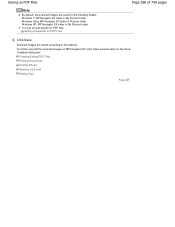
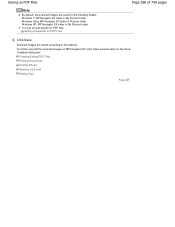
... Photos Sending via E-mail Editing Files
Page top Saving as PDF Files
Note
By default, the scanned images are saved according to the settings. Setting Passwords for PDF files.
Scanned images are saved in the Save Complete dialog box.
To further use/edit the scanned images on MP Navigator EX, click Open saved location in the following folders. Windows 7: MP Navigator EX folder in...
Manual - Page 390
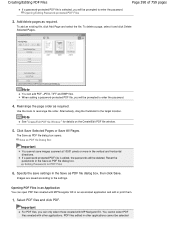
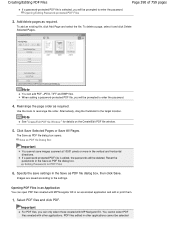
... Selected Pages.
Save as PDF file dialog box. Note
You can open PDF files created with MP Navigator EX in the Save as PDF file Dialog Box
Important
You cannot save settings in the vertical and horizontal directions. Specify the save images scanned at 10501 pixels or more in the Save as required. Click Save Selected Pages or Save All Pages. Select...
Manual - Page 396
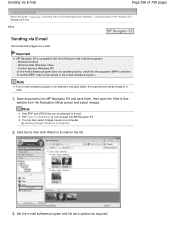
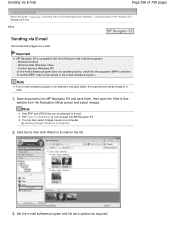
... software program is enabled. Click Send, then click Attach to scan images into MP Navigator EX and save options as required. Set the e-mail software program and file save them, then open the View & Use
window from the Navigation Mode screen and select images. Outlook Express (Windows XP) (If an e-mail software program does not operate properly...
Manual - Page 400
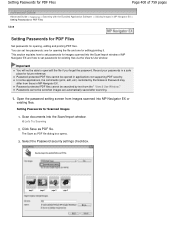
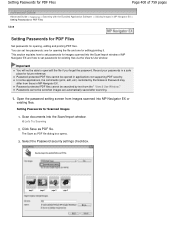
...Password-protected PDF files cannot be able to set passwords for images scanned into the Scan/Import window of 759 pages
Advanced Guide > Scanning > Scanning with the Bundled Application Software > Utilizing Images in a safe place for Scanned Images
1. Setting Passwords for future reference. Scan documents into MP Navigator EX or
existing files. Click Save as PDF file dialog box opens...
Manual - Page 419


...the default settings.
Important
Place documents correctly according to the type of 759 pages
Advanced Guide > Scanning > Scanning with the Bundled Application Software > MP Navigator EX Screens > Scan Settings Dialog Box (Auto Scan) S745
Scan Settings Dialog Box (Auto Scan)
The Scan Settings dialog box opens when you click Specify... Important
When this checkbox is selected, the files can...
Manual - Page 428


Set...
By default, the scanned images are appended to each file name. When saving multiple files, 4 digits are saved in the following folders. You cannot select JPEG/Exif when Black and White is selected for Color Mode on the " General Tab" of the Preferences dialog box. Windows 7: MP Navigator EX folder in My Pictures folder Windows Vista: MP Navigator EX...
Manual - Page 431
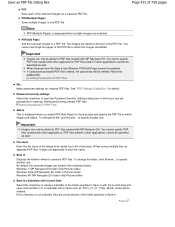
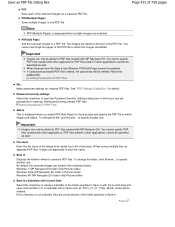
... Current Date Select this checkbox to save scanned files in which you select PDF(Add Page) for PDF Files
Add to which the images are saved in . PDF files edited in which to open the Password Security -Settings dialog box in other applications cannot be created. When Opened from the View & Use Window, PDF(Add Page) cannot be...
Manual - Page 458


... folder in Pictures folder Windows XP: MP Navigator EX folder in the following folders. You cannot set passwords for details. Select a file format for items detected as documents, and for items detected as type Select a file type to be created. to 64 characters). By default, the scanned images are saved in My Pictures folder
Save to a Subfolder with...
Manual - Page 462


... transferring checkbox is JPEG/Exif
You can specify a compression type for JPEG files. To change the file format from Set.... to save dialog box after scanning the image (Input Exif information)
See " PDF Settings Dialog Box " for creating PDF files. By default, the scanned images are saved in Save as type is selected on the " General Tab" of the Preferences dialog...
Manual - Page 469
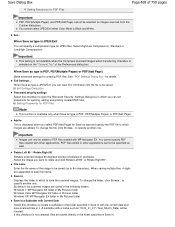
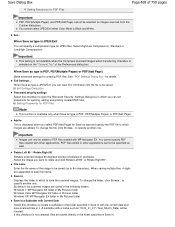
... printing created PDF files. File name Enter the file name of the image to be added to 64 characters). Set... When Save as type is not selected, files are appended to specify another one . When Save as well. When saving multiple files, 4 digits are saved directly in the folder specified in Save in the following folders. By default, the scanned images are added...
Manual - Page 473
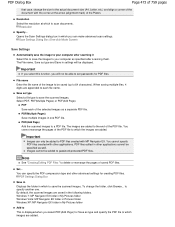
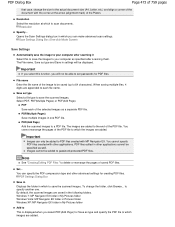
...) of the Platen. Opens the Scan Settings dialog box in settings will not be added to PDF files created with MP Navigator EX. Scan Settings Dialog Box (One-click Mode Screen)
Save Settings
Automatically save the scanned images. The File name, Save as type and Save in which you will be specified as specified after scanning them. When saving multiple files, 4 digits are appended to a PDF...
Manual - Page 476


... Windows XP: MP Navigator EX folder in it. By default, the scanned images are saved directly in the folder specified in Save in the following folders. Save as PDF file Dialog Box
Page 476 of 759 pages
PDF(Add Page) cannot be selected for creating PDF files. If a password-protected PDF file is not selected, files are saved in . See " PDF Settings...
Manual - Page 478


... PDF or PDF(Multiple Pages) Make advanced settings for JPEG files. Set... When Save as type Select a file type to save the scanned images. To change the folder, click Browse... By default, the scanned images are saved in . Windows 7: MP Navigator EX folder in My Pictures folder Windows Vista: MP Navigator EX folder in Pictures folder Windows XP: MP Navigator EX folder in...
Manual - Page 481
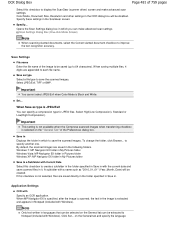
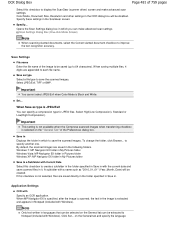
... the current date and save scanned files in which you can be selected on the General tab and specify the language A subfolder with Specify an OCR application. Select JPEG/Exif, TIFF or BMP.
Specify these settings in the following folders.
Save in Displays the folder in it. By default, the scanned images are saved directly in the folder...
Manual - Page 485


... Preferences dialog box. By default, the scanned images are saved directly in the folder specified in Save in AdobeRGB checkbox will be selectable. When you select JPEG/Exif when Document Type is not Auto Mode. When Save as destination folder, file name and Exif information. A subfolder with the current date and save images.
Windows 7: MP Navigator EX folder...
Manual - Page 489
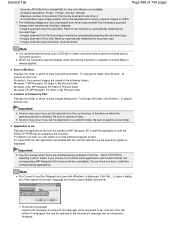
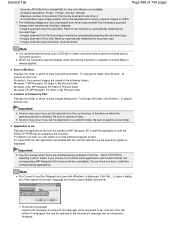
... which items are saved in the following images are not compressed even when scanned with Windows) is installed. Images scanned using this function.
By default, the scanned images are installed during installation from the Setup CD-ROM by automatically detecting the document type - An error may occur if you set the destination to text file, Notepad (included with...
Manual - Page 493


If this to open the save dialog box after scanning the images and specify the save scanned files in it.
Important
This setting is not available when the Compress scanned images when transferring checkbox is not selected, files are saved in the Save as destination folder, file name and Exif information. to specify another one. Windows 7: MP Navigator EX folder in My Pictures...
Manual - Page 577
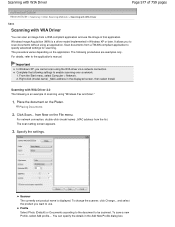
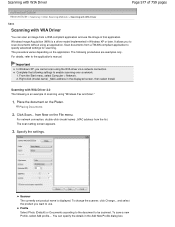
... menu, select Computer > Network. 2.
Specify the settings. You can scan an image from the list. Complete the following settings to be scanned.
Click Scan...
Placing Documents
2. Windows Image Acquisition (WIA) is displayed. The following procedures are examples only. To change the scanner, click Change... To save a new Profile, select Add profile.... The procedure...
Similar Questions
Scanning To Windows 10 Pc With Canon Pixma Mp495 Ws
new windows 10 PC can print wirelessly to Canon MP495 printer but can't scan with Canon MP Navigator...
new windows 10 PC can print wirelessly to Canon MP495 printer but can't scan with Canon MP Navigator...
(Posted by golfpoo 8 years ago)
How To Save Scan Document From Canon Pixma Mg3100
(Posted by eyredsuns 10 years ago)
Can You Scan Multiple Pages To One File Using Canon Mp495
(Posted by cibusman 10 years ago)

