Canon PIXMA MP495 Support Question
Find answers below for this question about Canon PIXMA MP495.Need a Canon PIXMA MP495 manual? We have 3 online manuals for this item!
Question posted by tontip on January 6th, 2014
How To Scan Using Canon Pixima Mp495
The person who posted this question about this Canon product did not include a detailed explanation. Please use the "Request More Information" button to the right if more details would help you to answer this question.
Current Answers
There are currently no answers that have been posted for this question.
Be the first to post an answer! Remember that you can earn up to 1,100 points for every answer you submit. The better the quality of your answer, the better chance it has to be accepted.
Be the first to post an answer! Remember that you can earn up to 1,100 points for every answer you submit. The better the quality of your answer, the better chance it has to be accepted.
Related Canon PIXMA MP495 Manual Pages
Manual - Page 84


MP495 series Advanced Guide
Page 84 of 759 pages
Auto Scan Mode Tab Preferences Dialog Box Scanner Tab Preview Tab Scan Tab Color Settings Tab Appendix: Useful Information on Scanning Adjusting Cropping Frames Resolution File Formats Color Matching Other Scanning Methods Scanning with WIA Driver Scanning Using the Control Panel (Windows XP Only)
Copying
Printing Using the Operation Panel of the...
Manual - Page 86


... the Image Cannot be Detected Correctly When Scanning Using the Operation Panel Document Is Placed Correctly, but the Scanned Image Is Slanted Document Is Placed Correctly, but the Orientation Changes in the Scanned Image If You Cannot Resolve the Problem FAQs Instructions for Use (Printer Driver) General Notes (Scanner Driver)
Using Easy-PhotoPrint EX
Using MP Navigator EX
Manual - Page 90
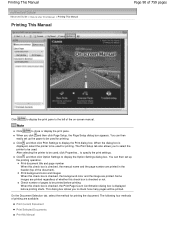
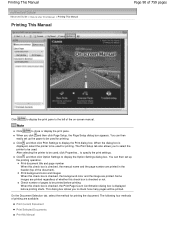
...printing starts. The following four methods of the document). When you to select the printer to be used for printing.
Click , and then click Option Settings to specify the print settings.... Print background color and images When this check box is displayed, select the printer to be used . to display the Option Settings dialog box. On the Document Selection tab, select ...
Manual - Page 102


... Help menu. Starting Easy-PhotoPrint EX from Other Applications Easy-PhotoPrint EX can also print borderless photos easily. If Easy-PhotoPrint EX is used with Canon inkjet printers. You can be used and optimized, yielding extremely high quality prints. Click Help in a screen or dialog box, or select Easy-PhotoPrint EX Help...
Page 102...
Manual - Page 243
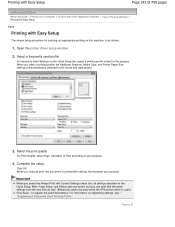
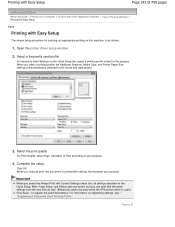
... Guide > Printing from the next time as follows:
1. When you execute print, the document is as well. (Effects tab cannot be used when the XPS printer driver is used profile
In Commonly Used Settings on the Quick Setup tab, select a printing profile suited for carrying out appropriate printing on this machine, is printed with...
Manual - Page 268


... Data to print a semi-transparent stamp on the left side of the document. When the XPS printer driver is used, the stamp is printed behind the document data and may be used when the XPS printer driver is used .
button has become the Stamp...
Note
The stamp is given priority because the stamp is printed...
Manual - Page 286
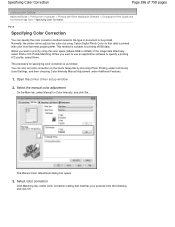
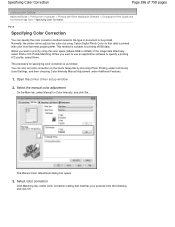
... color space (Adobe RGB or sRGB) of the image data effectively, select ICM or ICC Profile Matching. Normally, the printer driver adjusts the colors by using Canon Digital Photo Color so that most people prefer. When you want to specify a printing ICC profile, select None. The Manual Color Adjustment dialog box opens.
3. ...
Manual - Page 287
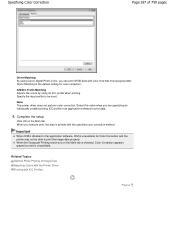
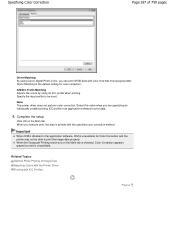
... with the specified color correction method. ICM/ICC Profile Matching Adjusts the colors by using Canon Digital Photo Color, you are specifying an individually created printing ICC profile in the application software, ICM is the default setting for Color Correction and the printer may not be used. Driver Matching is unavailable for color correction.
Manual - Page 288


... printing method depends on the application software to the application software used .
For Windows, a color management system called "ICM" is best suited to be used. By using Canon Digital Photo Color The printer prints data with ICC Profiles Describes the procedure for setting up the printer driver differs depending on the color space (Adobe RGB or...
Manual - Page 291
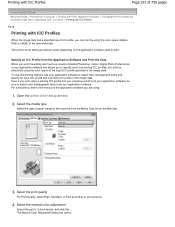
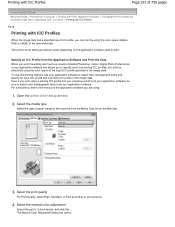
... and touch-up results of Adobe Photoshop, Canon Digital Photo Professional, or any application software that you can print by effectively using the color space of the input ICC profile... ICC profiles, you are using the color space (Adobe RGB or sRGB) of the data effectively. Open the printer driver setup window
2.
To use this printing method, use your application software to select...
Manual - Page 316


... "your computer. Installing the XPS Printer Driver Load the Setup CD-ROM that comes with the machine, and then select "XPS Printer Driver" from Custom Install to print from a Computer > Printing with Other Application Software > Overview of the Printer Driver > Canon IJ Printer Driver > XPS Printer Driver
P416
XPS Printer Driver
The following two printer drivers can be used.
Manual - Page 339


...
Page 339 of 759 pages
Advanced Guide > Scanning > Scanning with Using the Operation Panel of the Machine > Appendix: Various Scan Settings
S010
Appendix: Various Scan Settings
Enabling network scanning Network Scan Settings
Specifying how to respond when scanning using the Operation Panel of the machine Selecting a Response to Commands from the Operation Panel Using MP Navigator EX
Page top
Manual - Page 342
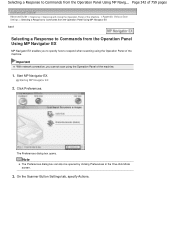
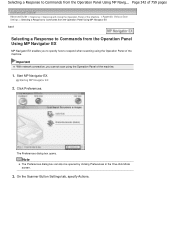
... Button Settings tab, specify Actions. Selecting a Response to respond when scanning using the Operation Panel of the Machine > Appendix: Various Scan Settings > Selecting a Response to Commands from the Operation Panel Using MP Navigator EX S007
Selecting a Response to Commands from the Operation Panel Using MP Navigator EX
MP Navigator EX enables you to specify how...
Manual - Page 442
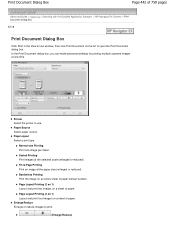
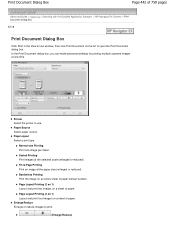
... the printer to print.
(Enlarge/Reduce) Page Layout Printing (4 on 1) Layout and print four images on a sheet of 759 pages
Advanced Guide > Scanning > Scanning with the Bundled Application Software > MP Navigator EX Screens > Print Document Dialog Box
S718
Print Document Dialog Box
Click Print in the View & Use window, then click Print Document on...
Manual - Page 581
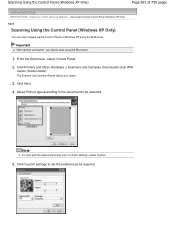
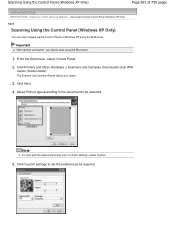
..., then double-click WIA
Canon (model name). The Scanner and Camera Wizard dialog box opens.
3. Click Custom settings to be scanned.
Note
To scan with the values previously set the preferences as required. Click Next.
4. Select Picture type according to the document to set in Custom settings, select Custom.
5.
Scanning Using the Control Panel (Windows...
Manual - Page 683


... Setup tab and change the Advanced tab items of the printer properties. Do not start up the Canon IJ Network Tool while printing.
Instructions for Use (Printer Driver)
Page 683 of 759 pages
Advanced Guide > Troubleshooting > Instructions for Use (Printer Driver)
P036
Instructions for Use (Printer Driver)
This printer driver is subject to -Page, Scaled, or Page Layout from...
Manual - Page 685


... two or more machines or multifunction printers with Media Center included in Windows 7, Windows Vista and Windows XP Media Center Edition 2005. Scanning may not resume correctly from multiple ... connected via USB 1.1. Scanner Driver Restrictions
When using the Operation Panel of free space is already open. In that case, refer to scan using the NTFS file system, the TWAIN data source...
Manual - Page 729


To change the network settings of the printer using Canon IJ Network Tool, activate Wireless LAN in Printers.
3.
Starting up the Canon IJ Network Tool. Click OK when initialization is complete. Performing initialization when connected over wireless LAN will break the connection, so refer to your setup manual of the printer. Page top Do not turn off...
Manual - Page 740
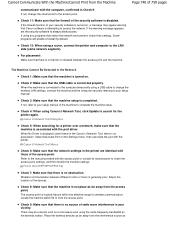
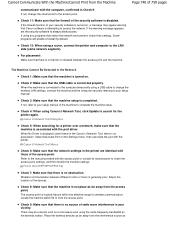
... that switch the network environment, check their settings. Check 4: When using the same frequency bandwidth as the wireless station. Canon IJ Network Tool Menus
Check 6: Make sure that there is connected properly.
Locate the machine within the effective range for the printer again.
For placement: Make sure that the network settings in the...
Manual - Page 755
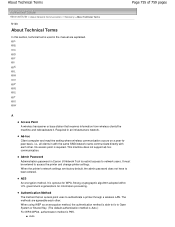
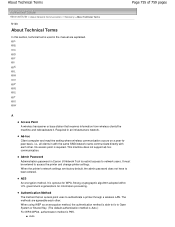
... transceiver or base station that an access point uses to access the printer and change printer settings. This machine does not support ad-hoc communication. It is PSK. Auto When the printer's network settings are factory default, the admin ...Terms
N100
About Technical Terms
In this section, technical terms used in Canon IJ Network Tool to restrict access to network users.
Admin ...
Similar Questions
How To Use A Canon Printer Pixma Mg2120 From A Android Phone
(Posted by tarabigro 10 years ago)
How Do You Scan On A Canon Printer Pixma Mg2120 Series
(Posted by nitCar 10 years ago)

