Canon PIXMA MP495 Support Question
Find answers below for this question about Canon PIXMA MP495.Need a Canon PIXMA MP495 manual? We have 3 online manuals for this item!
Question posted by JuTexasT on April 21st, 2014
How To Scan A Paperp To My Computer Using A Canon Mp495
The person who posted this question about this Canon product did not include a detailed explanation. Please use the "Request More Information" button to the right if more details would help you to answer this question.
Current Answers
There are currently no answers that have been posted for this question.
Be the first to post an answer! Remember that you can earn up to 1,100 points for every answer you submit. The better the quality of your answer, the better chance it has to be accepted.
Be the first to post an answer! Remember that you can earn up to 1,100 points for every answer you submit. The better the quality of your answer, the better chance it has to be accepted.
Related Canon PIXMA MP495 Manual Pages
MP495 series Getting Started - Page 66


...Conform to -page
Scan Specifications
Scanner driver
TWAIN/WIA (for Windows 7/Windows Vista/Windows XP)
Maximum scanning size
A4/Letter, 8.5'' X 11.7''/216 X 297 mm
Scanning resolution
Optical resolution (... or Windows XP pre-installed.
• Windows: Uninstall software bundled with the Canon inkjet printer before upgrading from Windows Vista to Windows 7, then, install the bundled software again...
Manual - Page 1


Advanced Guide
Describes the detailed function of this product. Troubleshooting
Canon MP495 series On-screen Manual
How to Use This Manual Printing This Manual
Page 1 of 759 pages
MC-4780-V1.00
Basic Guide
Describes the summary of this product.
Manual - Page 22
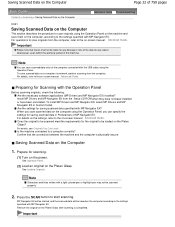
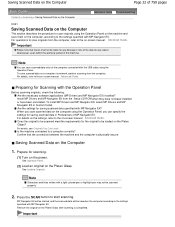
...correctly? Is the machine connected to the on-screen manual: Advanced Guide . Confirm that Canon shall not be liable for any reason whatsoever, even within the warranty period of the... to start scanning. When you can save scanned data only on the computer connected with the USB cable using the Operation Panel on the machine and save scanned data on the computer using the Operation Panel...
Manual - Page 81


... with Vivid Colors Smoothing Jagged Outlines Changing Color Properties to Improve Coloration Reducing Photo Noise Overview of the Printer Driver Printer Driver Operations Canon IJ Printer Driver XPS Printer Driver How to Open the Printer Driver Setup Window Maintenance Tab Canon IJ Status Monitor Canon IJ Preview
Scanning
Scanning
Scanning Images Scanning Images Before Scanning Placing Documents
Manual - Page 82


... MP495 series Advanced Guide
Page 82 of 759 pages
Scanning with Using the Operation Panel of the Machine Forwarding Scanned Data to the Computer Using the Operation Panel of the Machine Appendix: Various Scan Settings Network Scan Settings Selecting a Response to Commands from the Operation Panel Using MP Navigator EX
Scanning with One-click Tab Auto Scan Screen (Scan/Import Window) Scan...
Manual - Page 102


... Print-compliant digital camera, the image data at the time of shooting is used with Canon inkjet printers. You can be started from Other Applications Easy-PhotoPrint EX can also print ... EX from other applications. What Is Easy-PhotoPrint EX?
It does not support some Canon compact photo printers, including SELPHY CP series. About Exif Print Easy-PhotoPrint EX supports "Exif Print."...
Manual - Page 276


... Envelope from a Computer > Printing with Other Application Software > Various Printing Methods > Printing an Envelope
P406
Printing an Envelope
If you are using the XPS printer driver, replace "Canon IJ Status Monitor" with "Canon IJ XPS Status Monitor" when reading this information.
Load an envelope into the machine, refer to load an envelope into the...
Manual - Page 278
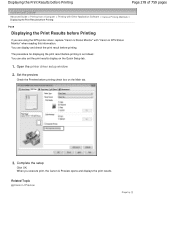
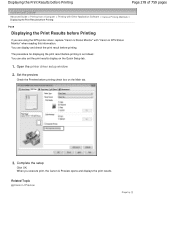
...display on the Main tab.
3. Complete the setup
Click OK. Related Topic Canon IJ Preview
Page top Set the preview
Check the Preview before printing.
The procedure... box on the Quick Setup tab.
1. Open the printer driver setup window
2. When you are using the XPS printer driver, replace "Canon IJ Status Monitor" with "Canon IJ XPS Status Monitor" when reading this information. Displaying...
Manual - Page 286
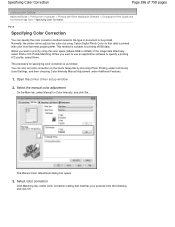
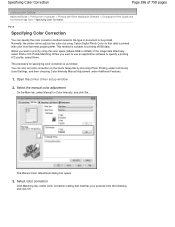
... the color correction method suited to the type of document to be printed. Open the printer driver setup window
2. Select color correction
Click Matching tab, select Color Correction setting that ... Main tab, select Manual for printing sRGB data. When you want to use an application software to print by using Canon Digital Photo Color so that data is printed with Other Application Software > ...
Manual - Page 287
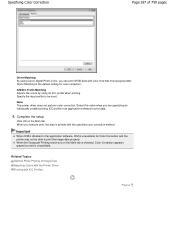
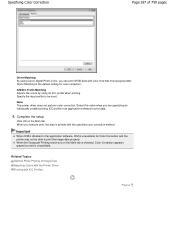
... you execute print, the data is the default setting for Color Correction and the printer may not be able to be used. Driver Matching is printed with ICC Profiles
Page top ICM/ICC Profile Matching Adjusts the colors by using Canon Digital Photo Color, you are specifying an individually created printing ICC profile in...
Manual - Page 288


... the color space (Adobe RGB or sRGB) of the image data and the application software to be used, and then select the printing method suited to be used . You can express. By using Canon Digital Photo Color The printer prints data with ICC Profiles Describes the procedure for setting up the application software and the...
Manual - Page 314


... to be Used Managing the Machine Power Reducing the Machine Noise Changing the Machine Operation Mode
Performing Maintenance from a Computer
Cleaning the Print Heads Cleaning the Paper Feed Rollers Aligning the Print Head Position Checking the Print Head Nozzles Cleaning Inside the Machine
Overview of the Printer Driver
Canon IJ Printer Driver XPS Printer Driver...
Manual - Page 315
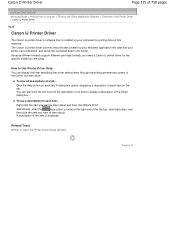
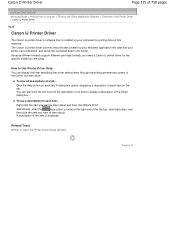
... installed on your computer for printing data on the tab. A dialog box opens, displaying a description of the Canon IJ printer driver.
To view all descriptions of the item is displayed.
Related Topic
How to Use Printer Driver Help
You can display the Help describing the driver setting items through the printing preferences screen of...
Manual - Page 316


... Other Application Software > Overview of the Printer Driver > Canon IJ Printer Driver > XPS Printer Driver
P416
XPS Printer Driver
The following two printer drivers can be used. Important
To use the XPS printer driver for printing, open the Print dialog box in application you are using, and select "your computer. With the XPS printer driver, application software distributed with the machine...
Manual - Page 317


... command that are using Windows 7, select the Start menu -> Devices and Printers.
Page top For details, refer to open the Print dialog box.
2. How to Open the Printer Driver Setup Window
Page 317 of 759 pages
Advanced Guide > Printing from a Computer > Printing with Other Application Software > Overview of the Printer Driver > Canon IJ Printer Driver > How...
Manual - Page 318
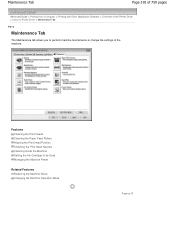
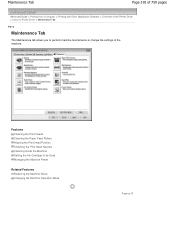
... 318 of 759 pages
Advanced Guide > Printing from a Computer > Printing with Other Application Software > Overview of the Printer Driver > Canon IJ Printer Driver > Maintenance Tab
P410
Maintenance Tab
The Maintenance tab allows you to be Used Managing the Machine Power
Related Features Reducing the Machine Noise Changing the Machine Operation Mode
Page top Features...
Manual - Page 319


... with Other Application Software > Overview of the Printer Driver > Canon IJ Status Monitor
P411
Canon IJ Status Monitor
If you are using your machine. The Canon IJ Status Monitor is not printing, open the printer driver setup window and click View Printer Status... Launching the Canon IJ Status Monitor The Canon IJ Status Monitor launches automatically when data is...
Manual - Page 656


... response from the Select an event pull-down menu. Right-click the Canon XXX Printer icon (where "XXX" is already selected for each event, click Cancel.
6. If you are using Windows 7 or Windows Vista:
Launching MP Navigator EX Whenever Pressing the SCAN Button on as a user account with administrator privilege.
2. Click OK. For Windows...
Manual - Page 729


...scanning operation from the Settings menu.
1. Performing initialization when connected over network may become impossible.
To change the network settings of the printer.
Press the Color button. Do not turn off the printer...to initialize the network settings of the printer using Canon IJ Network Tool, activate Wireless LAN in Printers.
3. Click OK when initialization is ...
Manual - Page 753


... Security IP address Printer name setting IPv4/IPv6 setting Enable/disable WSD Timeout setting LLTD setting Enable/disable Bonjour Service name LPR service advertising LPR protocol setting
("X" the last six digits of MAC address.)
Initial Values Disable BJNPSETUP Infrastructure Disable Getting automatically XXXXXX000000 IPv4 Enable 1 minute Enable Enable Canon MP495 series _XXXXXX000000 OFF...
Similar Questions
Can I Use Canon Printer Pixma Mx432 Without Router
(Posted by wardjreddi 10 years ago)
How Do You Scan On A Canon Printer Pixma Mg2120 Series
(Posted by nitCar 10 years ago)

