Canon PIXMA MP495 Support Question
Find answers below for this question about Canon PIXMA MP495.Need a Canon PIXMA MP495 manual? We have 3 online manuals for this item!
Question posted by kiowaboneg on July 14th, 2014
How To Scan From Mp495 Using Windows 7
The person who posted this question about this Canon product did not include a detailed explanation. Please use the "Request More Information" button to the right if more details would help you to answer this question.
Current Answers
There are currently no answers that have been posted for this question.
Be the first to post an answer! Remember that you can earn up to 1,100 points for every answer you submit. The better the quality of your answer, the better chance it has to be accepted.
Be the first to post an answer! Remember that you can earn up to 1,100 points for every answer you submit. The better the quality of your answer, the better chance it has to be accepted.
Related Canon PIXMA MP495 Manual Pages
Manual - Page 82


MP495 series Advanced Guide
Page 82 of 759 pages
Scanning with Using the Operation Panel of the Machine Forwarding Scanned Data to the Computer Using the Operation Panel of the Machine Appendix: Various Scan Settings Network Scan Settings Selecting a Response to Commands from the Operation Panel Using MP Navigator EX
Scanning with One-click Tab Auto Scan Screen (Scan/Import Window) Scan Settings...
Manual - Page 85


... Cases Message Appears on the Computer Screen
Error Number: B200 A printer error has occurred. Message Is Displayed Computer Stops Operating during Scanning Scanner Does Not Work After Upgrading Windows Software Problems E-mail Software Program You Want to the Position for more detail. MP495 series Advanced Guide
Page 85 of 759 pages
Lines Are Misaligned...
Manual - Page 276


... on top and the flap is as follows:
1. Open the printer driver setup window
4. Select the media type
Select Envelope from a Computer > Printing with Other Application Software > Various Printing Methods > Printing an Envelope
P406
Printing an Envelope
If you are using the XPS printer driver, replace "Canon IJ Status Monitor" with "Canon IJ XPS...
Manual - Page 278
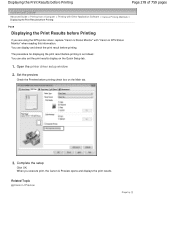
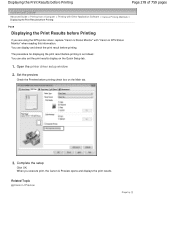
Open the printer driver setup window
2. The procedure for displaying the print result before printing is as follows: You can display and check the print result before printing. When you are using the XPS printer driver, replace "Canon IJ Status Monitor" with "Canon IJ XPS Status Monitor" when reading this information. Displaying the Print Results...
Manual - Page 316


... Load the Setup CD-ROM that supports XPS printing. Using the XPS Printer Driver To use the XPS printer driver, the standard IJ printer driver must already be installed on Windows Vista SP1 or later: IJ printer driver XPS printer driver
The XPS printer driver is suited to print from an application that comes with the machine, and then...
Manual - Page 317


... Software > Overview of the Printer Driver > Canon IJ Printer Driver > How to Open the Printer Driver Setup Window
P409
How to Open the Printer Driver Setup Window
The printer driver setup window can be more steps. Select items from the
displayed menu
The printer driver setup window appears.
Page top Select the command that are using Windows Vista, select the Start menu...
Manual - Page 319


... automatically when data is not printing, open the printer driver setup window and click View Printer Status... You will know the status of the printer with "Canon IJ XPS Status Monitor" when reading..., take the appropriate action as a button on the country or region where you are using the XPS printer driver, replace "Canon IJ Status Monitor" with graphics, icons, and messages. Canon IJ...
Manual - Page 320
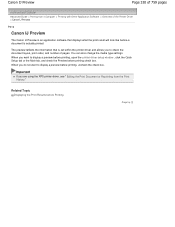
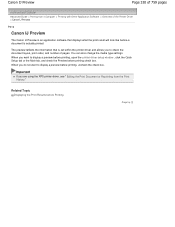
...When you do not want to display a preview before printing, open the printer driver setup window , click the Quick Setup tab or the Main tab, and check the ...Preview before Printing
Page top
Important
If you to display a preview before a document is set within the printer driver and allows you are using the XPS printer...
Manual - Page 338


... Navigator EX, MP Navigator EX enables you to edit the scanned images, such as the application software to use, select Always use a WIA-compliant application software and the Control Panel (Windows XP only) to scan originals with advanced settings, or if you scan originals from a computer using Windows 7 or Windows Vista: The program selection screen may be displayed after...
Manual - Page 346
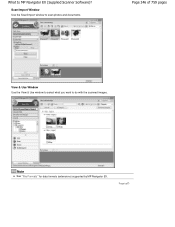
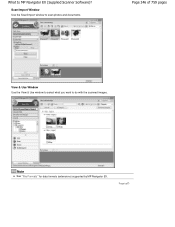
Scan/Import Window Use the Scan/Import window to do with the scanned images. Page 346 of 759 pages
View & Use Window Use the View & Use window to select what you want to scan photos and documents.
Page top
Note
See "File Formats " for data formats (extensions) supported by MP Navigator EX. What Is MP Navigator EX (Supplied Scanner Software)?
Manual - Page 369
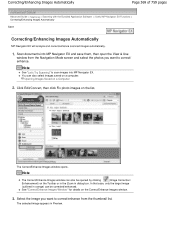
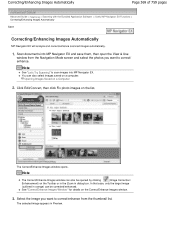
... the image you want to correct/enhance from the Navigation Mode screen and select the photos you want to scan images into MP Navigator EX and save them, then open the View & Use
window from the thumbnail list.
In that case, only the target image
(outlined in orange) can also select images saved...
Manual - Page 372
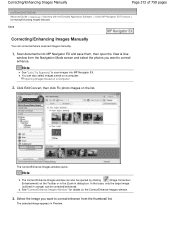
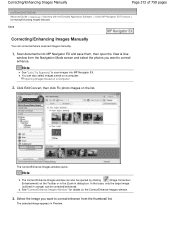
.... The selected image appears in orange) can correct/enhance scanned images manually.
1.
Note
See "Let's Try Scanning" to correct/ enhance.
Opening Images Saved on a computer. Select the image you want to scan images into MP Navigator EX and save them, then open the View & Use
window from the Navigation Mode screen and select the photos...
Manual - Page 375


Adjusting Images
Page 375 of images.
1. Note
See "Let's Try Scanning" to scan images into MP Navigator EX and save them, then open the View & Use
window from the Navigation Mode screen and select the photos you want to adjust. Opening Images Saved on the list. In that case, only the target ...
Manual - Page 378
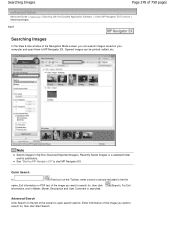
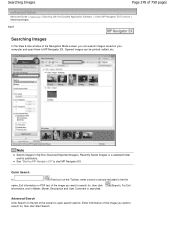
...MP Navigator EX" to search for , then click information, text in My Box (Scanned/Imported Images), Recently Saved Images or a selected folder and its subfolders. Quick Search
...of 759 pages
Advanced Guide > Scanning > Scanning with the Bundled Application Software > Useful MP Navigator EX Functions > Searching Images
S407
Searching Images
In the View & Use window of the Navigation Mode screen, ...
Manual - Page 381
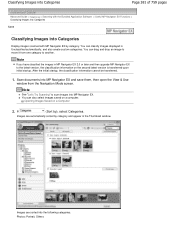
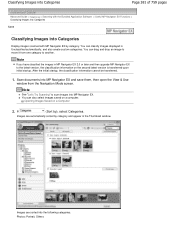
You can classify images displayed in the Thumbnail window. Scan documents into MP Navigator EX and save them, then open the View & Use
window from one category to move it from the Navigation Mode screen.
Opening Images Saved on a computer. Images are sorted into the following categories. After the ...
Manual - Page 389
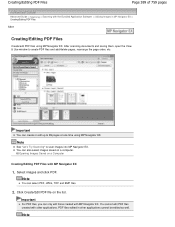
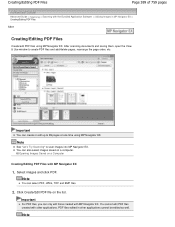
... and saving them, open the View & Use window to scan images into MP Navigator EX. Note
See "Let's Try Scanning" to create PDF files and add/delete pages, rearrange the page order, etc. Select images and click PDF.
Note
PDF files edited in MP Navigator ...
Manual - Page 392
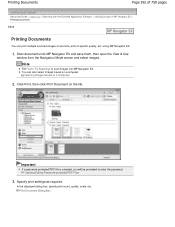
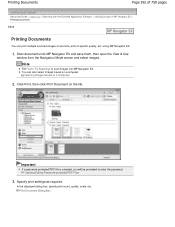
... Files
3. Specify print settings as required. Important
If a password-protected PDF file is selected, you will be prompted to scan images into MP Navigator EX and save them, then open the View & Use
window from the Navigation Mode screen and select images. Print Document Dialog Box
In the displayed dialog box, specify print...
Manual - Page 442
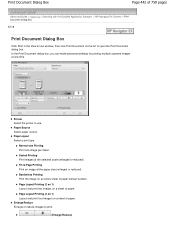
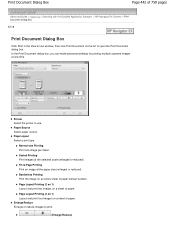
... image per sheet. Print Document Dialog Box
Page 442 of 759 pages
Advanced Guide > Scanning > Scanning with the Bundled Application Software > MP Navigator EX Screens > Print Document Dialog Box
S718
Print Document Dialog Box
Click Print in the View & Use window, then click Print Document on a sheet of paper.
Fit-to open the Print...
Manual - Page 444
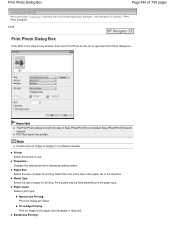
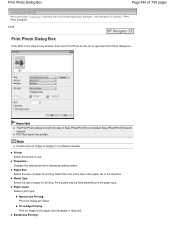
...paper size (enlarged or reduced). Print quality may be printed.
Displays the selected printer's advanced setting screen. PDF files cannot be fixed depending on the list to open...Advanced Guide > Scanning > Scanning with the Bundled Application Software > MP Navigator EX Screens > Print Photo Dialog Box S729
Print Photo Dialog Box
Click Print in the View & Use window, then click Print...
Manual - Page 656


Opening the Printer Driver Setup Window
2. If you are using Windows Vista:
1. Select Devices and Printers from the Select an event pull-down menu. Click the Events tab on your computer. If you are using Windows 7 or Windows Vista:
Launching MP Navigator EX Whenever Pressing the SCAN Button on the Machine Check: Specify the response from
the pull-down menu...
Similar Questions
How Do I Scan To My Lab Top. Using Windows 8 Printer Is A Pixma Mg 5520
(Posted by myerselectric 8 years ago)
How To Scan A Document With Canon Printer Mp495 Using Wifi
(Posted by jdmcor 10 years ago)
Can One Use A Cd Printer Pixma Mg3100 With A Printer Pixma Mg3122
(Posted by hsbonbh 10 years ago)

