Canon PIXMA MP495 Support Question
Find answers below for this question about Canon PIXMA MP495.Need a Canon PIXMA MP495 manual? We have 3 online manuals for this item!
Question posted by Evrlala1 on December 19th, 2013
How To Make Sure Ip Address In Registered With Canon Printer Mp495 Series
The person who posted this question about this Canon product did not include a detailed explanation. Please use the "Request More Information" button to the right if more details would help you to answer this question.
Current Answers
There are currently no answers that have been posted for this question.
Be the first to post an answer! Remember that you can earn up to 1,100 points for every answer you submit. The better the quality of your answer, the better chance it has to be accepted.
Be the first to post an answer! Remember that you can earn up to 1,100 points for every answer you submit. The better the quality of your answer, the better chance it has to be accepted.
Related Canon PIXMA MP495 Manual Pages
Network Setup Troubleshooting - Page 4
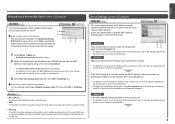
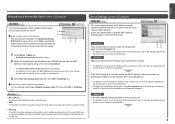
...
The access point selected in Check 4 of "Set Printer IP Address Screen is inactive, enable the DHCP function of the access point or specify the IP address of the machine, then click Connect (A).
• ...
Check
The screen appears when an IP address was not obtained automatically due to incorrect network key or inactive DHCP function.
Check 2 Make sure that the DHCP function of the access...
Network Setup Troubleshooting - Page 5


... the Network Configuration Page, press the Maintenance button 11 times to display the screen shown to corporate networks and the Internet.
Set Printer IP Address Screen is Displayed
Check
Check 1
Make sure that Canon software is not solved even after following Check 1 to 3, follow the procedure below to the manual supplied with the
access point or...
Network Setup Troubleshooting - Page 6
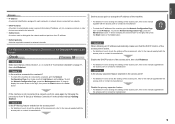
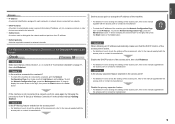
... shown to the right, then press the Black button or the Color button.
Check 4 When obtaining an IP address automatically, make sure that Link Status is Not Displayed (Detected) on the Detected Printers List Screen
Check
Check 1 Make sure that the DHCP function of the access point is not connected to a network, perform setup again by following...
Network Setup Troubleshooting - Page 7
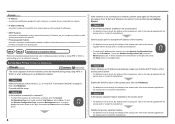
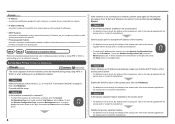
...when setting up on page 11, then click Redetect. Check 4 When obtaining an IP address automatically, make sure that you follow Check 1, 2, 3, 4 and 6 of the access point, refer... its manufacturer. Proceed with specified IP addresses.
• DHCP function A function to automatically assign required information (IP address, etc.) to computers, printers or other devices connected to the...
Manual - Page 41


... are not aligned. Make sure that no curl or puff exceeds 0.1 inches / 3 mm.
2. Load envelopes.
(1) Open the Paper Support. They could jam in the machine or cause the machine to press the leading edge in the opposite direction. Envelopes with the computer.
The address is folded, flatten it.
Envelopes with the printer driver properly.
Manual - Page 640


... appropriately.
In Windows XP, select the Start menu > Control Panel > Printers and Other Hardware > Printers and Faxes.
3.
For details, refer to start printing.
Note
To make sure that your machine's name is selected in the Print dialog box. Right-click the Canon XXX Printer icon (where "XXX" is connected to the computer, and try printing again...
Manual - Page 641


... over LAN: Launch the Canon IJ Network Tool, and select "CNBJNPxxxxxxxxxx" as "CNBJNP_xxxxxxxxxx". * "xxxxxxxxxx" is selected: Launch Canon My Printer from the MAC address or a character string specified...then associate the port with the printer using Associate Port in the Printer column is a number) with Canon XXX Printer appearing in the Settings menu. Make sure that a port named USBnnn (...
Manual - Page 652


... MAC address or a character string specified by the user when setting up to be a problem with the printer using a relay device such as a user account with a USB cable, make sure that the machine is displayed as you use the machine over network correctly. In Windows Vista or Windows XP, right-click the Canon XXX Printer icon...
Manual - Page 656


...Windows 7:
1. Open the printer driver setup window. Log on your machine's name),
then select Scan properties. If you are using Windows Vista:
1. Right-click the Canon XXX Printer icon (where "XXX"...
U333
For Windows Users
Printer Status Monitor Is Not Displayed Check: Is the printer status monitor enabled? Select Start this program for each event. Make sure that Enable Status Monitor ...
Manual - Page 716
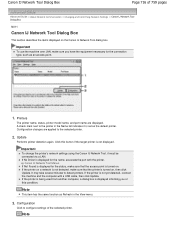
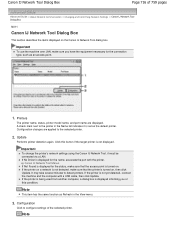
.... It may take several minutes to configure settings of the selected printer. If the printer on a network is not detected, make sure you of 759 pages
Advanced Guide > About Network Communication > Changing and Confirming Network Settings > Canon IJ Network Tool Dialog Box
N011
Canon IJ Network Tool Dialog Box
This section describes the items displayed on...
Manual - Page 718
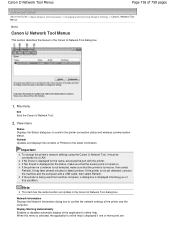
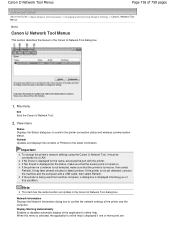
... the latest information.
Refresh Updates and displays the contents of the printer and the computer. Important
To change the printer's network settings using the Canon IJ Network Tool, it must be connected via a LAN. If the printer on a network is not detected, make sure that the access point is displayed informing you of the application's online...
Manual - Page 720
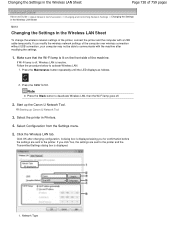
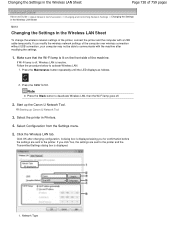
..., your computer may not be able to communicate with a USB cable temporarily. Follow the procedure below to the printer. Start up Canon IJ Network Tool
3. If you modify the wireless network settings of the machine. Make sure that the Wi-Fi lamp is displayed.
1. If you click Yes, the settings are sent to activate...
Manual - Page 721
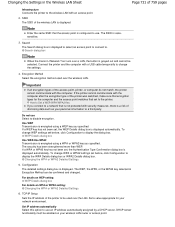
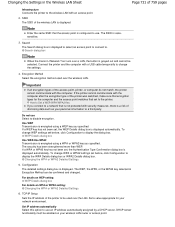
...all encryption types of the printer was switched, make sure that set , the WEP Details dialog box is grayed out and cannot be confirmed and changed. Get IP address automatically Select this option to... Detailed Settings
5.
SSID The SSID of the printer to use an IP address automatically assigned by a DHCP server. Search dialog box
Note
When the Canon IJ Network Tool runs over a LAN, the...
Manual - Page 722
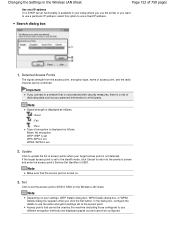
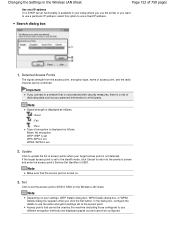
...stealth mode, click Cancel to return to the access point. Note
Depending on .
3.
Note
Make sure that is not protected with security measures, there is a risk of disclosing data such as ... fixed IP address.
Changing the Settings in the Wireless LAN Sheet
Page 722 of 759 pages
Use next IP address If no DHCP server functionality is available in your setup where you use the printer or ...
Manual - Page 731
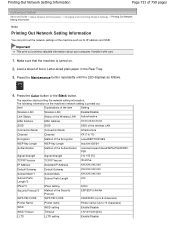
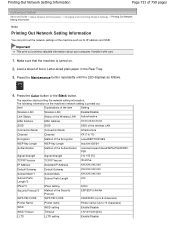
Handle it with care.
1. Make sure that the machine is turned on the machine's network setting is printed out. Press the Maintenance button repeatedly until the LED displays as its IP address and SSID. The machine starts printing the network setting information. Load a sheet of the Security Protocol
ESP/ESP & AH/AH
WPS PIN CODE...
Manual - Page 735


...canon" is entered, an access point generates the following codes. Otherwise, select Open System or Shared Key according to the setting of between 8 and 63 alphanumeric characters, or a 64-character hexadecimal number). Enter the passphrase configured on the access point (a sequence of the access point.
Make sure...access point, the printer, and the computer. Make sure that use automatically ...
Manual - Page 737
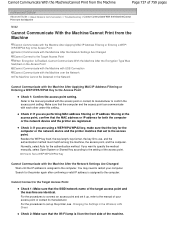
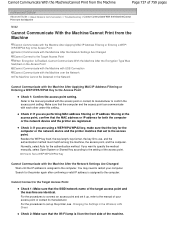
... of your computer. If you are using a WEP/WPA/WPA2 key, make sure that the key for the computer or the network device and the printer matches that the MAC address or IP address for both the computer or the network device and the printer are identical. Cannot Connect to the access point.
Normally, select Auto for...
Manual - Page 738
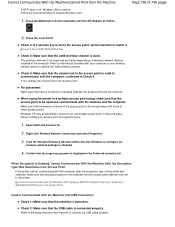
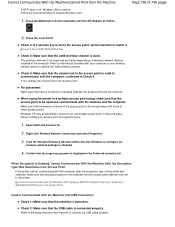
...IP Address Filtering or Entering a WEP/WPA/WPA2 Key to the Access Point
Cannot Communicate with the Machine with the computer after the encryption type of the printer was switched, make your wireless network device to the printer... in the Preferred networks list. Confirm that there is connected properly. Make sure that the valid wireless channel is far enough away with your computer or ...
Manual - Page 753


... Wireless Security IP address Printer name setting IPv4/IPv6 setting Enable/disable WSD Timeout setting LLTD setting Enable/disable Bonjour Service name LPR service advertising LPR protocol setting
("X" the last six digits of MAC address.)
Initial Values Disable BJNPSETUP Infrastructure Disable Getting automatically XXXXXX000000 IPv4 Enable 1 minute Enable Enable Canon MP495 series _XXXXXX000000...
Manual - Page 757
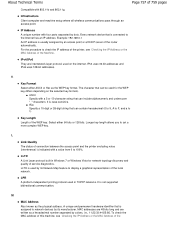
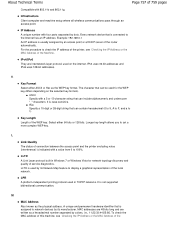
.... Every network device that can contain hexadecimal (0 to 9, A to F, and a to check the IP address of the printer, see Checking the IP Address or the MAC Address of service diagnostics. For the procedure to f). IPv4/IPv6 They are written as the physical address.
It is case-sensitive. The character that is used on the selected key formats...

