Canon PIXMA MP495 Support Question
Find answers below for this question about Canon PIXMA MP495.Need a Canon PIXMA MP495 manual? We have 3 online manuals for this item!
Question posted by skp66 on November 17th, 2013
How To Install Canon Pixma Mp495 Wireless En Ubuntu
The person who posted this question about this Canon product did not include a detailed explanation. Please use the "Request More Information" button to the right if more details would help you to answer this question.
Current Answers
There are currently no answers that have been posted for this question.
Be the first to post an answer! Remember that you can earn up to 1,100 points for every answer you submit. The better the quality of your answer, the better chance it has to be accepted.
Be the first to post an answer! Remember that you can earn up to 1,100 points for every answer you submit. The better the quality of your answer, the better chance it has to be accepted.
Related Canon PIXMA MP495 Manual Pages
Network Setup Troubleshooting - Page 2


...Problems during Software Installation
P.2
The ...Printer Screen is Changed
• Names of functions, etc. Description for your problem and follow the solution. ENGLISH
Network Setup Troubleshooting
This manual mainly describes problems you may differ from this manual. If you encounter a problem after the Network Environment is Displayed
P.6
Reference Information
Configuring Wireless...
Network Setup Troubleshooting - Page 5


... specific wireless devices (computers, printers, etc.) to the access point beforehand.
• Firewall A system to use computers connected to the Internet and corporate networks safely.
Glossary
• Network Key A password required to set the security software to always allow access.
Set Printer IP Address Screen is Displayed
Check
Check 1
Make sure that Canon software...
Network Setup Troubleshooting - Page 12
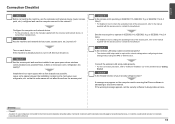
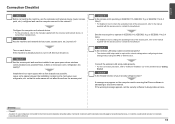
...is there a microwave oven, refrigerator, etc. so that Canon software is required for network settings when configuring wireless
settings without using the WPS or WCN function.
It protects... 2 Are the machine and network device (router, access point, etc.) turned on each device. nearby?
Install them in IEEE802.11b, IEEE802.11g, or IEEE802.11n (2.4 GHz). • For details on how to...
MP495 series Getting Started - Page 66


...installed.
• Windows: Uninstall software bundled with the Canon inkjet printer before upgrading from Mac OS X v.10.5 or lower to Mac OS X
v.10.6, install software bundled with the Canon inkjet printer. • Internet Explorer 7 or later is required to install...bit/8 bit)
Network Specifications
Communication protocol
TCP/IP
Wireless LAN
Supported Standards: IEEE802.11n/IEEE802.11g/IEEE802....
Manual - Page 81


MP495 series Advanced Guide
Page 81 of 759 pages
Setting the Stapling Margin Execute Borderless... to Improve Coloration Reducing Photo Noise Overview of the Printer Driver Printer Driver Operations Canon IJ Printer Driver XPS Printer Driver How to Open the Printer Driver Setup Window Maintenance Tab Canon IJ Status Monitor Canon IJ Preview
Scanning
Scanning
Scanning Images Scanning Images Before ...
Manual - Page 102


...applications. Exif Print is installed on the procedure for enhancing the communication between digital cameras and printers.
If a printer that supports Easy-PhotoPrint EX is not installed, you cannot print ...PhotoPrint EX allows you create. Note
See Help of shooting is used with Canon inkjet printers. By connecting to create albums, calendars and stickers easily using photos taken ...
Manual - Page 314


...759 pages
MA-6424-V1.00
| Instructions for Use (Printer Driver) | How to Use This Manual | Printing This...Printer Driver
Canon IJ Printer Driver XPS Printer Driver How to Open the Printer Driver Setup Window Maintenance Tab Canon IJ Status Monitor Canon IJ Preview
Updating the MP Drivers
Obtaining the Latest MP Drivers Deleting the Unnecessary MP Drivers Before Installing the MP Drivers Installing...
Manual - Page 315
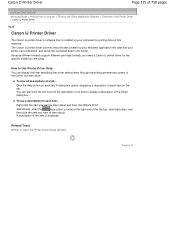
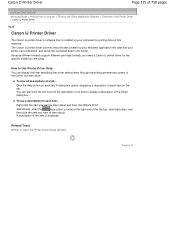
...
Page 315 of 759 pages
Advanced Guide > Printing from a Computer > Printing with Other Application Software > Overview of the Printer Driver > Canon IJ Printer Driver
P025
Canon IJ Printer Driver
The Canon IJ printer driver is software that is installed on your computer for each item...
Click the Help button on each item on this machine. To see a description...
Manual - Page 316


... of 759 pages
Advanced Guide > Printing from a Computer > Printing with Other Application Software > Overview of the Printer Driver > Canon IJ Printer Driver > XPS Printer Driver
P416
XPS Printer Driver
The following two printer drivers can be installed on Windows Vista SP1 or later: IJ printer driver XPS printer driver
The XPS printer driver is suited to install the driver.
Page top
Manual - Page 319


... Guide > Printing from a Computer > Printing with Other Application Software > Overview of the Printer Driver > Canon IJ Status Monitor
P411
Canon IJ Status Monitor
If you are using your machine. The Canon IJ Status Monitor is low). Click the button of the printer with "Canon IJ XPS Status Monitor" when reading this information. When Errors Occur The...
Manual - Page 621


...the MP Drivers. Note
The printer is not detected. Click Exit on the computer you use. Insert the CD-ROM again, then perform Easy Install to install the drivers.
In this ...6.
Page top may not be displayed depending on the PIXMA XXX screen (where "XXX" is your computer before reinstalling. Click Back on the Installation Failure screen.
3. Click Start Over on the screen that...
Manual - Page 652


...printing again.
Check 5: When the machine is set the correct printer port, then select Canon XXX Printer. Log on -screen instructions to your machine's name), then ...select Properties.
4. In Windows Vista, select the Start menu > Control Panel > Hardware and Sound > Printers. Click the Ports tab to install...
Manual - Page 654
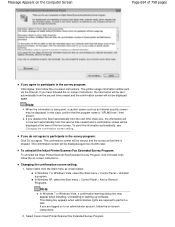
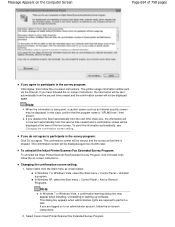
... > Uninstall a program. Select Canon Inkjet Printer/Scanner/Fax Extended Survey Program. The printer usage information will be closed, and... the survey at the time of 759 pages
If you have followed the on-screen instructions, the information will be sent automatically from the Start menu as an Internet security screen may appear when installing...
Manual - Page 718
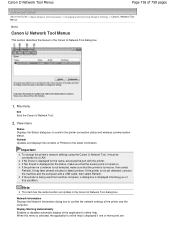
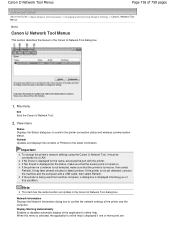
... help is displayed informing you of this menu is selected, the application's online help . Note
This item has the same function as Update in the Canon IJ Network Tool dialog box.
1. Network Information Displays the Network Information dialog box to confirm the printer connection status and wireless communication status.
Manual - Page 720
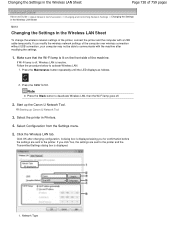
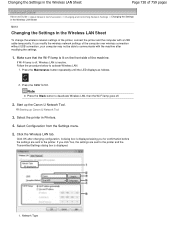
... pages
Advanced Guide > About Network Communication > Changing and Confirming Network Settings > Changing the Settings in the Wireless LAN Sheet
N013
Changing the Settings in Printers.
4. If Wi-Fi lamp is lit on the front side of the machine. Note
Press the Black button to activate Wireless LAN.
1. Starting up the Canon IJ Network Tool.
Manual - Page 739


... device to the computer and set to the access point is good and adjust the installation positions while monitoring the radio status with Canon IJ Network Tool.
Check 5: Make sure that there is running.
Page 739 of the devices. Wireless communication between different rooms or floors is selected in the computer. Place the...
Manual - Page 745
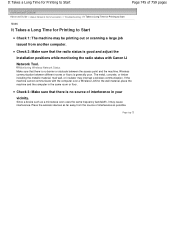
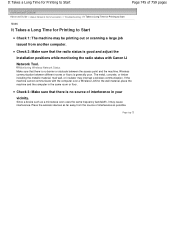
...obstacle between different rooms or floors is good and adjust the installation positions while monitoring the radio status with the computer over a Wireless LAN for Printing to Start
Check 1: The machine may be...2: Make sure that the radio status is generally poor. If the machine cannot communicate with Canon IJ Network Tool.
Since a device such as possible. It Takes a Long Time for ...
Manual - Page 752


... (WEP, WPA, or WPA2) to the access point to encrypt wireless transmission. Connecting with the Wi-Fi standard cannot be guaranteed. Restrictions
Page 752 of 759 pages
Advanced Guide > About Network Communication > Appendix > Restrictions
N002
Restrictions
If you use a printer over the wireless LAN, the printer may affect the printer performance, such as printing speed.
Manual - Page 753


... mode Wireless Security IP address Printer name setting IPv4/IPv6 setting Enable/disable WSD Timeout setting LLTD setting Enable/disable Bonjour Service name LPR service advertising LPR protocol setting
("X" the last six digits of MAC address.)
Initial Values Disable BJNPSETUP Infrastructure Disable Getting automatically XXXXXX000000 IPv4 Enable 1 minute Enable Enable Canon MP495 series...
Manual - Page 759
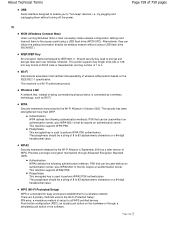
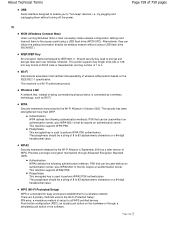
...that can be used in September 2004 as Wi-Fi. Passphrase This encrypted key is connected by a wireless technology, such as a later version of 1 to 4. Wi-Fi
International association that do require ...the following authentication methods: PSK that can be used to perform WPA2-PSK authentication. This printer supports key length of 64 bits or 128 bits, key format of ASCII code or ...

