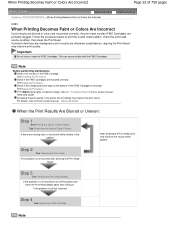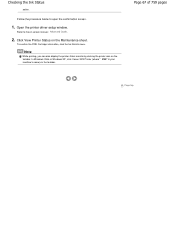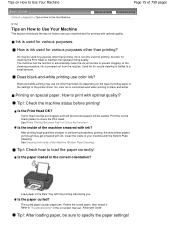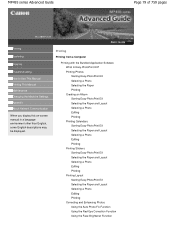Canon PIXMA MP495 Support Question
Find answers below for this question about Canon PIXMA MP495.Need a Canon PIXMA MP495 manual? We have 3 online manuals for this item!
Question posted by daniellerobidoux on February 8th, 2014
Is Ink Interchangeable
I would like to know if the ink in the printer MP495 can be used in the cannon printer MX452.
Current Answers
Answer #1: Posted by Odin on February 8th, 2014 12:55 PM
No; sorry. You can see the compatiblities at http://www.usa.canon.com/cusa/support/consumer/printers_multifunction/pixma_mx_series/pixma_mx452#SuppliesAndAccessories.
Hope this is useful. Please don't forget to click the Accept This Answer button if you do accept it. My aim is to provide reliable helpful answers, not just a lot of them. See https://www.helpowl.com/profile/Odin.
Related Canon PIXMA MP495 Manual Pages
Similar Questions
Where Can I Find The Ink Cartriges In A Cannon Mp495
(Posted by georgqw 9 years ago)
Cannon Pixma Mx420 What Number Ink Does It Use And How To Put In?
(Posted by mbw2win 9 years ago)
How To Scan A Document With Canon Printer Mp495 Using Wifi
(Posted by jdmcor 10 years ago)
How Do I Put Ink Cartridge In My Cannon Pixma Mg2120 Printer
(Posted by cpalmyanksf 10 years ago)
What Kind Of Printer Ink Can I Use For A Cannon Pixma Mp495 Other Than Cannon
ink. its too expensive
ink. its too expensive
(Posted by ANIamos 10 years ago)