Canon PIXMA MP495 Support Question
Find answers below for this question about Canon PIXMA MP495.Need a Canon PIXMA MP495 manual? We have 3 online manuals for this item!
Question posted by cedgerard on October 27th, 2013
Why Do I Keep Getting A New Port Could Not Be Created Error On My Canon Mp495
printer set up
Current Answers
There are currently no answers that have been posted for this question.
Be the first to post an answer! Remember that you can earn up to 1,100 points for every answer you submit. The better the quality of your answer, the better chance it has to be accepted.
Be the first to post an answer! Remember that you can earn up to 1,100 points for every answer you submit. The better the quality of your answer, the better chance it has to be accepted.
Related Canon PIXMA MP495 Manual Pages
MP495 series Getting Started - Page 66


...with a pitch of hard disk space may be changed without notice. Interface
USB Port: Hi-Speed USB *1
LAN Port: Wireless LAN: IEEE802.11n/IEEE802.11g/IEEE802.11b *2
*1 A computer that ... software installation.
Since the Hi-Speed USB interface is fully upwardly compatible with the Canon inkjet printer. • Internet Explorer 7 or later is required. About Consumables Consumables (ink ...
Manual - Page 1


Troubleshooting
Advanced Guide
Describes the detailed function of this product. Canon MP495 series On-screen Manual
How to Use This Manual Printing This Manual
Page 1 of 759 pages
MC-4780-V1.00
Basic Guide
Describes the summary of this product.
Manual - Page 27
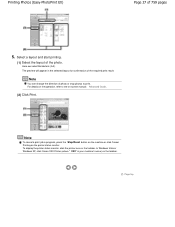
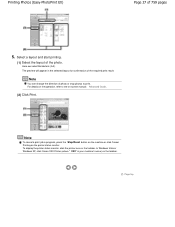
.... Note
To cancel a print job in the selected layout for confirmation of photo or crop photos to the on the printer status monitor. In Windows Vista or Windows XP, click Canon XXX Printer (where " XXX" is your machine's name) on the taskbar. Printing Photos (Easy-PhotoPrint EX)
Page 27 of the photo.
To...
Manual - Page 31
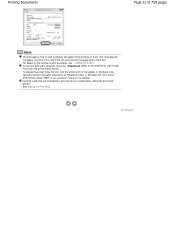
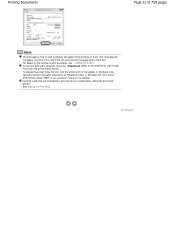
... lines are misaligned or print results are unsatisfactory, adjust the print head position. This message will appear when printing on the settings to as "Windows Vista") or Windows XP, click Canon XXX Printer (where " XXX" is your machine's name) on the taskbar. In Windows Vista operating system (hereafter referred to print envelopes, see...
Manual - Page 67
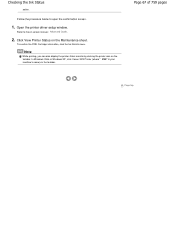
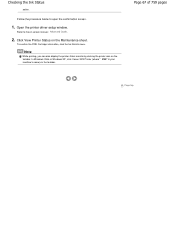
In Windows Vista or Windows XP, click Canon XXX Printer (where " XXX" is your machine's name) on the taskbar.
Checking the Ink Status
action. Follow the procedure below to the on the Maintenance sheet.
Note
While printing, you can also display the printer status monitor by clicking the printer icon on the taskbar.
Page 67...
Manual - Page 81


MP495 series Advanced Guide
Page 81 of 759 pages
Setting the Stapling Margin Execute Borderless Printing Fit-to-Page ...Coloration Reducing Photo Noise Overview of the Printer Driver Printer Driver Operations Canon IJ Printer Driver XPS Printer Driver How to Open the Printer Driver Setup Window Maintenance Tab Canon IJ Status Monitor Canon IJ Preview
Scanning
Scanning
Scanning Images Scanning...
Manual - Page 85


... Message Appears and the ScanGear (Scanner Driver) Screen Does Not Appear Scan Quality (Image Displayed on the Computer Screen
Error Number: B200 A printer error has occurred. Then contact the service center. Is Displayed Error Number: **** A printer error has occurred. Message Is Displayed Computer Stops Operating during Scanning Scanner Does Not Work After Upgrading Windows Software Problems...
Manual - Page 102


... Easy-PhotoPrint EX. What Is Easy-PhotoPrint EX? Help appears.
Easy-PhotoPrint EX allows you create. By connecting to create albums, calendars and stickers easily using photos taken with Canon inkjet printers. It does not support some Canon compact photo printers, including SELPHY CP series. About Exif Print Easy-PhotoPrint EX supports "Exif Print." See the...
Manual - Page 256
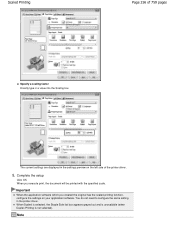
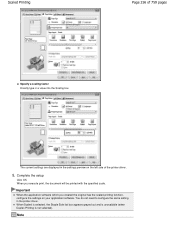
... and is unavailable (when Duplex Printing is not selected). The current settings are displayed in the settings preview on your application software. Note Scaled Printing
Page 256 of the printer driver.
5. When you created the original has the scaled printing function, configure the settings on the left side of 759 pages
Specify a scaling factor Directly...
Manual - Page 313


Overview of the Printer Driver
Page 313 of 759 pages
Advanced Guide > Printing from a Computer > Printing with Other Application Software > Overview of the Printer Driver
Overview of the Printer Driver
Printer Driver Operations Canon IJ Printer Driver XPS Printer Driver How to Open the Printer Driver Setup Window Maintenance Tab Canon IJ Status Monitor Canon IJ Preview
Page top
Manual - Page 314


... Setting the Ink Cartridge to be Used Managing the Machine Power Reducing the Machine Noise Changing the Machine Operation Mode
Performing Maintenance from a Computer
Cleaning the Print Heads Cleaning the Paper Feed Rollers Aligning the Print Head Position Checking the Print Head Nozzles Cleaning Inside the Machine
Overview of the Printer Driver
Canon...
Manual - Page 315
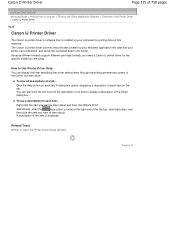
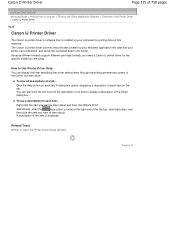
...can display the Help describing the driver setting items through the printing preferences screen of the Canon IJ printer driver. To see a description for ...Canon IJ printer driver converts the print data created by your Windows application into data that is installed on your printer can understand, and sends the converted data to Open the Printer Driver Setup Window
Page top Canon IJ Printer...
Manual - Page 316


... or later: IJ printer driver XPS printer driver
The XPS printer driver is suited to print from an application that comes with Other Application Software > Overview of the Printer Driver > Canon IJ Printer Driver > XPS Printer Driver
P416
XPS Printer Driver
The following two printer drivers can be installed on your printer name XPS."
Installing the XPS Printer Driver Load the...
Manual - Page 317


... 759 pages
Advanced Guide > Printing from a Computer > Printing with Other Application Software > Overview of the Printer Driver > Canon IJ Printer Driver > How to Open the Printer Driver Setup Window
P409
How to Open the Printer Driver Setup Window
The printer driver setup window can be more steps. Select the command that are using Windows XP, select...
Manual - Page 318
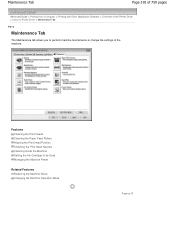
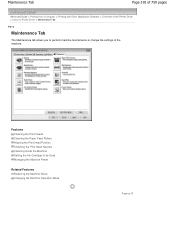
... pages
Advanced Guide > Printing from a Computer > Printing with Other Application Software > Overview of the Printer Driver > Canon IJ Printer Driver > Maintenance Tab
P410
Maintenance Tab
The Maintenance tab allows you to be Used Managing the Machine... Head Position Checking the Print Head Nozzles Cleaning Inside the Machine Setting the Ink Cartridge to perform machine maintenance or change the...
Manual - Page 640


... privilege.
2.
Right-click the Canon XXX Printer icon (where "XXX" is configured appropriately.
1. Wait until printing starts. Note
To make sure that the printer port is your computer with the relay...using a printer driver for details.
While the POWER lamp is flashing green, the computer is set up to the machine.
Note
When printing large data such as Default Printer.
When...
Manual - Page 641


... Drivers. Printing does not start even though the port named USBnnn is used over LAN, the port name of print data check box in the Settings menu. Click Print Options on -screen instructions to set the correct printer port, then select Canon XXX Printer. Click the Ports tab to the following port(s).
Follow the on the Page Setup sheet. Check...
Manual - Page 651
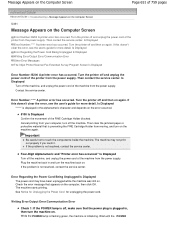
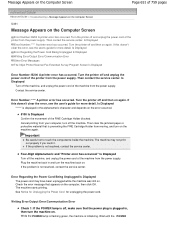
... printing from your computer, turn the machine back on again. Is Displayed
Error Regarding the Power Cord Being Unplugged Is Displayed Writing Error/Output Error/Communication Error Other Error Messages The Inkjet Printer/Scanner/Fax Extended Survey Program Screen Is Displayed
Error Number: B200 A printer error has occurred. If the problem is initializing. While the POWER lamp is flashing...
Manual - Page 652


... cable, make sure that the USB cable is securely plugged in the Printer column is set the correct printer port, then select Canon XXX Printer. Make sure that the printer port is not resolved, reinstall the MP Drivers. There could also be used over LAN: Launch the Canon IJ Network Tool, and select "CNBJNPxxxxxxxxxx" as a user account with a USB...
Manual - Page 753


... Security IP address Printer name setting IPv4/IPv6 setting Enable/disable WSD Timeout setting LLTD setting Enable/disable Bonjour Service name LPR service advertising LPR protocol setting
("X" the last six digits of MAC address.)
Initial Values Disable BJNPSETUP Infrastructure Disable Getting automatically XXXXXX000000 IPv4 Enable 1 minute Enable Enable Canon MP495 series _XXXXXX000000 OFF...
Similar Questions
During Set Up I Keep Getting The Time Out Error. Several Attempts
I am trying to initially set up my mx432. I keep getting the time out error during set up.
I am trying to initially set up my mx432. I keep getting the time out error during set up.
(Posted by jastancam 11 years ago)
Labels Are Not Feeding Thru And We Get A No Paper Error What Are We To Do
WE ARE HAVING A PROBLEM PRINTING LABELS. WE GET A NO PAPER ERROR, BLINKING RED LIGHT. HOW DO YOU PRI...
WE ARE HAVING A PROBLEM PRINTING LABELS. WE GET A NO PAPER ERROR, BLINKING RED LIGHT. HOW DO YOU PRI...
(Posted by thadartqueen 12 years ago)

